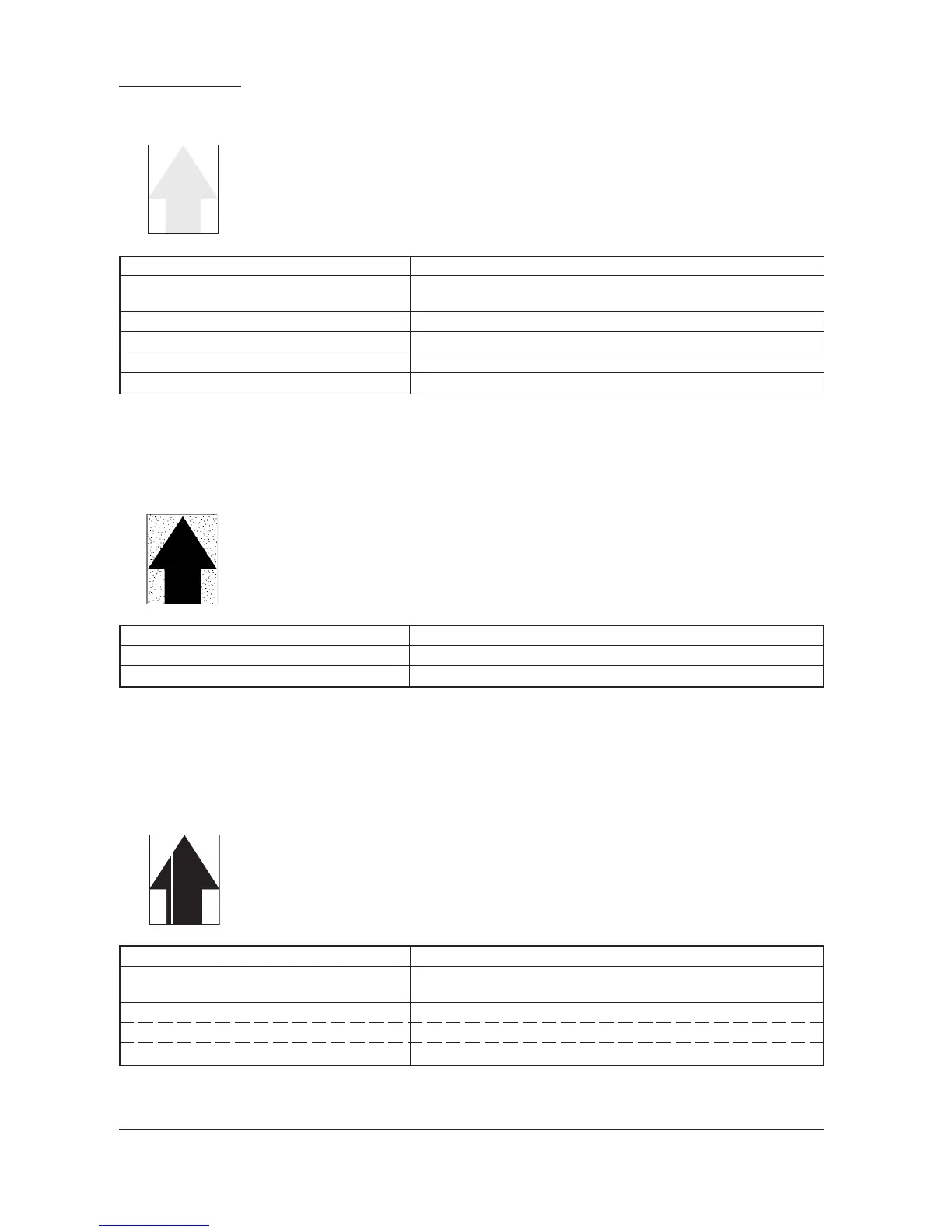FS-9120DN/9520DN
1-5-30
Causes Check procedures/corrective measures
1. Foreign matter in the developing unit.
2. Defective laser beam output.
A. Defective laser scanner unit.
B. Defective engine controller PWB.
(5) A white line appears
longitudinally.
Causes
1. Foreign matter in the developing unit.
2. Defective laser beam output.
(3) Image is too
light.
(4) Background is visible.
Causes
1. Insufficient toner.
2. Deteriorated toner.
3. The transfer voltage is not output properly.
4. Dirty main charger wire.
5. EcoPrint mode enabled.
Causes Check procedures/corrective measures
1. Insufficient toner.
2. Deteriorated toner.
3. The transfer voltage is not output properly.
4. Dirty main charger wire.
5. EcoPrint mode enabled.
Causes
1. Deteriorated toner.
2. Dirty main charger wire.
Causes Check procedures/corrective measures
1. Deteriorated toner. Perform the drum refresh operation.
2. Dirty main charger wire. Clean the wire or, if it is extremely dirty, replace it.
If the display shows the message requesting toner replenishment,
replace the cartridge.
Perform the drum refresh operation.
Clean or check the transfer roller.
Clean the main charger or, if it is extremely dirty, replace it.
Disable EcoPrint mode (Refer to the operation guide).
Check if the magnetic brush is formed uniformly. Replace the
developing unit if any foreign matter.
Replace the laser scanner unit (see page 1-6-11).
Replace the engine controller PWB (see page 1-6-24).
