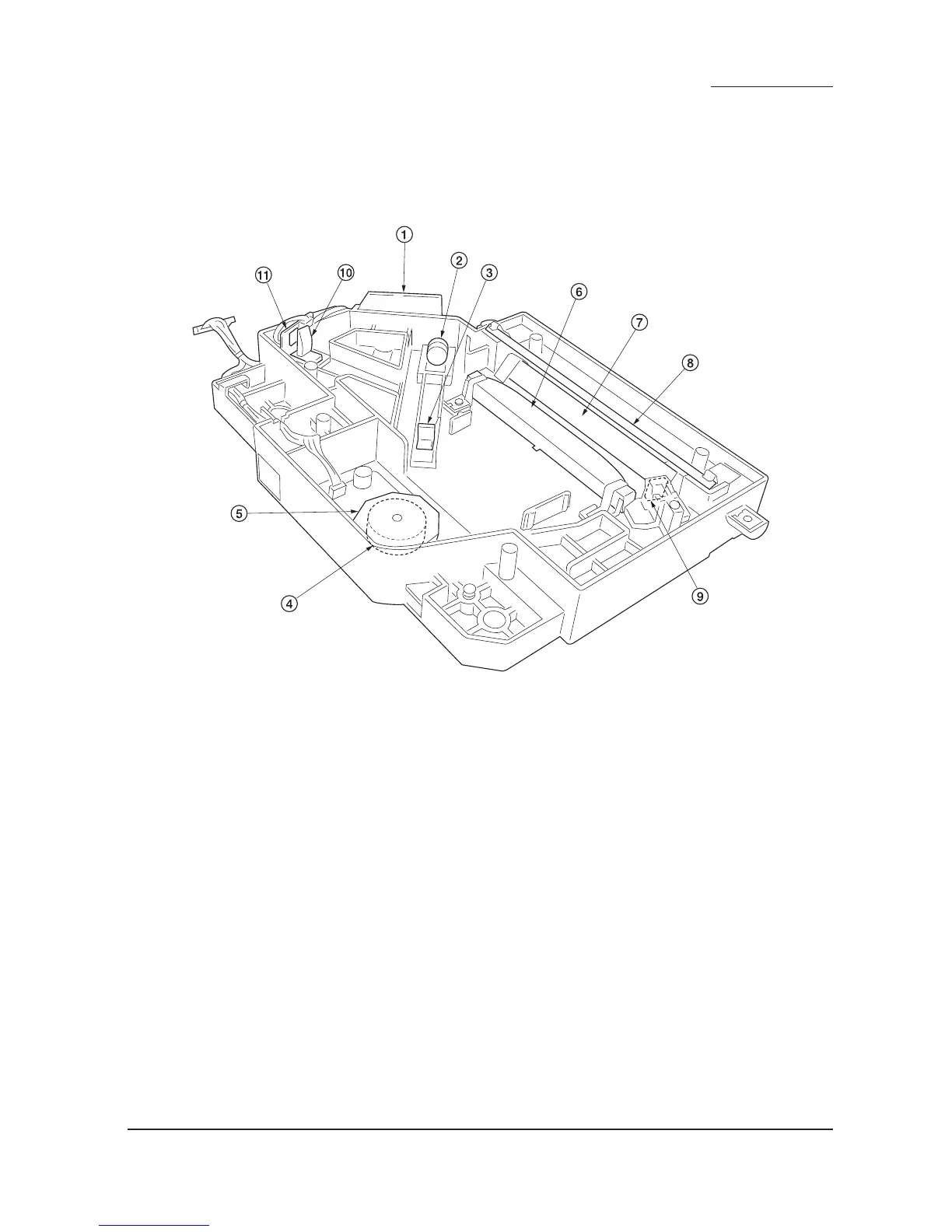FS-9120DN/9520DN
2-1-7
2-1-3 Laser scanner unit
(1) Laser scanner unit
Print data formed with the controller is processed as image data and sent to the laser scanner unit (LSU). By repeatedly
turning the laser on and off, the laser scanner unit forms a latent image on the drum surface.
Figure 2-1-7 Laser scanner unit (1)
1 Laser diode PWB (LDPWB)
2 Collimator lens
3 Cylindrical lens
4 Polygon motor (PM)
5 Polygon mirror
6 Fϑ lens
7 Mirror
8 Mirror
9 BD sensor mirror
0 Cylindrical correcting lens
! BD sensor
