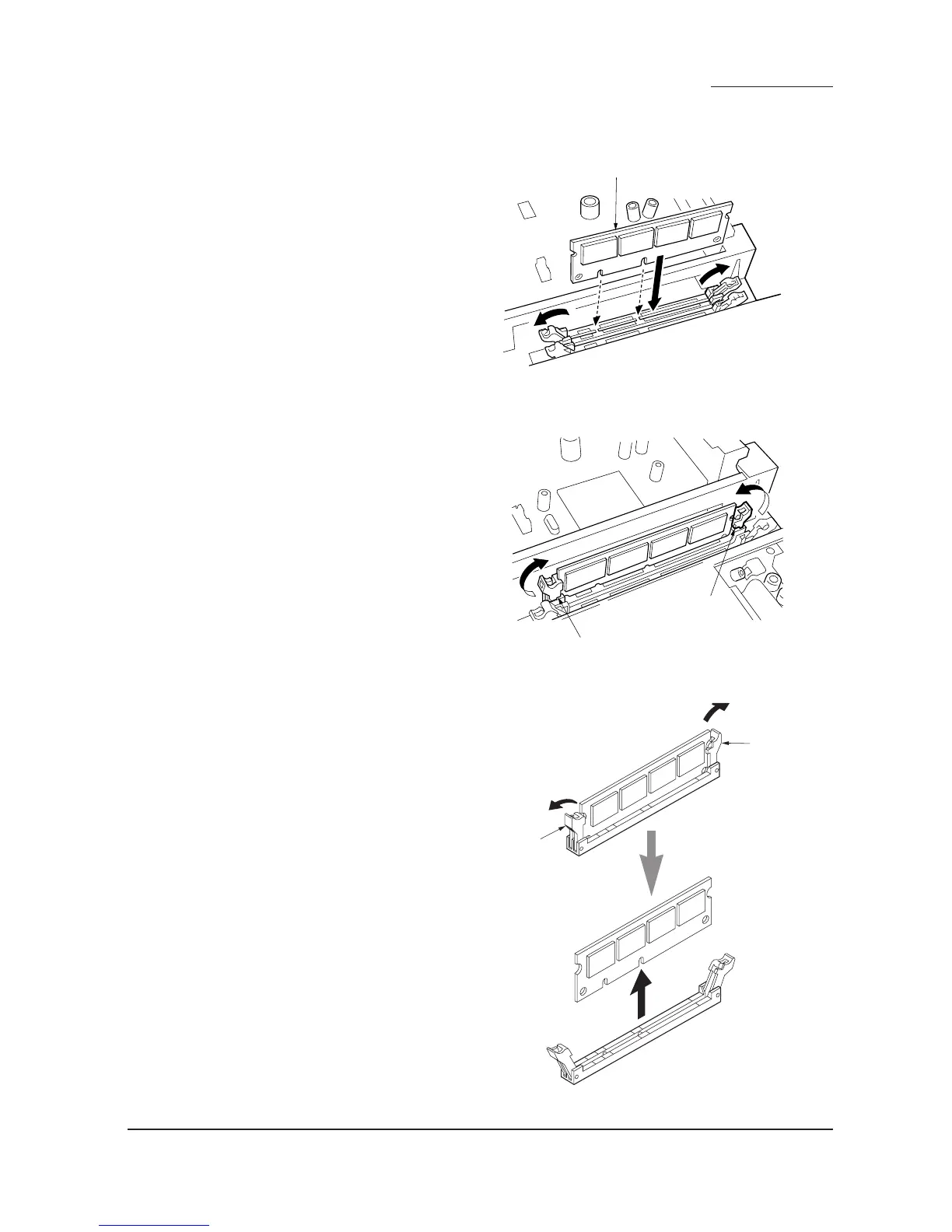1-3-11
FS-9120DN/9520DN
1-3-3 Installing DIMMs (option)
Procedure
• Installing DIMM
1. Remove two screws and then remove the
main controller PWB (see page 1-6-24).
2. Open the clips on both ends of the DIMM
socket.
3. Insert the DIMM into the socket, so that the
notches on the DIMM align with the
corresponding protrusions in the socket.
Figure 1-3-22
Figure 1-3-23
Figure 1-3-24
4. Close the clips of the DIMM socket to secure
the DIMM.
5. When you finish installing the DIMM, reinsert
the main controller PWB into the printer.
DIMM
Clip
Clip
• Removing DIMM
1. To remove a DIMM, carefully pull the end
clips outwards, then pull the DIMM out of the
socket.
Clip
Clip
