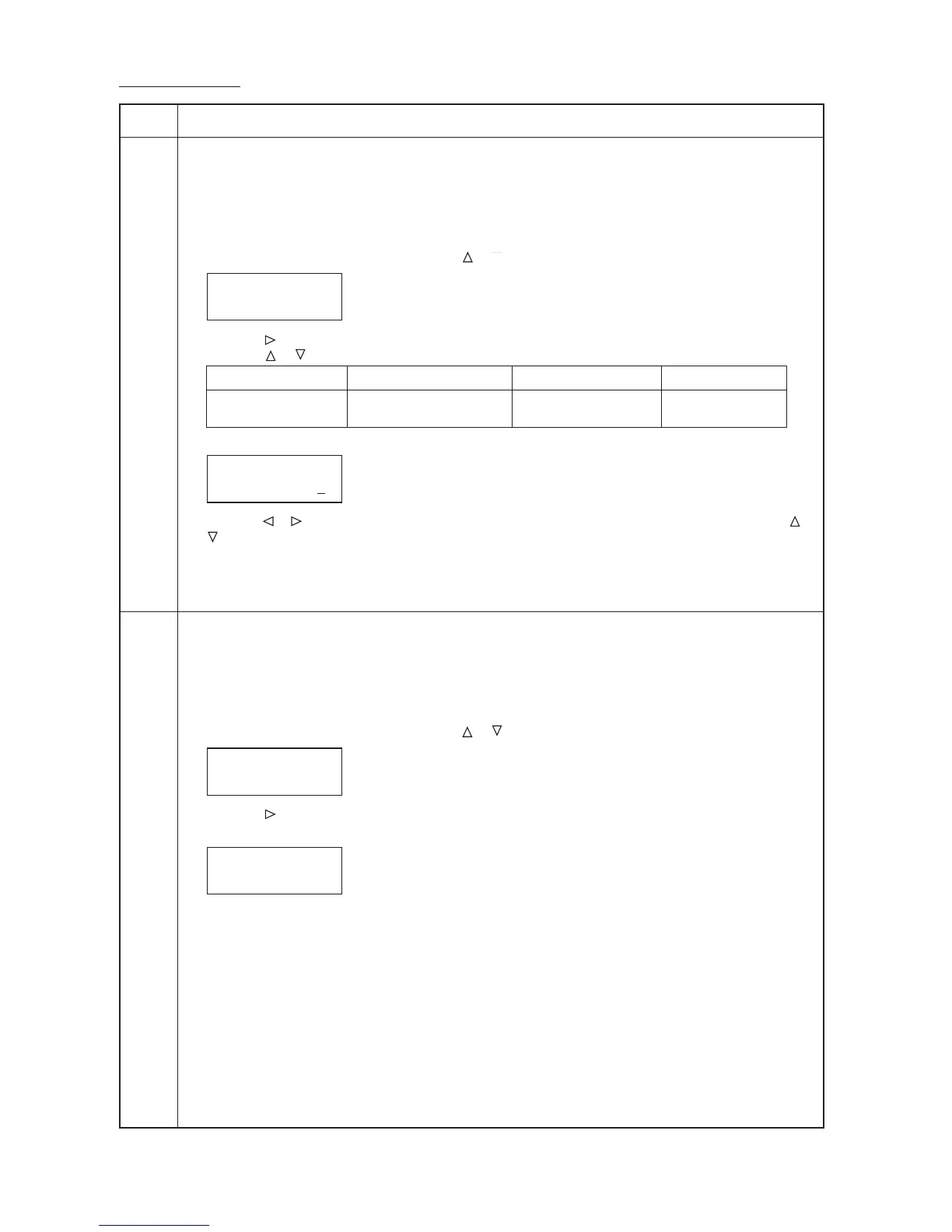Maintenance
Description
item No.
FS-9120DN/9520DN
1-4-30
U402 Adjusting margins of image printing
Description
Adjusts the margins of image printing for feeding from the upper cassette of the printer.
Purpose
Used if margins are not correct.
Method
1. Enter the maintenance mode and press the or key to display "U402".
>Adujust Margin>
[U402]
2. Press the key to display the submenu screen.
3. Press the or key to select the item for which the preset value is to be changed.
Display Description Setting range Initial setting
Top Margin Leading edge margin 00.00 to 99.99 (inch) 51
Left Margin Left margin 00.00 to 99.99 (inch) 78
4. Press the ENTER key. "_" will blink.
>>Top Margin
[402.1] ##.##
5. Press the or key to move "_" to the digit position at which the value is to be changed and press the or
key to change the preset value.
If the preset value is increased, the margin will be larger. If the preset value is decreased, the margin will be
smaller.
6. Press the ENTER key. The value is set.
To keep the preset value, press the CANCEL key.
U950 Executing aging mode
Description
Executes the aging mode to revolve the polygon motor and the fan.
Purpose
To check the aging operation.
Method
1. Enter the maintenance mode and press the or key to display "U950".
>Aging Mode >
[U950]
2. Press the key to display the submenu screen.
3. Press the ENTER key. "Execute" will be displayed and operation will start.
>>Aging
[950.1] Execute
4. To stop operation, press the ENTER key or the CANCEL key.
