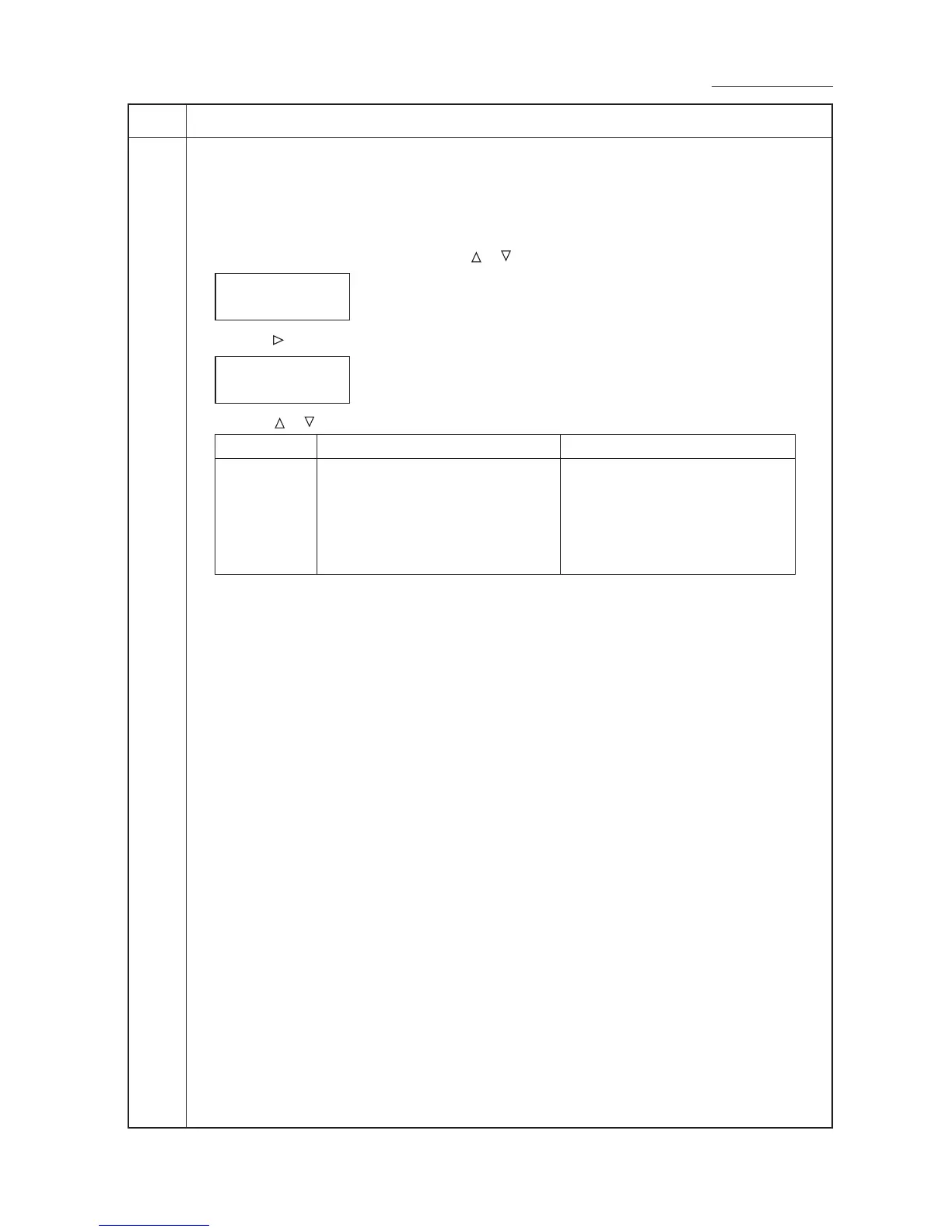FS-9120DN/9520DN
1-4-31
Maintenance
Description
item No.
U951 Checking connection status of each optional equipment
Description
Displays the connection status of each optional equipment.
Purpose
To check the connection status of each optional equipment.
Method
1. Enter the maintenance mode and press the or key to display "U951".
>Option Check >
[U951]
2. Press the key to display the submenu screen.
>>Initial Test
[951.1] ###.###
3. Press the or key to select the item to check.
Display Description Connection status
Initial Test Initialization sequence check for 0: Inspecting / 1: NG / 2: OK
optional equipment
Finisher Connection status of finisher DF-70 0: Not installed / 1: Installed
Option Feeder Connection status of paper feeder 0: Not installed / 1: PF-70 is installed /
PF-70/75 2: PF-75 is installed
Rev. Adapter Connection status of reverse adapter 0: Not installed/ 1: Installed
Booklet Fin. Connection status of booklet finisher 0: Not installed/ 1: Installed
