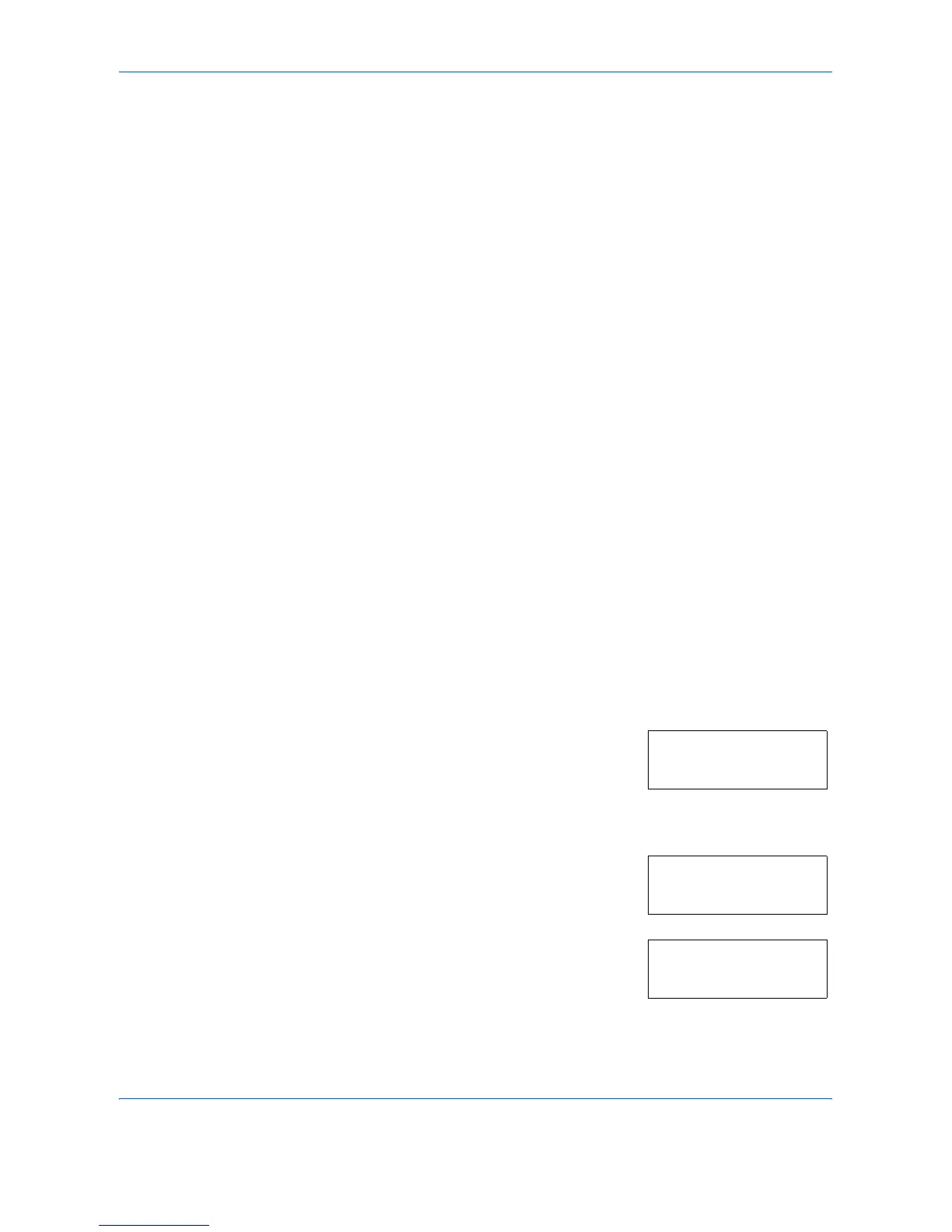Using the Operator Panel
ADVANCED OPERATION GUIDE 2-51
Operating the Storage Device
The printer supports three types of storage device; memory card, optional
hard disk, and RAM disk. The memory card and optional hard disk are
installed into the dedicated slots of the printer. The RAM disk is an
allocated part of the printer’s memory. If the optional hard disk is installed
in the printer, the e-MPS function will be available. For details, see e-
MPS on page 2-18.
The basic operations of each storage device are the same. This section
explains the operation of the memory card.
Using the Memory Card
The printer is equipped with a slot for a memory card. By inserting a
memory card into the printer, the following operations become available.
• Reading Font Data
• Reading Data
• Writing Data
• Deleting Data
• Formatting Memory Card
• Printing a List of Data Names
For details about the handling of the memory card, see Memory Card on
page 3-6.
Reading Font Data
If a memory card with the font data card is inserted into the slot when the
printer is turned on, the fonts are automatically read into the printer.
1
Press [MENU].
2
Press U or V repeatedly until Memory
Card > appears.
3
Press Z.
4
Press U or V repeatedly until >Read
Fonts appears.
5
Press [OK] ([ENTER]). A question mark (?)
appears.
Memory Card >
>Read Fonts
>Read Fonts ?
