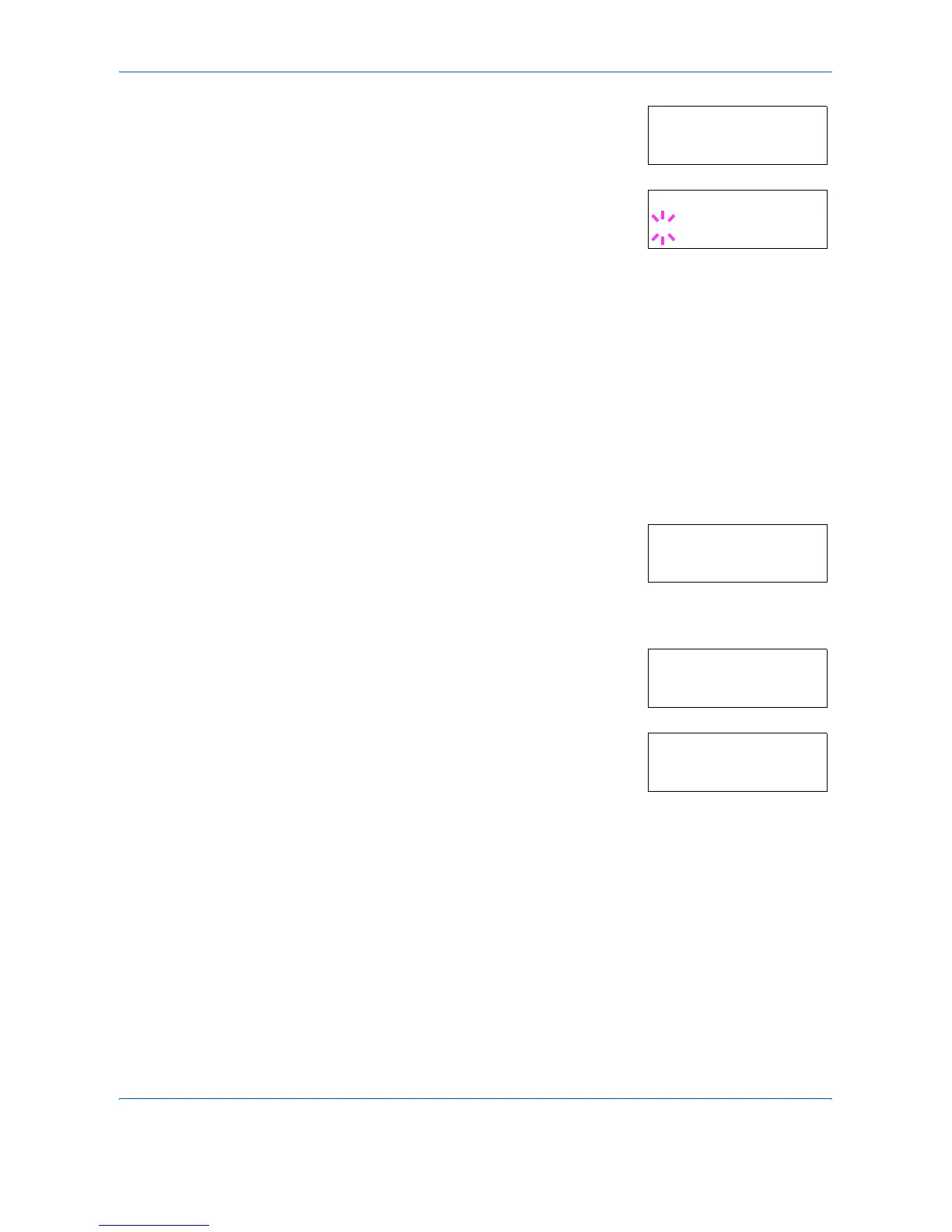Using the Operator Panel
2-72 ADVANCED OPERATION GUIDE
2
Press U or V repeatedly until >>Duplex
path appears.
3
Press [OK] ([ENTER]). A blinking question
mark (?) appears.
4
Select Enable or Disable using U or V. For details of the default setting
for each paper type, see Paper Availability on page 1-2.
5
Press [OK] ([ENTER]).
6
Press [MENU]. The display returns to Ready.
The custom paper type setting is completed.
Resetting the Custom Paper Type
1
Press [MENU].
2
Press U or V repeatedly until Paper
Handling > appears.
3
Press Z.
4
Press U or V repeatedly until >Reset
Type Adjust appears.
5
To reset all custom paper types, press [OK]
([ENTER]). A question mark (?) appears.
6
Press [OK] ([ENTER]). All customized paper types will be reset to the
default. The display returns to Ready.
Selecting the Output Stack
The Stack Select menu on the operator panel allows you to select either
the face-down tray or the face-up tray option for the output stack.
1
Press [MENU].
>>Duplex path
Enable
>>Duplex path
? Enable
Paper Handling >
>Reset Type
Adjust
>Reset Type
Adjust ?
