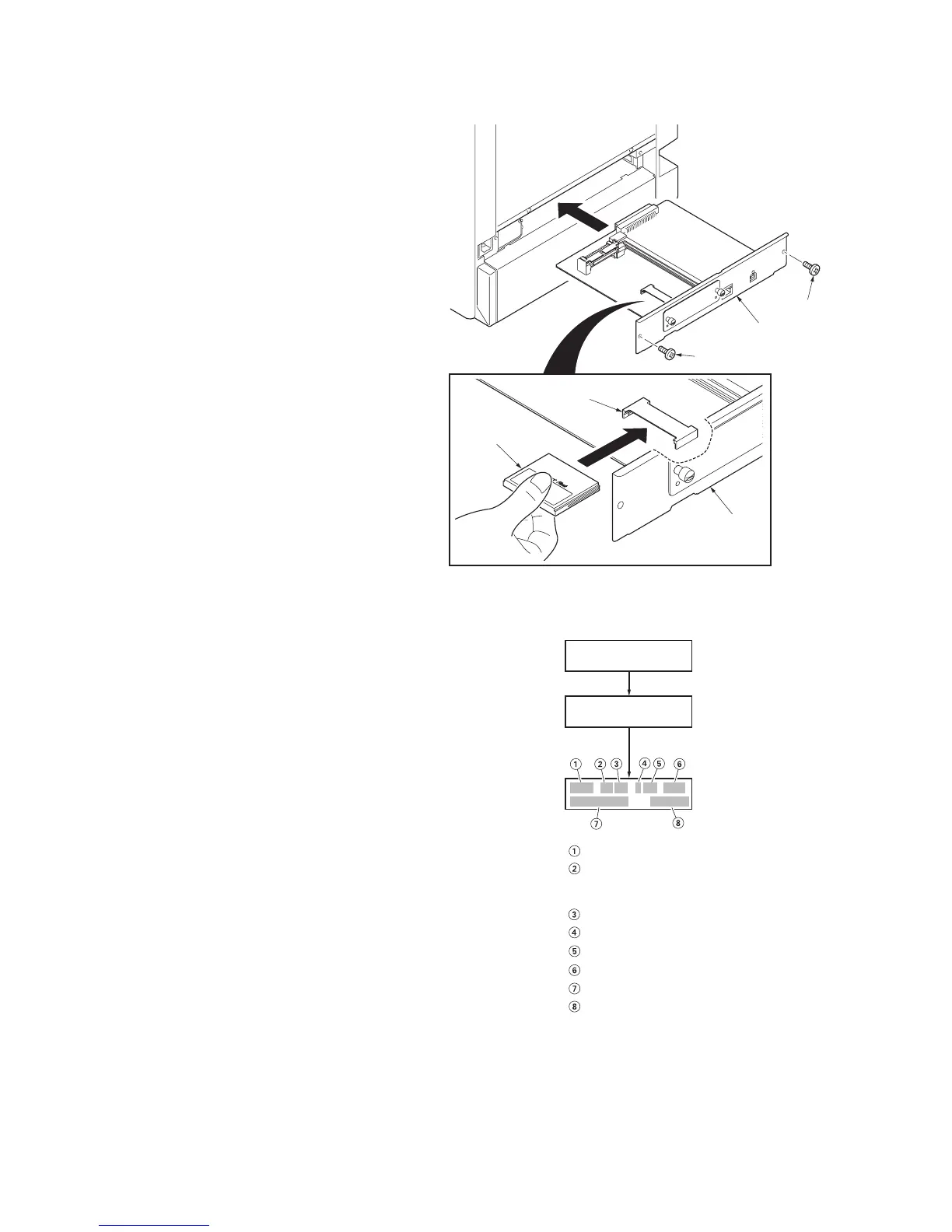2HL/2HM/2HN
1-6-6
13. Insert the memory card into the memory
card socket.
14. Re fit the main PWB.
Figure 1-6-9
15. Turn printer power on.
16. When message display (1) is displayed to
detect firmware in the memory card.
17. Message display (2) is displayed during
downloading.
18. When message display (3) is displayed to
indicate downloading is finished.
Figure 1-6-10
Main PWB
Main PWB
Screw
Screw
Memory card
Memory card
socket
(2)
(1)
Supervisor mode
CF-card reading
Supervisor mode
(3)
2HN_3000.001.021
08/04/25 [E1F9]
Message display
Supplement (Normally: 00)
Classification (Normally: 0)
Product code
Release date: Year/Month/Day
Checksum
Update history
Build number
Firmware category
10: Engine controller
30: Main controller
