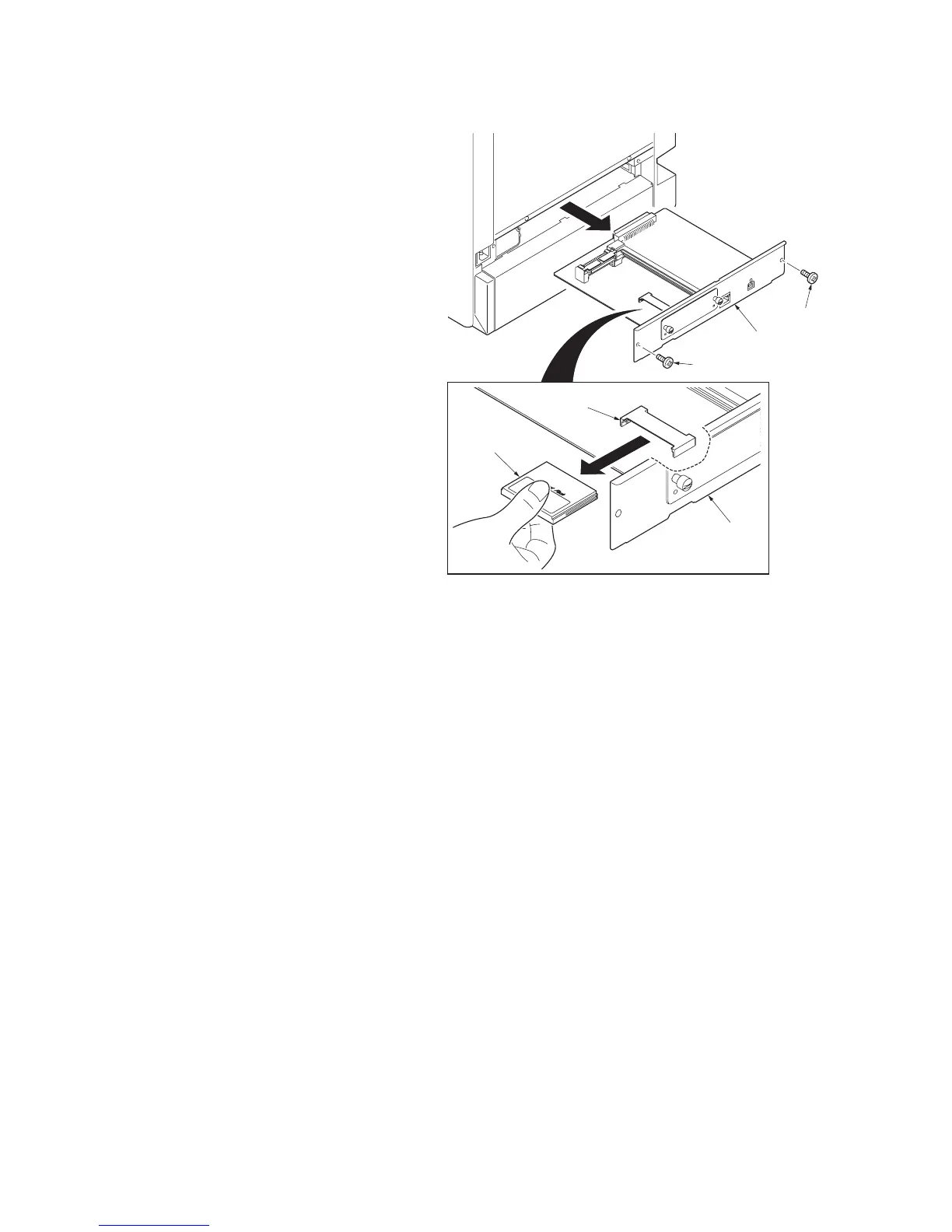2HL/2HM/2HN
1-6-7
19. Turn printer power off.
20. Remove the two screws and then remove
the main PWB.
21. Remove the memory card from memory
card socket.
22. Refit the main PWB.
23. Turn printer power on.
24. Print the status page to check that the firm-
ware version has been updated.
Figure 1-6-11
Main PWB
Main PWB
Screw
Screw
Memory card
Memory card
socket
