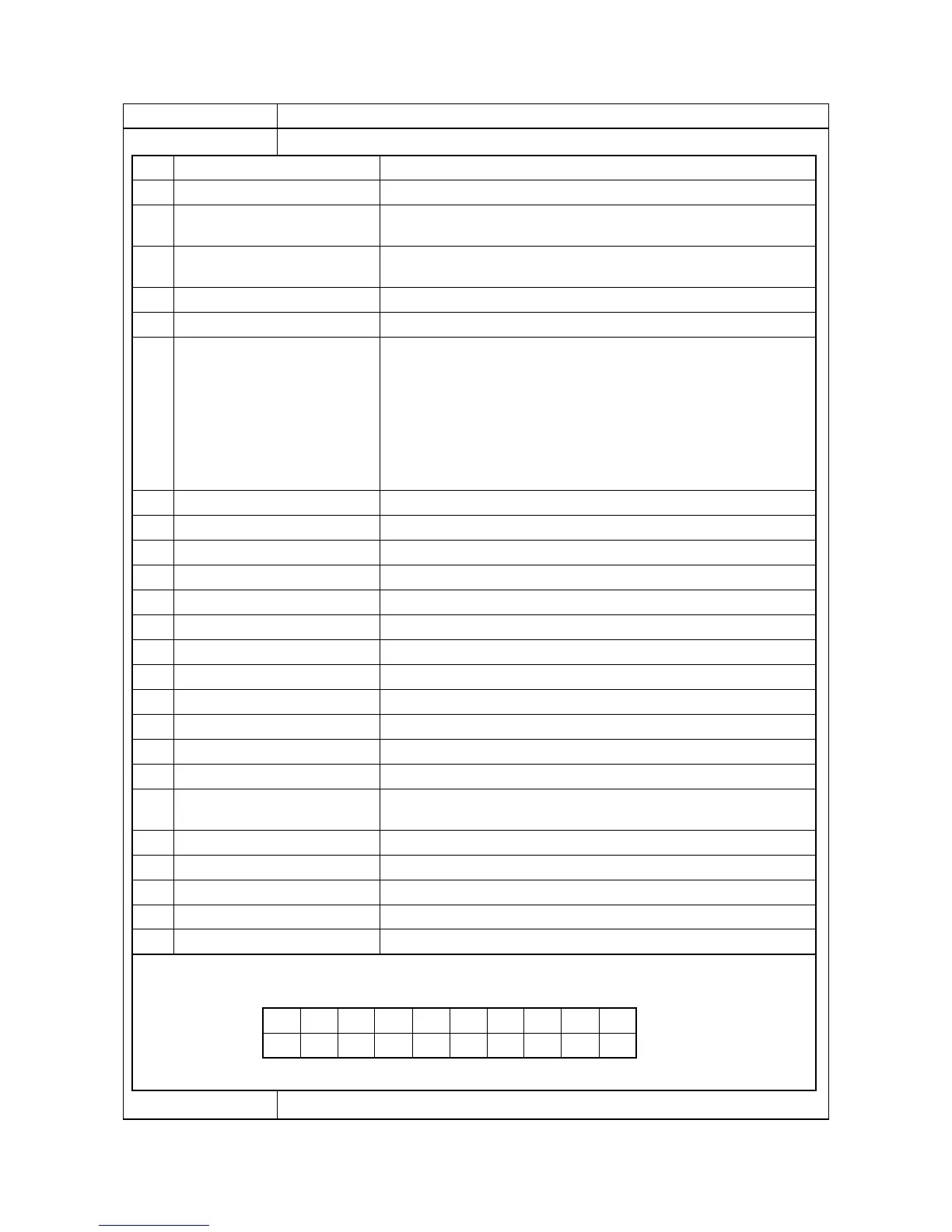2HL/2HM/2HN
1-3-6
Service items Description
No. Items Description
Temperature (machine outside) -
Relative temperature (machine
outside)
-
Absolute temperature (machine
outside)
-
LSU information -
LSU2 information -
Media type attributes
1 to 28 (Not used: 18, 19, 20)
Weight settings
0: Light
1: Normal 1
2: Normal 2
3: Normal 3
4: Heavy 1
5: Heavy 2
6: Heavy 3
7: Extra Heavy
Fuser settings
0: High
1: Middle
2: Low
3: Vellum
Duplex settings
0: Disable
1: Enable
SPD information -
Calibration information -
Calibration information -
Calibration information -
Calibration information -
Calibration information -
Calibration information -
Calibration information -
Calibration information -
Calibration information -
Calibration information -
RFID information -
RFID reader/writer version infor-
mation
-
Engine parameter information hexadecimal, 512 bytes
Option font version
Option table version
Option message version
* Drum serial number
NOTE:
*
: 21/23 ppm (500-sheet) model and 26/28 ppm (500-sheet) model only.
Code conversion
ABCDEFGH I J
0123456789