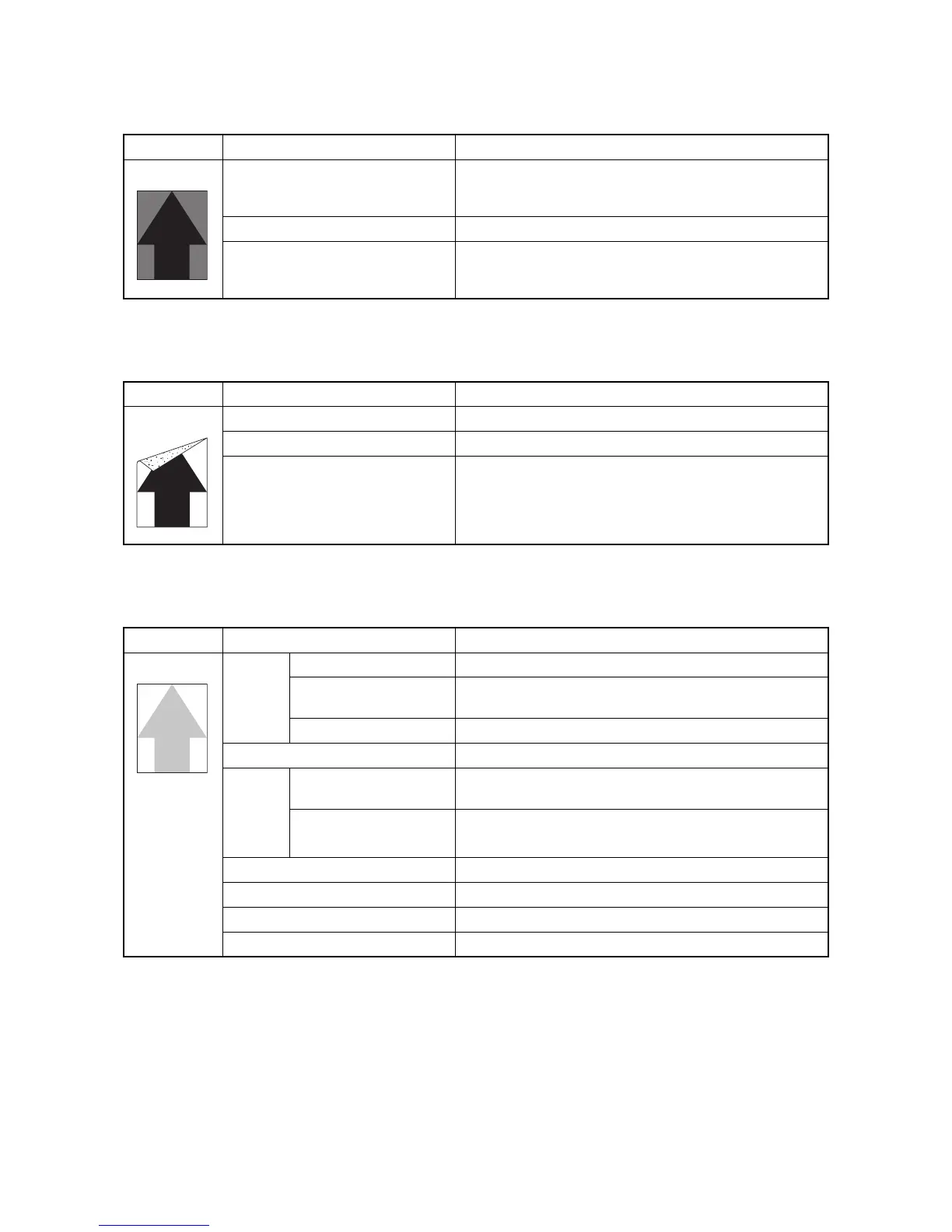2HL/2HM/2HN
1-4-23
(3) A specific color is printed solid.
(4) The back side gets dirty.
(5) Image is too light.
Print example Causes Check procedures/corrective measures
Defective main charger unit which
corresponds to the color causing the
problem.
Check if the main charger unit is properly seated. If necessary,
reseat it properly.
Disconnected main charger wire. Replace the main charger unit (See page 1-5-15, 1-5-15).
XXXXXXXXXXXXXXXXXXXXXXXXX
XXXXXXXXXXXXXXXXXXXXXXXX.
Defective laser scanner unit.
Replace the laser scanner unit YK and laser scanner unit MC
(See page 1-5-36).
Print example Causes Check procedures/corrective measures
Dirty secondary transfer roller. Clean the secondary transfer roller.
Dirty paper conveying path. Clean the paper conveying path.
Dirty heat roller and press roller. Clean the heat roller and press roller.
Print example Causes Check procedures/corrective measures
Defec-
tive
develop-
ing bias
output.
Defective developing unit. XXXXXXXXXXXXXXXXXXXXXXXXXX
Defective high voltage
PWB.
Replace the high voltage PWB (See page 1-5-33).
Defective engine PWB. Replace the engine (See page 1-5-29).
Dirty drum. Perform the drum surface refreshing (See page 1-3-10).
Defec-
tive
develop-
ing bias
output.
Defective high voltage
PWB.
Replace the high voltage PWB (See page 1-5-33).
Defective engine PWB. Replace the engine (See page 1-5-29).
Defective color calibration. Perform the color calibration.
XXXXXXXXXXXXXX XXXXXXXXXXXXXXXXXXXXXXXXXX
XXXXXXXXXXXXXX XXXXXXXXXXXXXXXXXXXXXXXXXX
XXXXXXXXXXXXXX XXXXXXXXXXXXXXXXXXXXXXXXXX
