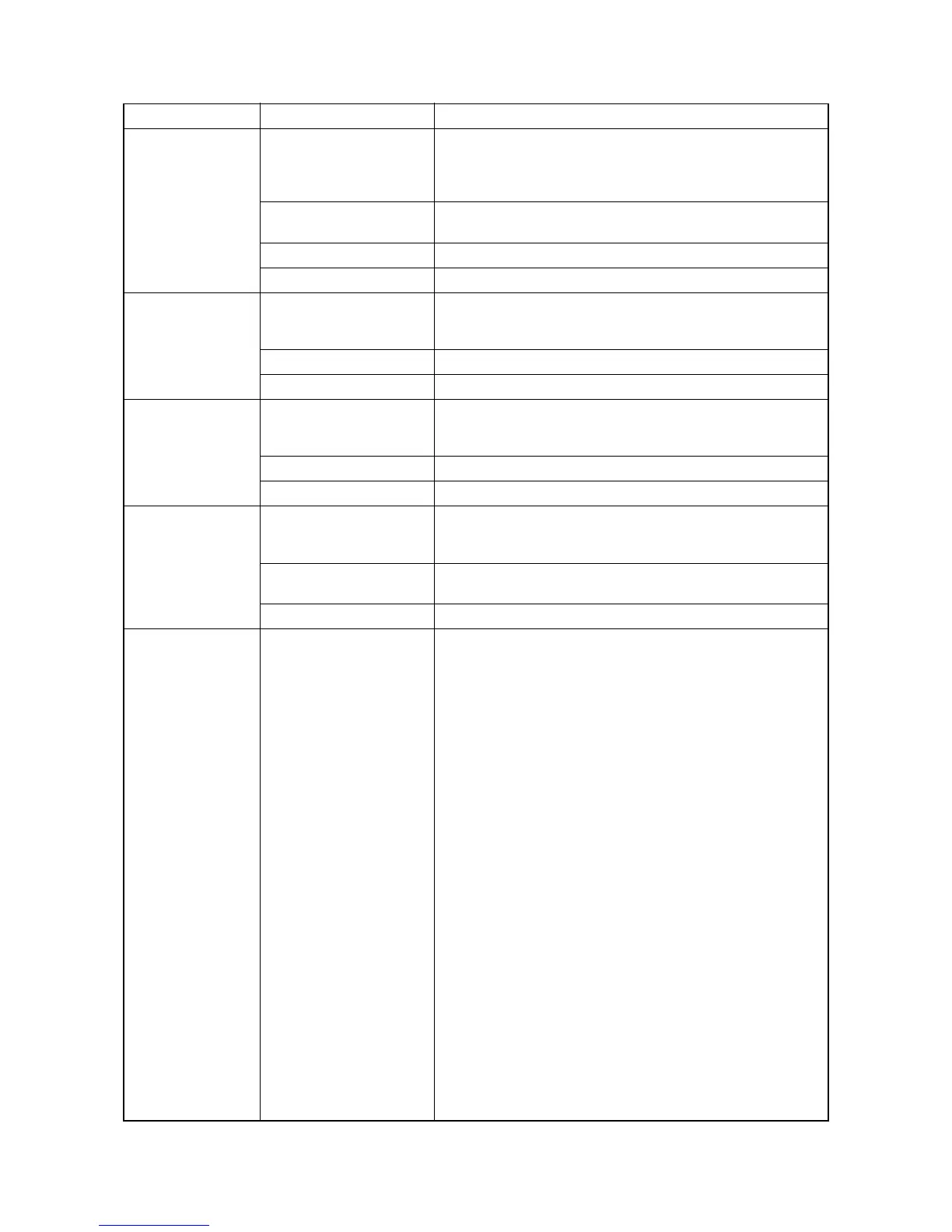2HL/2HM/2HN
1-4-29
(13)The message
requesting front
cover to be closed is
displayed when the
front cover is closed.
Defective harness or
improper connector inser-
tion.
Reinsert the connector. Also check for continuity within the con-
nector harness. If none, remedy or replace the harness.
Front cover open/close switch - Paper exit PWB (YC5)
Paper exit PWB (YC1) - Engine PWB (YC20)
Defective front cover open/
close switch.
Replace the front cover open/close switch.
Defective paper exit PWB. Replace the paper exit PWB.
Defective engine PWB. Replace the engine PWB (See page 1-5-29).
(14)The message
requesting cover to
be closed is dis-
played when the top
cover is closed.
Defective harness or
improper connector inser-
tion.
Reinsert the connector. Also check for continuity within the con-
nector harness. If none, remedy or replace the harness.
Interlock switch - Engine PWB (YC13)
Defective interlock switch. Replace the interlock switch.
Defective engine PWB. Replace the engine PWB (See page 1-5-29).
(15)The message
requesting left cover
to be closed is dis-
played when the left
cover is closed.
Defective harness or
improper connector inser-
tion.
Reinsert the connector. Also check for continuity within the con-
nector harness. If none, remedy or replace the harness.
Left cover switch - Engine PWB (YC14)
Defective left cover switch. Replace the left cover switch.
Defective engine PWB. Replace the engine PWB (See page 1-5-29).
(16)XXXXXXXXXXX
XXXXXXXXXXXXX
Defective harness or
improper connector inser-
tion.
Reinsert the connector. Also check for continuity within the con-
nector harness. If none, remedy or replace the harness.
Waste toner full sensor - Engine PWB (YC12)
Defective waste toner full
sensor.
Replace the waste toner full sensor.
Defective engine PWB. Replace the engine PWB (See page 1-5-29).
(17)Others. Wiring is broken, shorted or
makes poor contact.
Check for continuity. If none, repair.
Problem Causes Check procedures/corrective measures
