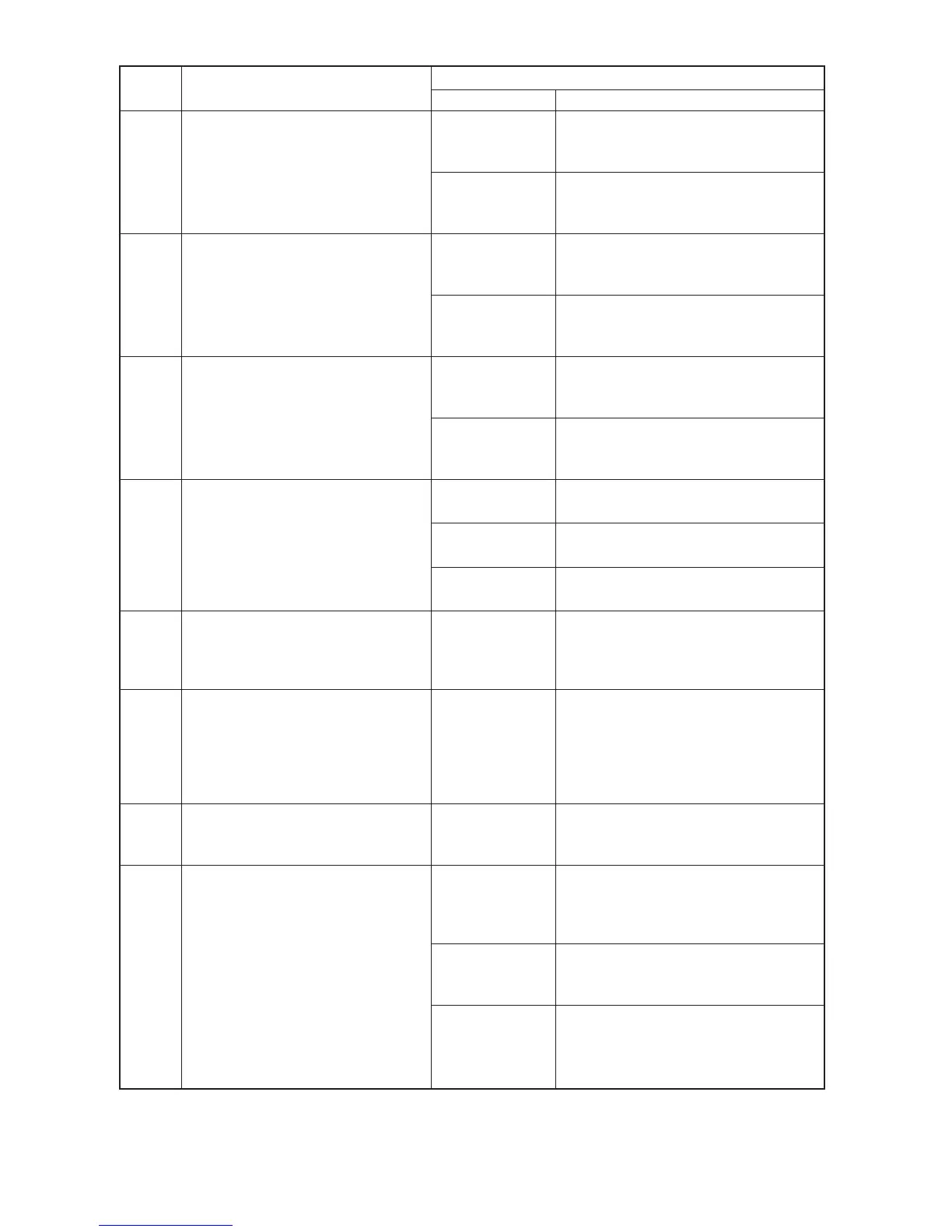Downloaded from www.coronatechnical.com manuals search
engine
Check procedures/corrective measures
Optional first paper feeder communi-
cation problem
•
Communication fails five times suc-
cessively.
Paper feeder in-
stalled incorrectly.
Check the installation state of the paper
feeder and adjust it if it is not properly in-
stalled.
Defective main
PCB or drawer
main PCB.
Replace the main PCB or drawer main
PCB and check for correct operation.
Optional second paper feeder com-
munication problem
•
Communication fails five times suc-
cessively.
Paper feeder in-
stalled incorrectly.
Check the installation state of the paper
feeder and adjust it if it is not properly in-
stalled.
Defective main
PCB or drawer
main PCB.
Replace the main PCB or drawer main
PCB and check for correct operation.
Optional third paper feeder commu-
nication problem
•
Communication fails five times suc-
cessively.
Paper feeder in-
stalled incorrectly.
Check the installation state of the paper
feeder and adjust it if it is not properly in-
stalled.
Defective main
PCB or drawer
main PCB.
Replace the main PCB or drawer main
PCB and check for correct operation.
Bitmap (DIMM) problem
•
There is a problem with the data or
address bus of the bitmap DRAM.
Replace the main PCB and check for cor-
rect operation.
DIMM installed
incorrectly.
Check if the DIMM is inserted into the
socket on the main PCB correctly.
Replace the DIMM and check for correct
operation.
Memory input interface problem
•
Reading-in of an image does not
complete within 10 s of the start of
image transmission.
Replace the main PCB and check for cor-
rect operation.
DMA problem
•
DMA transmission of compressed,
decompressed, rotated, relocated or
blanked-out image data does not
complete within the specified period
of time.
Replace the main PCB and check for cor-
rect operation.
Image processing problem
•
JAM05 is detected twice.
Replace the engine PCB and check for
correct operation.
Drive motor problem
•
LOCK ALM signal remains high for 1
s, 1 s after the drive motor has turned
on.
Poor contact in
the main motor
connector termi-
nals.
Reinsert the connector. Also check for con-
tinuity within the connector cable. If none,
remedy or replace the cable.
Defective drive
motor rotation
control circuit.
Defective drive
transmission sys-
tem.
Check if the rollers and gears rotate
smoothly. If not, grease the bushings and
gears. Check for broken gears and replace
if any.
“A” is displayed on the operation panel.
