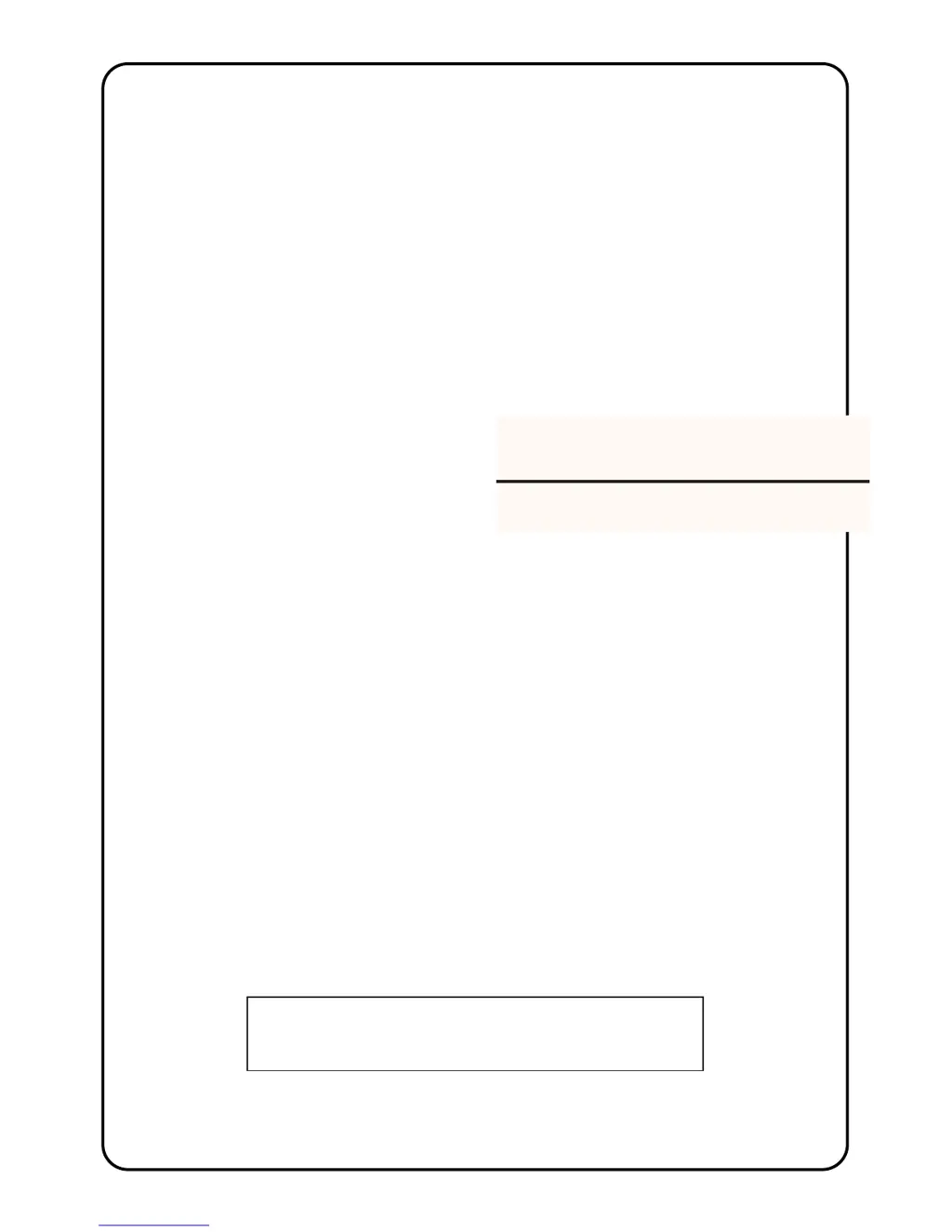What to do if Kyocera All in One Printer copies come out too light?
- HharrellsarahJul 26, 2025
If your Kyocera All in One Printer copies are too light, there are several possible causes and solutions: * If the copier is in auto exposure mode, perform the auto exposure adjustment to change the overall exposure. * If "Photo", "Text & Photo" or "Text" is selected, adjust the exposure to the correct degree using the copy exposure adjustment keys. * You can also change the overall exposure by performing the exposure adjustment for each copy quality mode. * If the 'add toner' message is displayed, replace the toner cartridge. * If the paper is wet, replace it with new paper.