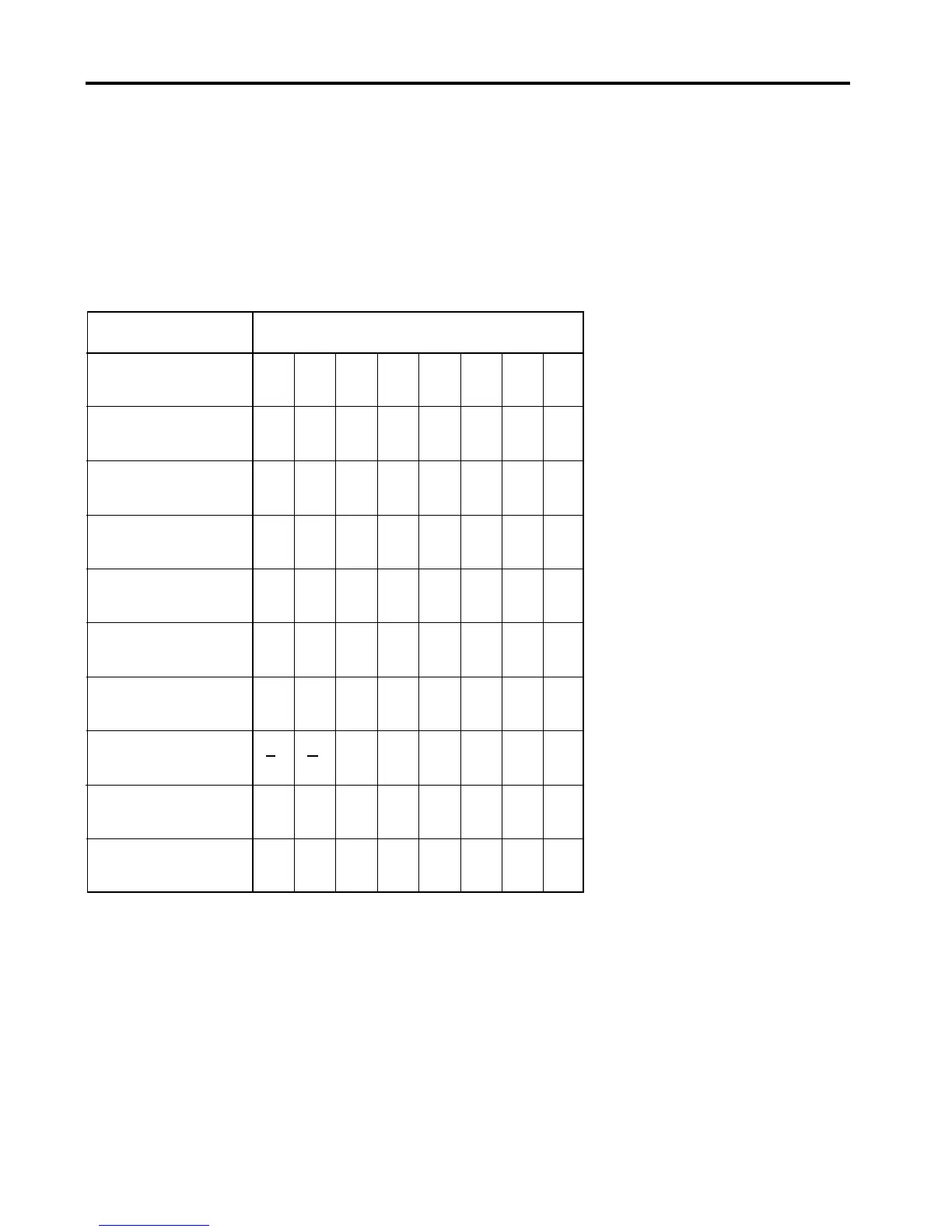Section 8 Reference Information
8-6
Available Characters Table
Depending on the language in use in the message display, it may be possible to use letters
other than those in the English alphabet, and which are specific to a particular language. These
letters will be available under one-touch key No. 16.
Refer to the table at right for the special letters and other characters available for registering
destination names, etc. Refer as well to “Entering Characters”, page 1-30, for the procedure to
enter characters.
* When 2 letters are shown in the same field, the top letter will be entered when registering
uppercase letters and the bottom letter when registering lowercase letters.
Display language Available characters
Danish
Dutch
English
Finnish
French
German
Italian
Spanish
Portuguese
Swedish
ÄÅÖØÆ!@=
äåöøæ
;?[]%!@=
;?[]%!@=
ÄÅÖØÆ!@=
äåöøæ
Œ? [ ] % ! @=
œ
ÄÜÖß%!@=
äüö
È?[ ] %!@=
è
a
o ¿?¡ !Ñ=
ñ
ÁÃÓÕÉ ÊÍ Ç
áãóõéêí ç
ÄÅÖØÆ!@=
äåöøæ
