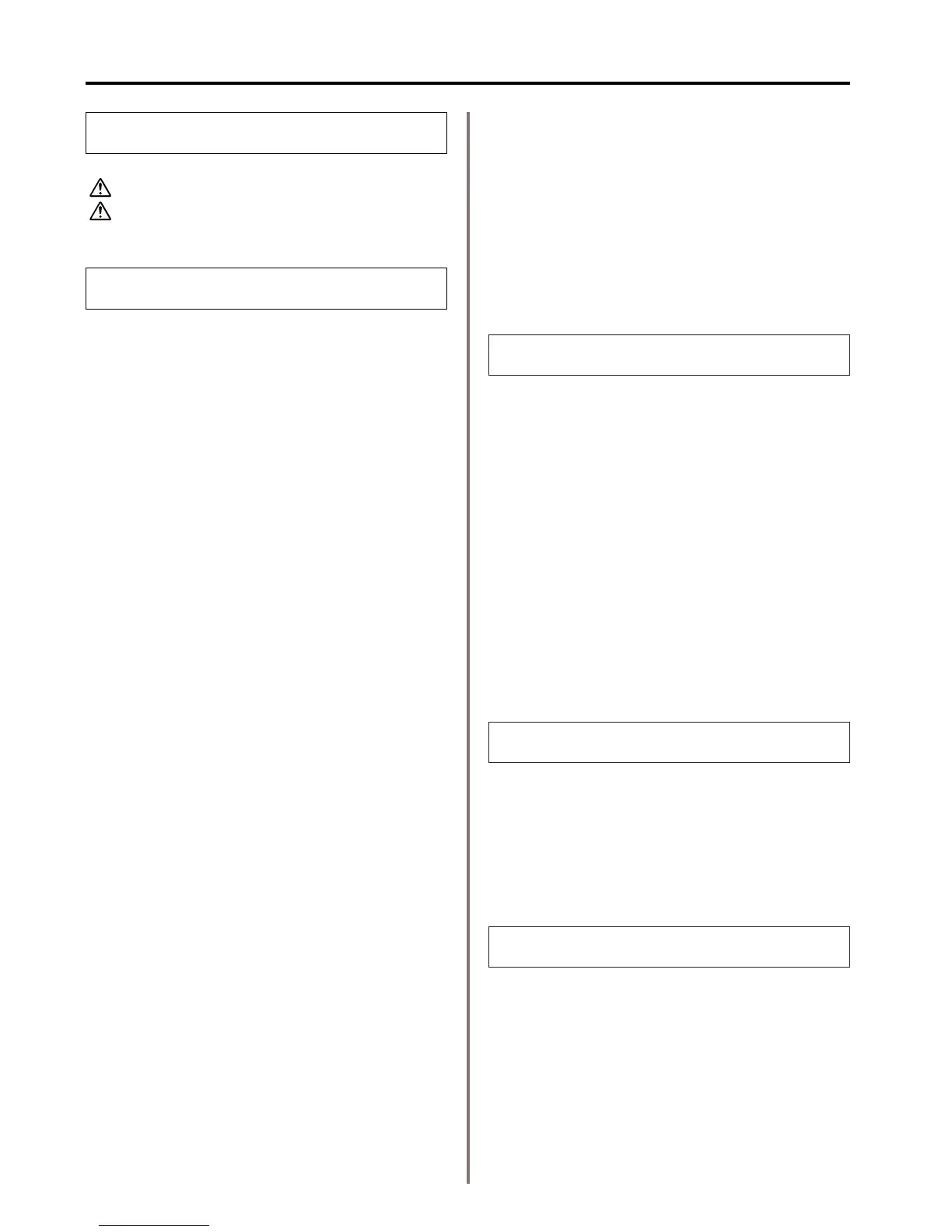iv
Contents
Important! Please read first...............................................vi
INSTALLATION PRECAUTIONS............................................vi
PRECAUTIONS FOR USE......................................................vi
Section
1
Basic Use of this Fax .......................................1-1
Names of Parts............................................................................1-2
(1) Main Body Parts and their Functions...................................1-2
(2) Operation Panel Parts and their Functions..........................1-3
Preparations................................................................................1-6
(1) Setting the Type of Phone Line ...........................................1-6
(2) Turning TTI Transmission ON/OFF .....................................1-7
(3) Setting the Date and Time...................................................1-8
(4) Registering Your Self-Station Information ...........................1-10
1 Registering your fax number...........................................1-10
2 Registering your station name ........................................1-11
3 Registering your station ID..............................................1-12
Features and Functions of this Fax ..........................................1-14
(1) Switching from the Copy Operation Mode to
the Fax Operation Mode......................................................1-14
(2) Initial Mode ..........................................................................1-14
● Message display in the initial mode .................................1-14
(3) When You Press the Reset Key... .......................................1-15
(4) Auto Clear Function.............................................................1-15
(5) Document Number...............................................................1-15
(6) Auto Shut-Off Function ........................................................1-15
(7) Dual Access Function..........................................................1-16
(8) Batch Transmission Function ..............................................1-18
(9) Rotate & Transmit Function.................................................1-18
(10) F-Code Communication.....................................................1-18
(11) Memory Reception Function..............................................1-18
(12) Rotate Received Documents.............................................1-19
(13) Imaging Memory Back-Up Function ..................................1-19
Sending Documents ...................................................................1-20
● Acceptable documents..........................................................1-22
● Notes on acceptable documents...........................................1-22
● Resolutions............................................................................1-23
● One-touch keys .....................................................................1-24
● Abbreviated numbers ............................................................1-24
Receiving Documents (Automatic Fax Reception)..................1-26
● Making copies during a reception..........................................1-26
● Memory Reception ................................................................1-26
Canceling a Communication......................................................1-27
(1) Canceling a Memory Transmission .....................................1-27
(2) Canceling a Direct Feed Transmission................................1-27
(3) Canceling a Reception.........................................................1-28
(4) Canceling a Polling Transmission in Memory or a
Communication That is Waiting for a Start Time .................1-28
Entering Characters....................................................................1-30
(1) Character Table...................................................................1-30
(2) Procedure ............................................................................1-30
One-Touch Keys .........................................................................1-32
(1) Registering...........................................................................1-32
(2) Modifying and Deleting ........................................................1-35
(3) Dialing..................................................................................1-36
(4) Printing Out a One-Touch Key List......................................1-36
Abbreviated Numbers.................................................................1-38
(1) Registering...........................................................................1-38
(2) Modifying and Deleting ........................................................1-41
(3) Dialing..................................................................................1-41
(4) Printing Out an Abbreviated Dial List...................................1-42
Directory ......................................................................................1-43
(1) Search Criteria.....................................................................1-43
(2) Searching with the Directory................................................1-43
(3) Printing Out a Telephone Directory List...............................1-44
Redialing Functions....................................................................1-46
(1) Automatic Redialing.............................................................1-46
(2) Manual Redialing.................................................................1-46
Section
2
Various Functions of this Fax .......................2-1
Duplex Transmission..................................................................2-2
Standby Transmission ...............................................................2-4
Broadcast Transmission............................................................2-5
Interrupt Transmission...............................................................2-7
Chain Dial Keys...........................................................................2-8
(1) Registering...........................................................................2-8
(2) Modifying and Deleting ........................................................2-9
(3) Using a Chain Dial Key........................................................2-10
Communication Using the Timer...............................................2-11
Editing a Communication in Memory........................................2-13
(1) Print Out a Sample Image of Waiting Documents ...............2-13
(2) Force-Starting the Communication......................................2-14
(3) Modifying the Contents of the Communication....................2-14
(4) Deleting the Communication................................................2-18
Manual Fax Transmission..........................................................2-19
Manual Fax Reception................................................................2-20
Section
3
Troubleshooting................................................3-1
When the Document in Memory [MEMORY] Indicator is Lit...3-2
(1) CAUTIONS before Disconnecting the Power ......................3-2
(2) If a Power Failure Report is Printed Out..............................3-2
When an Error Occurs................................................................3-2
When One of These Message is Displayed... ...........................3-3
Troubleshooting Tables .............................................................3-5
Section
4
Other Features of this Fax..............................4-1
Auto FAX/TEL Switching............................................................4-2
TAD Reception ............................................................................4-3
D.R.D. Reception.........................................................................4-4
Remote Switching.......................................................................4-5
(1) Changing the Remote Switching Number............................4-5
(2) Operation.............................................................................4-5
Polling Communication..............................................................4-6
(1) Polling Transmission............................................................4-6
(2) Polling Reception.................................................................4-7
