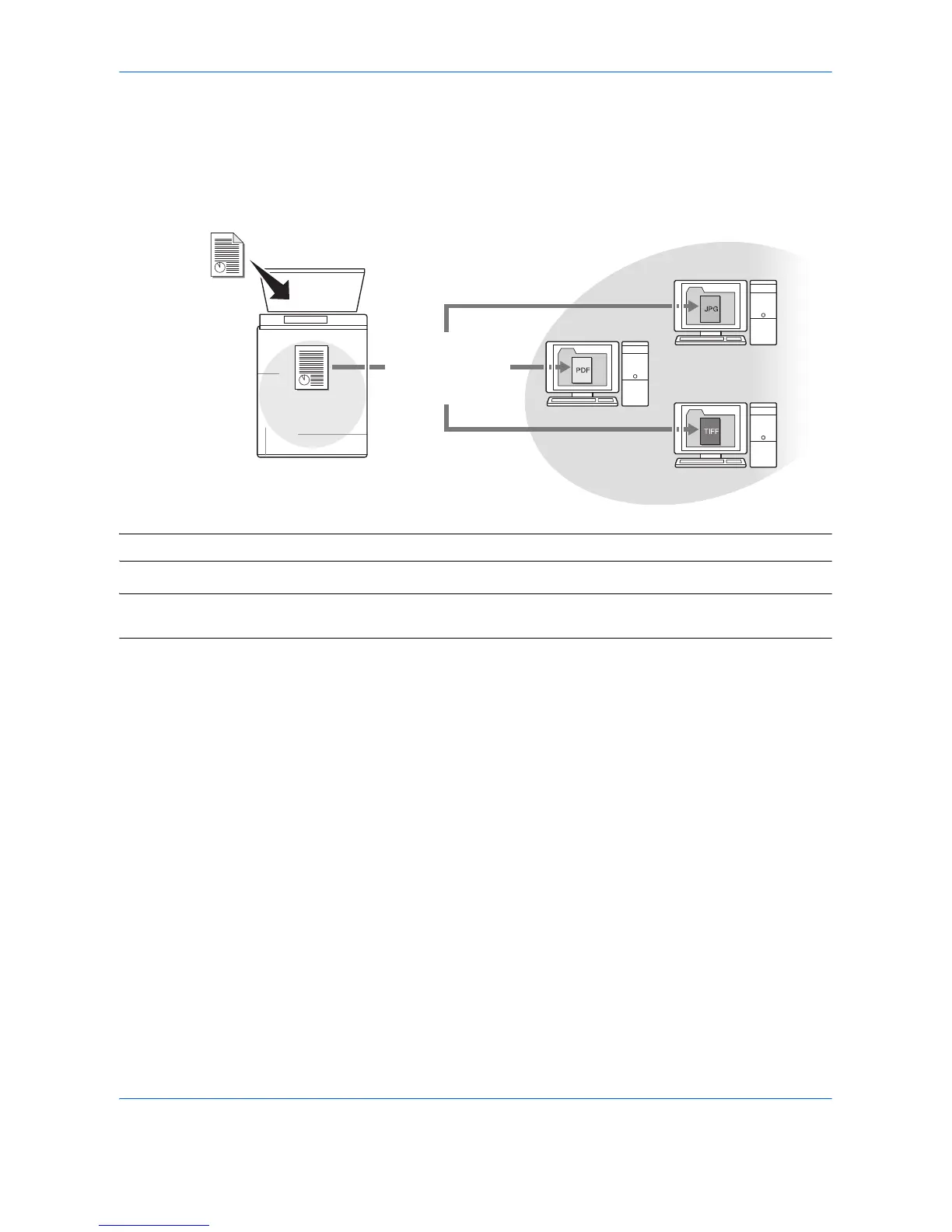2
About Scan to SMB (PC)
To use Scan to SMB (PC) function, a “shared folder” must be set up with the destination computer to receive
data.
IMPORTANT: To use Scan to SMB (PC) function, the machine must be connected to a TCP/IP network.
NOTE: You can select from the following three file formats: PDF, TIFF, JPEG and XPS. To select a file format,
refer to the Operation Guide.
The next section explains how to send data to a domain controlled computer.
