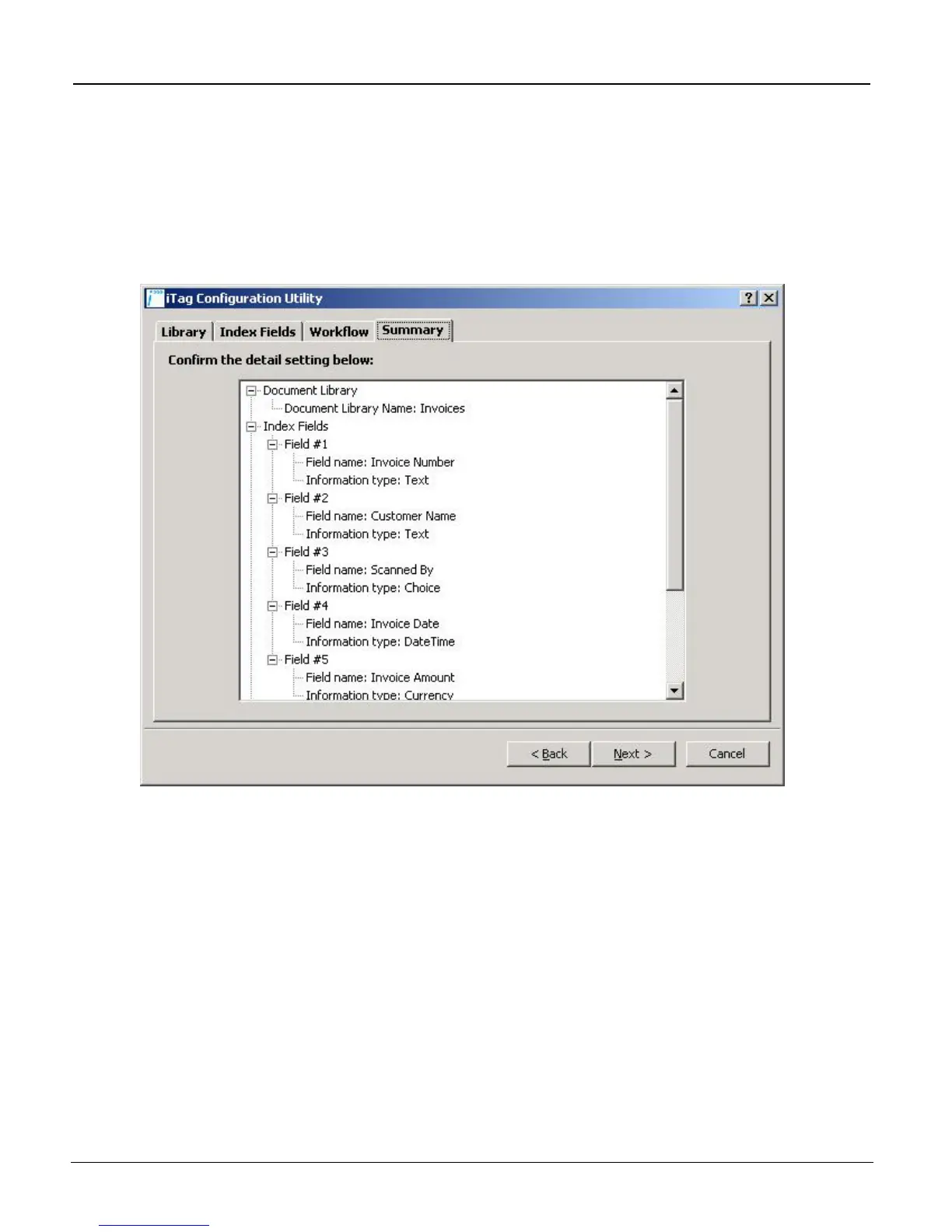iTag
Specification/Setup/Operation
Copyright © 2005~2007 Kyocera Mita America, Inc Version 8.0
Summary Wizard Page
A summary screen is provided to allow the user to review the configurations set. The summary screen
consists of a tree view of the settings. If any item needs to be changed, double click on the item, and the
utility will redirect you to the screen where you can input the changes.
Select Next.
All Rights Reserved. Page 23
