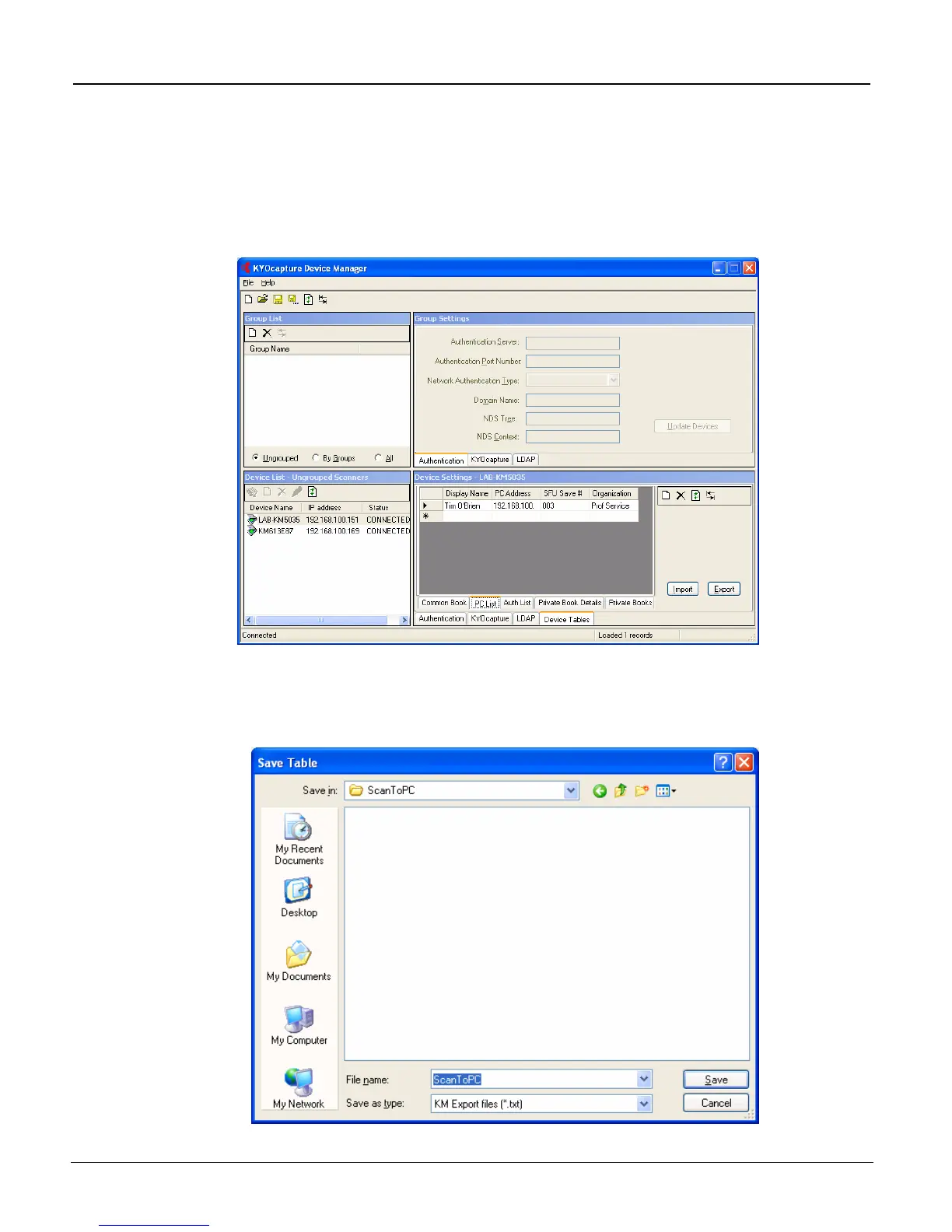iTag
Specification/Setup/Operation
Copyright © 2005~2007 Kyocera Mita America, Inc Version 8.0
Scan To PC - Export and Import
1. With the Device Manager open, click on the desired MFP, Click the Device Tables Tab, PC List Tab.
Click the Export Button.
2. You will be prompted to Save the Text File. For this demonstration we are saving the file in a
ScanToPCFolder and naming the text fie ScanToPc.txt.
All Rights Reserved. Page 87
