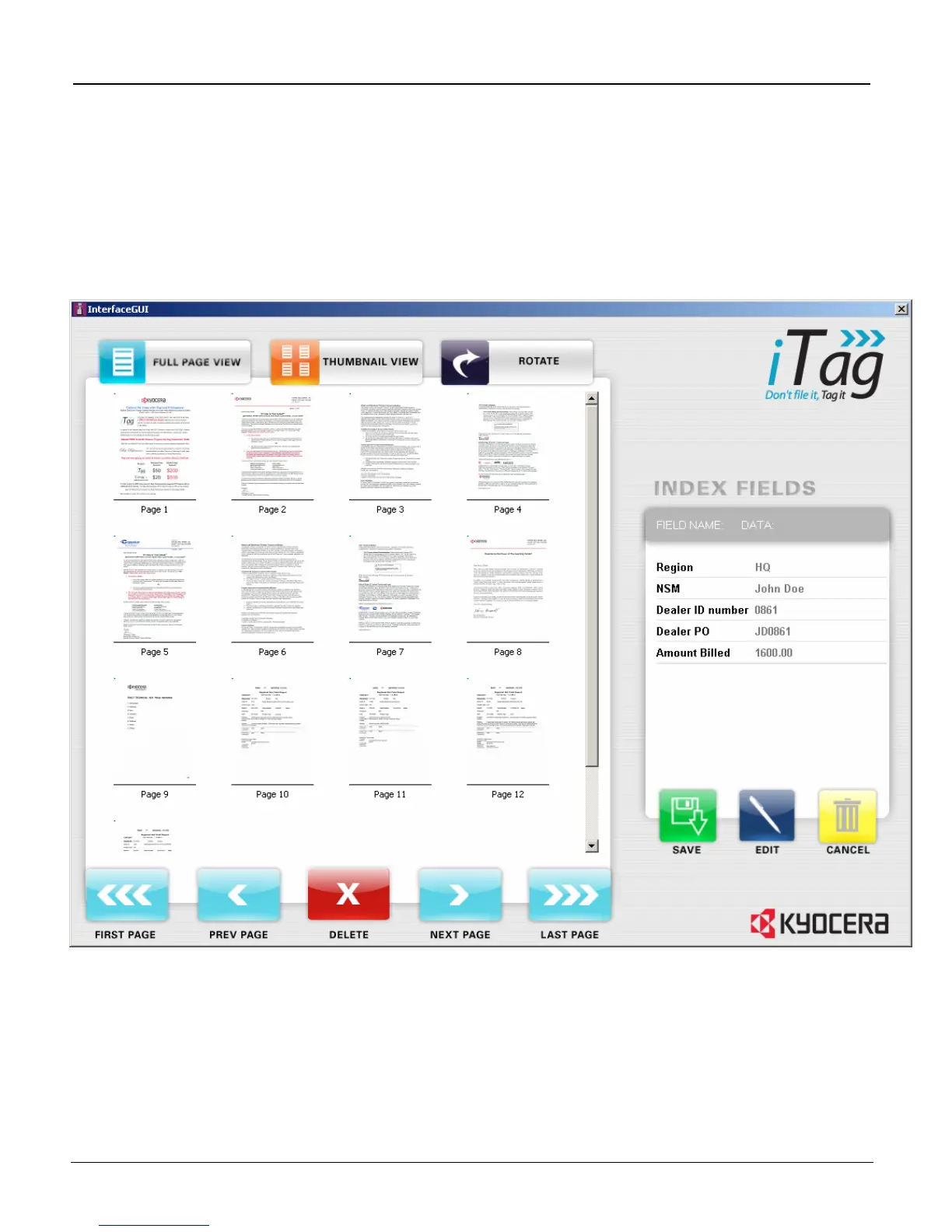iTag
Specification/Setup/Operation
Copyright © 2005~2007 Kyocera Mita America, Inc Version 8.0
iTag
Validation Station
The Validation Station interface is designed to work with both a regular computer interface and the touch
screen interface.
If this component is checked (enabled) in the Document Workflow Component Screen, a window will display
a view of up to twelve (12) TIFF files scanned from the MFP.
All Rights Reserved. Page 27
