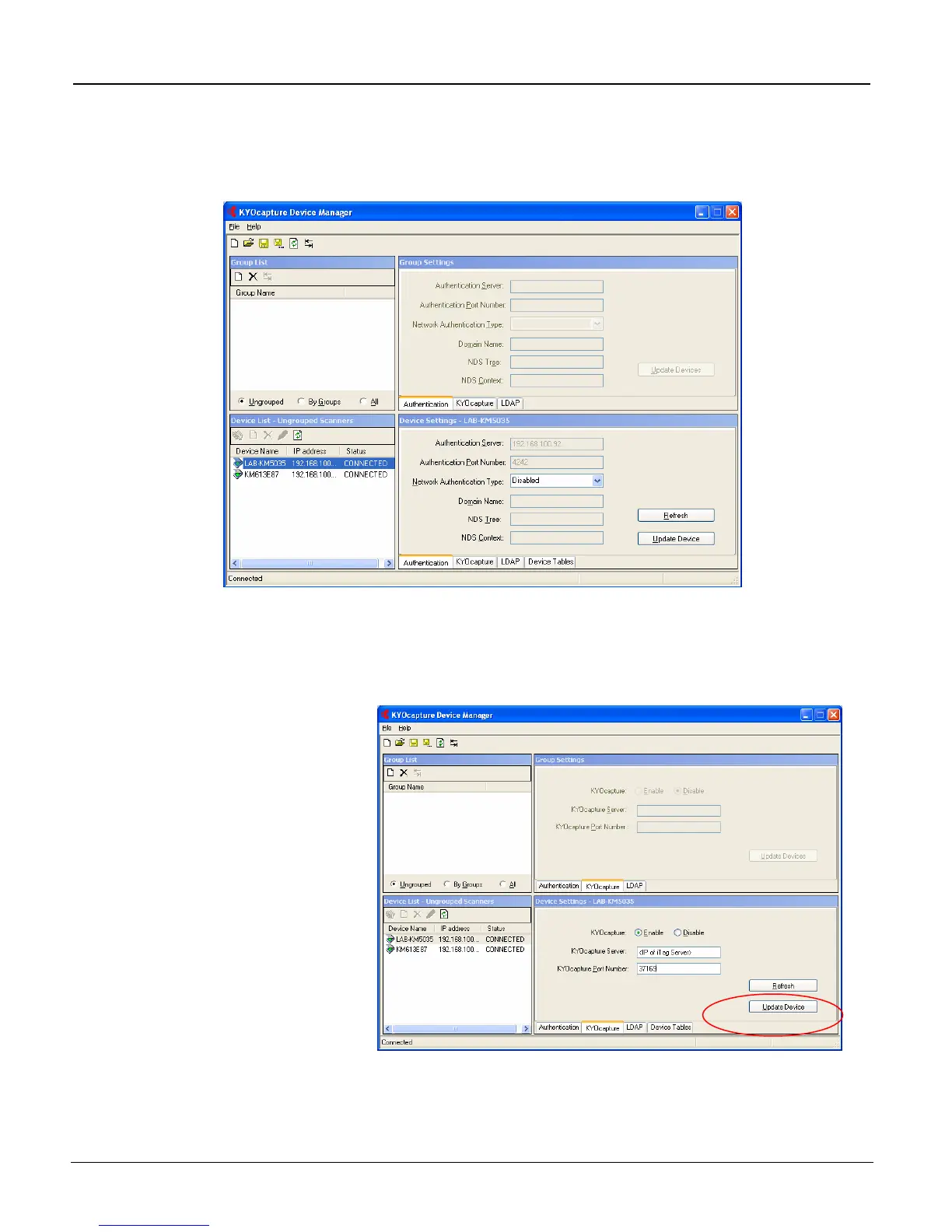iTag
Specification/Setup/Operation
Copyright © 2005~2007 Kyocera Mita America, Inc Version 8.0
8. Highlight the Desired Device by clicking on the Device Name of the MFP. For the purpose of this
example we will configure the KM-5035 (LAB-KM5035).
9. Click the KYOcapture Tab along the bottom Right Panel and Enable KYOcapture, Enter the IP
Address of the iTag Server and the Port Number 37169 as follows:
10. Click Update Device
The MFP is now configured to work with iTag.
All Rights Reserved. Page 83
