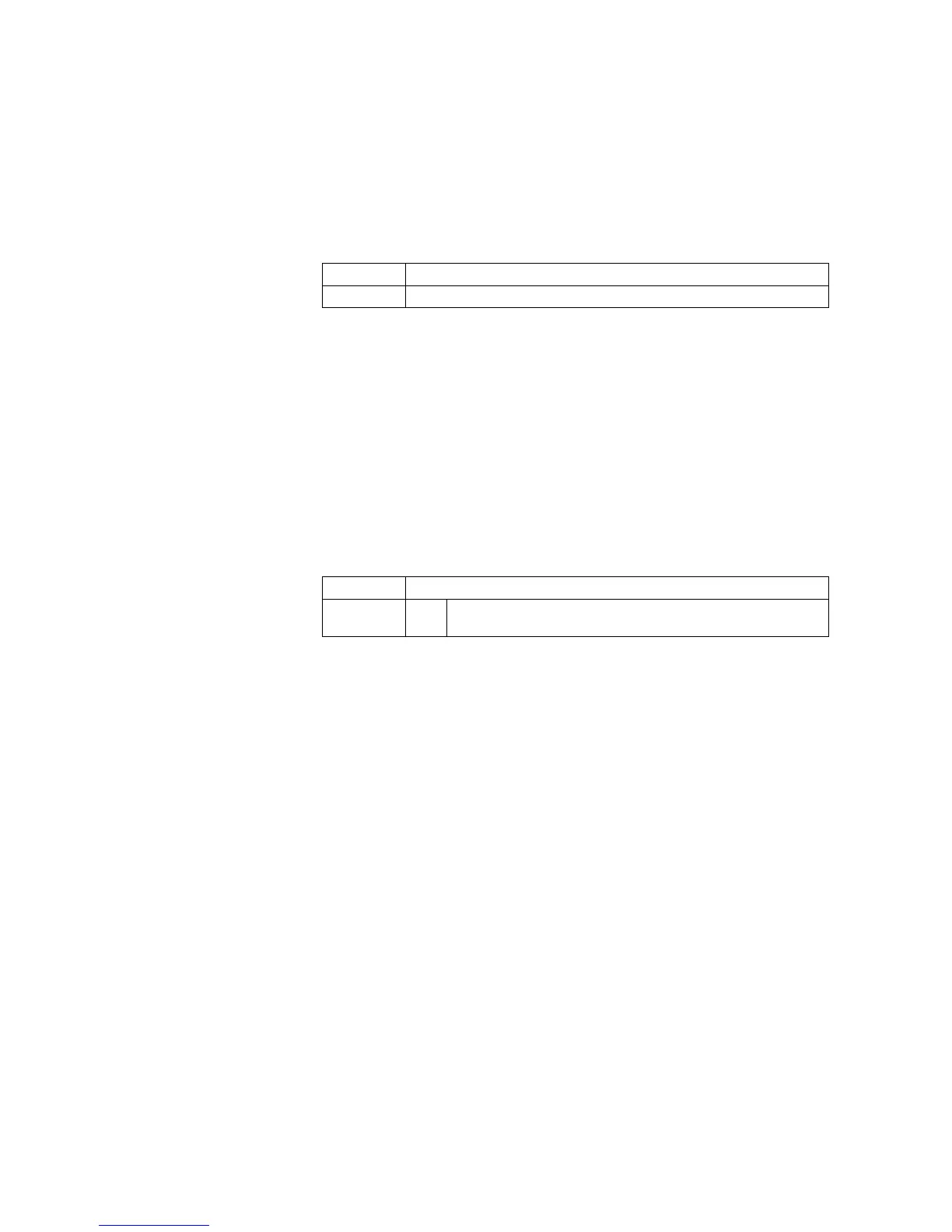Accounting System Settings Guide
Chapter 2 Setting Up the Accounting System
17
EDAD-EnD of accounting
Administrator mode
Function
This command sets the Accounting function administrator mode to OFF.
Command/Parameter
Example of Use
See ADMN on page 16.
Description
• Exits the Accounting function administrator mode.
• Also exits from the Accounting function administrator mode at a time when a job is
completed, such as by returning to the JOBT command, UEL or ready, in the same
manner as when the ACNT “EDAD”; command is issued.
CODE-accounting CODE
registration and setting
Function
This command registers an account code.
Command/Parameter
Examples of Use
The following registers account code “00000001”:
!R! ACNT “ADMN”, “123456789012345”;
ACNT “CODE”, “00000001”;
ACNT “EDAD”;EXIT;
The following executes printing using account code “00000001”:
!R! ACNT “CODE”, “00000001”;
JOBS 0, 3, 1, 0;
TEXT “PAGE 1”;PAGE;TEXT “PAGE 2”;PAGE;TEXT “PAGE
3”;PAGE;
JOBT;EXIT;
Description
• Registers an account code between the ACNT “ADMN”; and ACNT “EDAD”;
commands.
• If an account code is specified other than between the ACNT “ADMN”; and ACNT
“EDAD”; commands, it is used to specify an account code for a print job.
• To change an account code already registered, delete that code first and then register
it again.
• Printing is enabled by adding an already registered account code to a print job with
the ACNT “CODE”; command.
• This is valid for a job enclosed with the JOBS - JOBT commands immediately after
the ACNT “CODE”...; command is issued.
Command ACNT “EDAD”;
Parameter -
Command ACNT “CODE”, #1;
Parameter #1 0-99999999: Account code to be registered (numeric string consisting
of 1 to 8 digits)
