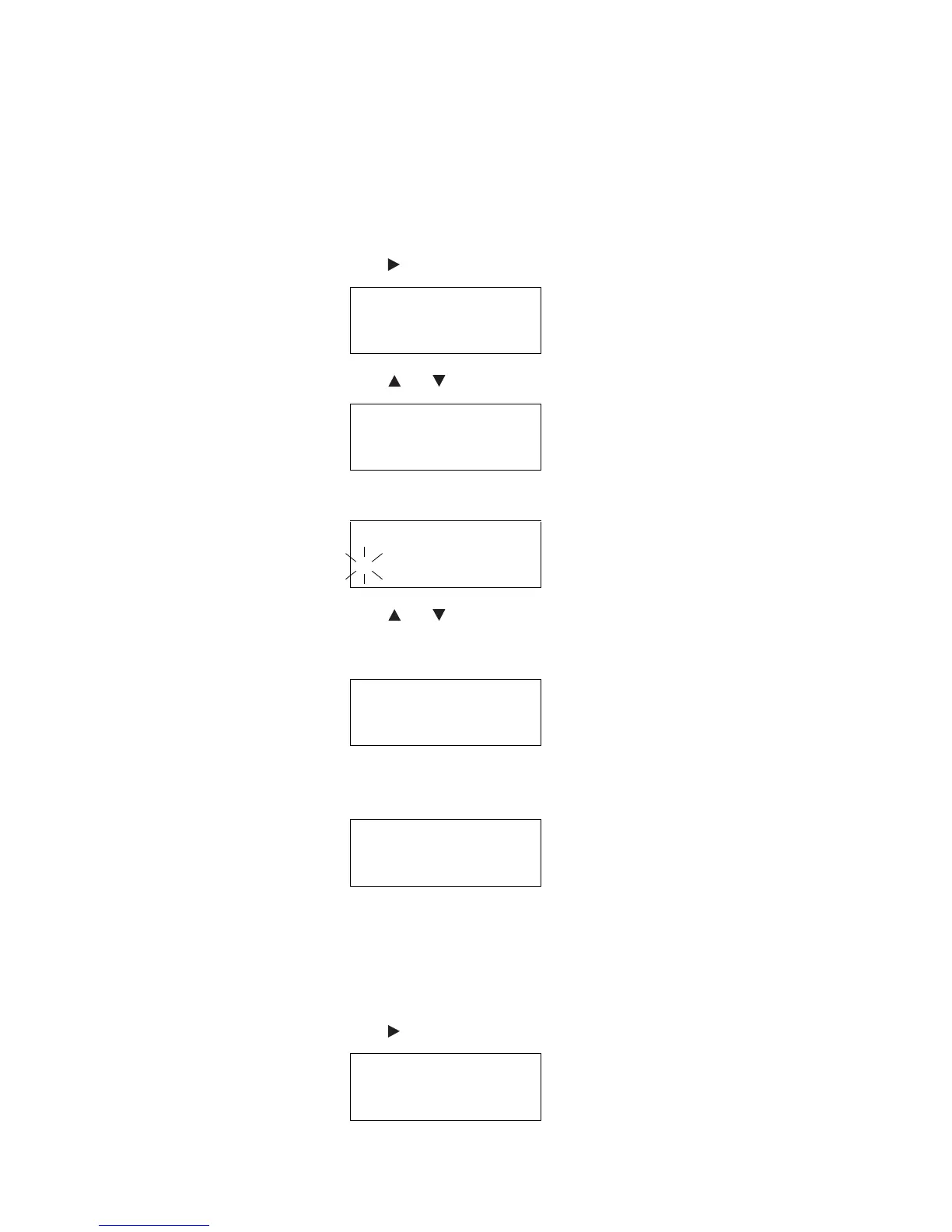Accounting System Settings Guide
Chapter 2 Setting Up the Accounting System
11
Delete Account Code Deletes a registered account code.
1Display Account Management on the operator panel to access the accounting
system menu. (Refer to Set Account Management ON/OFF on page 8.)
2Press []. Select Account appears on the operator panel.
3 Press [ ] or [ ] to display Delete Account.
4Press [ENTER]. ? blinks on the operator panel.
5 Press [ ] or [ ] to select the account code you want to delete.
6Press [ENTER]. The selected account code is deleted and Account
Management appears on the operator panel.
7 To delete another account code, repeat steps 2 through 6.
8Press [MENU]. Ready is displayed again on the operator panel.
Change Administration
ID
Changes the set administration ID. Default administration ID is set as the printer’s
model number followed by a string of zeros.
(Example:602000000000000 for model FS-6020)
1Display Account Management on the operator panel to access the accounting
system menu. (Refer to Set Account Management ON/OFF on page 8.)
2Press []. Select Account appears on the operator panel.
>Select Account>
12345678
>Delete Account
12345678
>Delete Account
?12345678
Account >
Management On
Ready
>Select Account>
12345678
