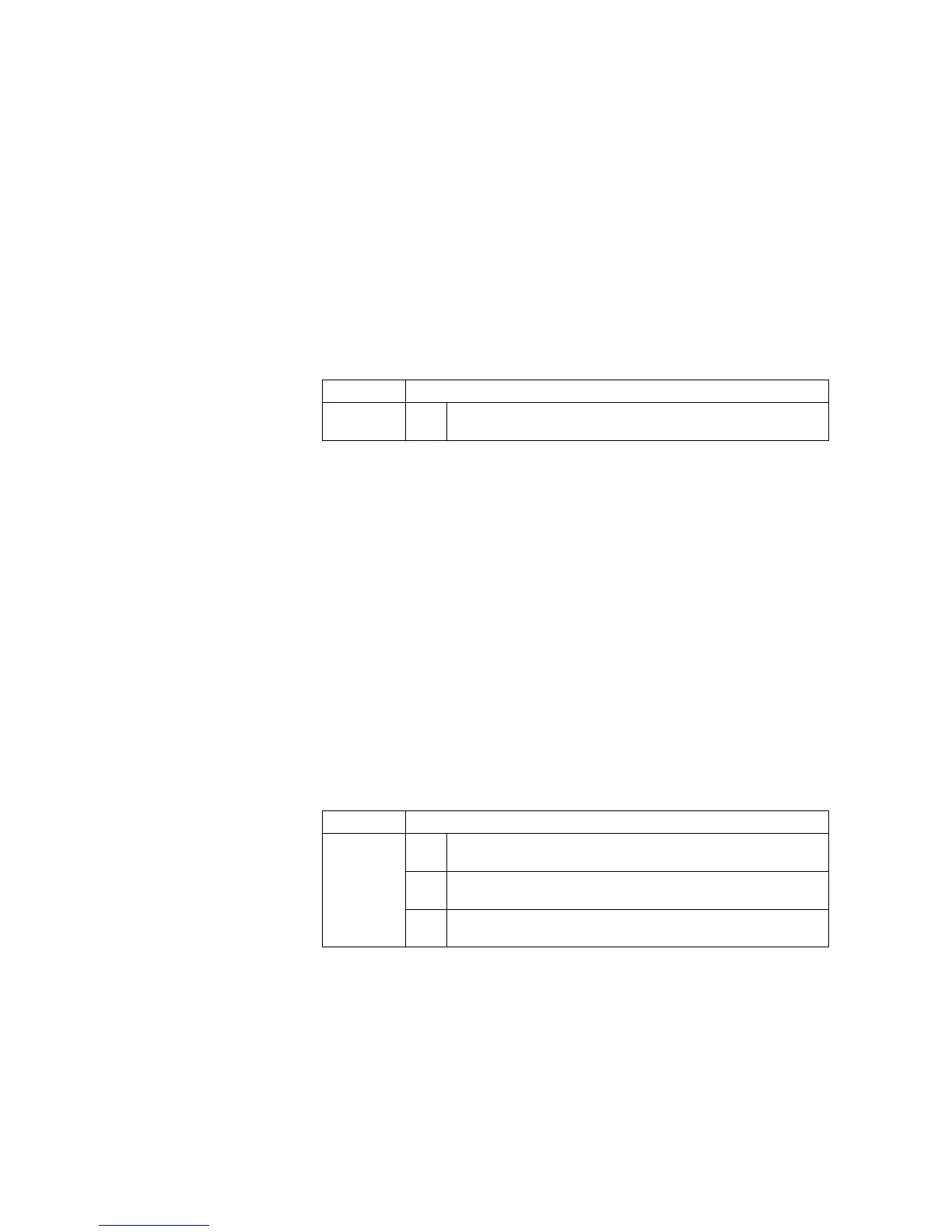18
• The setting of an account code for a print job made by using the ACNT “CODE”;
command is also reset whenever a job is completed by returning to UEL or Ready
or other such.
• In cases where the ACNT “CODE”; command is used to specify an account code
for a printing job, an error occurs if the specified account code is not registered.
DELT-accounting code
DELeTion
Function
This command deletes an already registered account code.
Command/Parameter
Example of Use
The following deletes account code “00000001” already registered:
!R! ACNT “ADMN”, “123456789012345”;
ACNT “DELT”, “00000001”;
ACNT “EDAD”;EXIT;
Description
• Delete an account code between the ACNT “ADMN”; and ACNT “EDAD”;
commands.
• Erases all information related to the deleted account, such as counter and maximum
number of copy values.
• If the number of registered accounts becomes 0 as a result of deleting an account,
the Account Management function is automatically set to OFF if it is already ON.
ALAS-accounting code
ALiAs
Function
The command sets an account name character string for a registered account name.
Command/Parameters
Example of Use
The following registers account name “GENE ENG DIV 4” (for display) and “General
Engineering Division No. 4” (
for searching) for account code “00000001”:
!R! ACNT “ADMN”, “123456789012345”;
ACNT “ALAS”, “00000001”, “GENE ENG DIV 4”, “General
Engineering Division No. 4”;
ACNT “EDAD”;EXIT;
Command ACNT “DELT”, #1;
Parameter #1 0-99999999: Account code to be deleted (numeric string consisting of 1
to 8 digits)
Command ACNT “ALAS”, #1, #2 [, #3];
Parameter #1 0-99999999: Account code for which account name character string is
set (numeric string consisting of 1 to 8 digits)
#2 Account name character string to be registered (for display, up to 32
bytes)
#3 Account name character string to be registered (for searching, up to 32
bytes)
