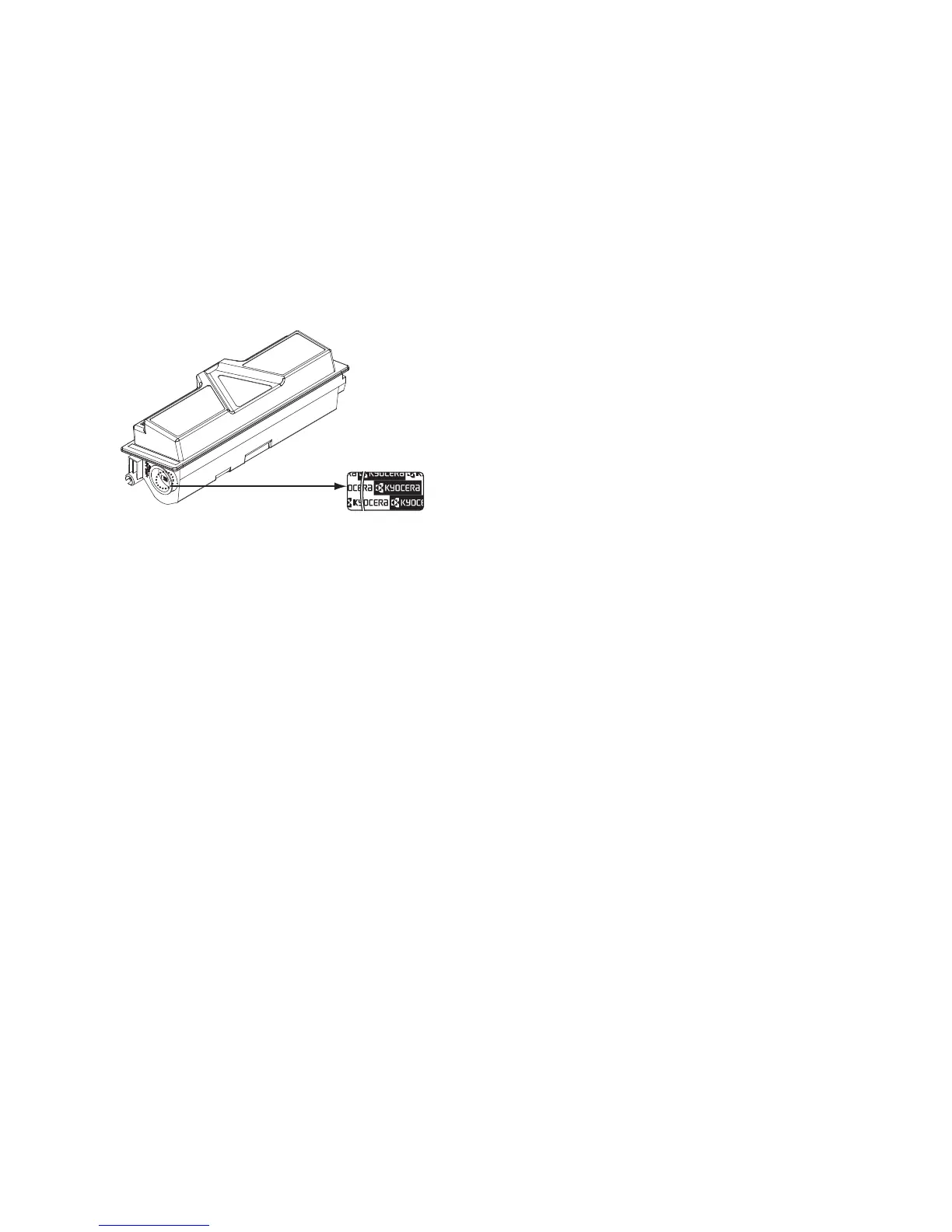Introduction
Thank you for your purchase of FS-1028MFP/FS-1128MFP.
This Operation Guide is intended to help you operate the machine correctly, perform routine maintenance and
take a simple troubleshooting action as necessary, so that you can always use the machine in good condition.
Please read this Operation Guide before you start using the machine, and keep it close to the machine for easy
reference.
We recommend the use of our own brand supplies. We will not be liable for any damage caused by the use of
third party supplies in this machine.
A label shown in the illustration assures that the supplies are our own brand.
This Operation Guide also includes instructions on FS-1028MFP/DP.
Included Guides
The following guides are supplied with the machine. Refer to them as necessary.
Operation Guide (This Guide)
Describes how to load paper, basic copy, print and scan operations, and troubleshooting.
Setup Guide
Describes how to install machine and software.
Quick Guide
Describes frequently-used operations, routine maintenance, and troubleshooting action.
