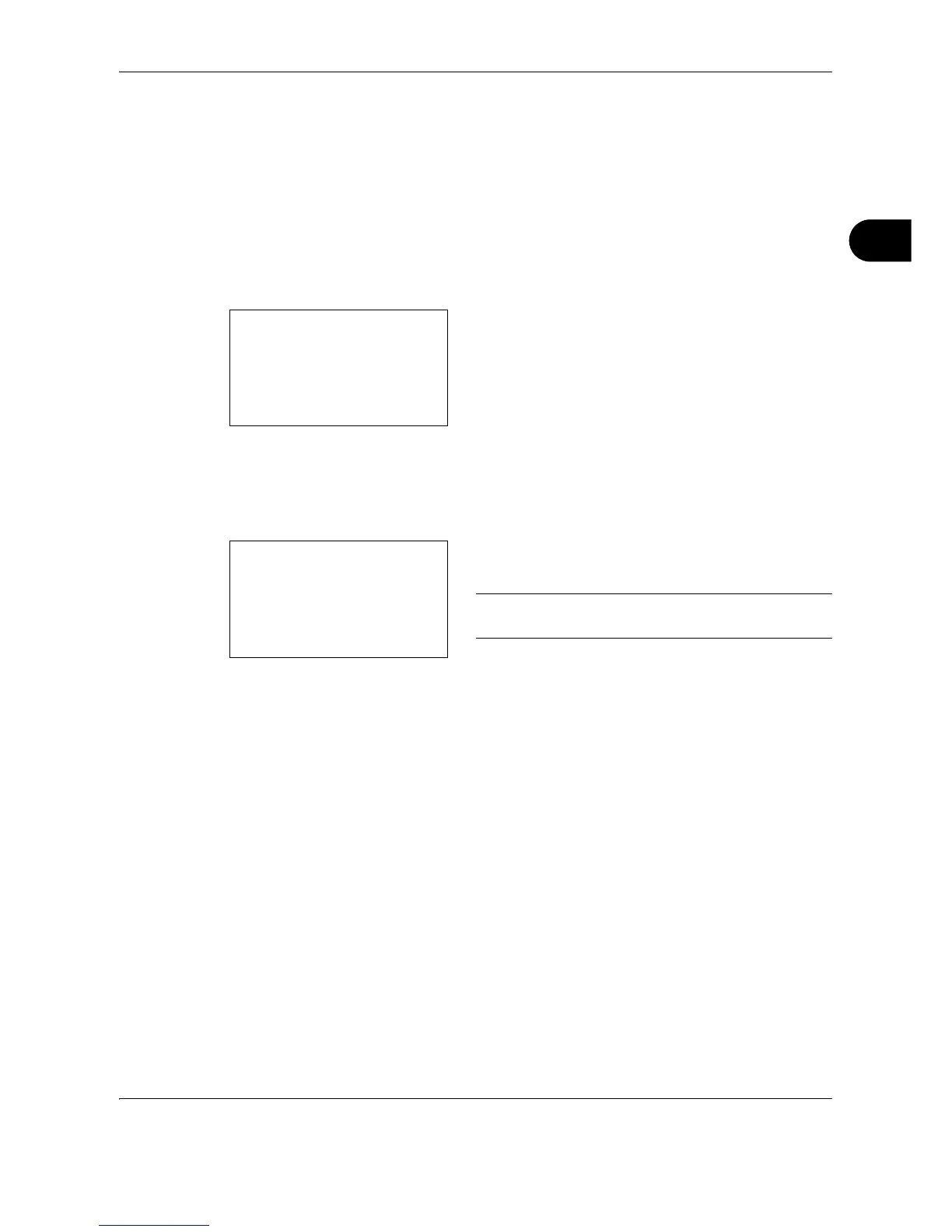Basic Operation
OPERATION GUIDE 3-7
3
One-Touch Keys and Program Keys
The one-touch keys and program keys on the operation panel are described below.
One-Touch Key
Register destinations to one-touch keys, and you can enter the desired destination by pressing the applicable
one-touch key. For registering a destination to a one-touch key, refer to Adding a Destination on One-touch
Key on page 8-123.
Entering Destination with One-touch Key
1 In Address Entry, press the one-touch key where
the desired destination is registered.
Recalling from One-touch Keys 1 to 11
Press the one-touch key where the destination is
registered.
Recalling from One-touch Keys 12 to 22
Press the Shift Lock key to turn on the lamp next
to the keys, and then press the one-touch key
where the destination is registered.
2 The destination registered to the one-touch key is
recalled and automatically entered on the screen.
IMPORTANT: Any destination already entered is
overwritten.
Program Keys
Settings of various functions frequently used for copying and sending can be collectively registered as a
program. Then, you can change the current settings of various functions to the registered settings by just
pressing the applicable program key. For registering settings to a program key, refer to Program (Copying,
Sending and Faxing) on page 3-33.
