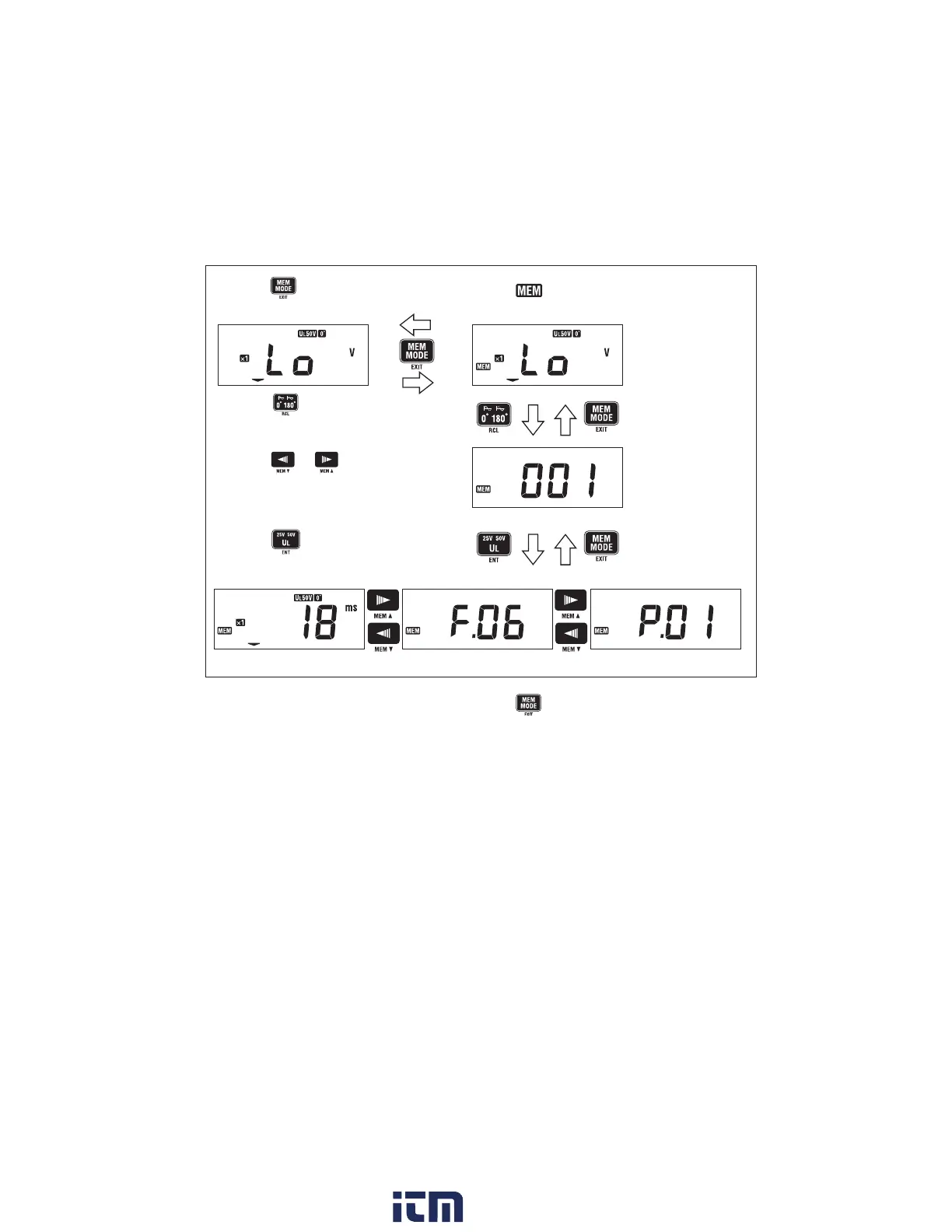—
28
—
Undo
Undo
9.2 Recall the stored data
Stored data can be displayed on LCD according to following sequence.
(1) Press to enter into MEMORY MODE (" " appears on LCD).
NORMAL MODE MEMORY MODE
(2) Press to recall.
(3) Press or and select
Data No.(000 - 299)
(4) Press .
Can check the followings.
Measured result Function No. (See Fig 1) Place No.
Note: By pressing MEMORY MODE SWITCH during an operation, can also
undo the last action or release MEMORY MODE.
Measurement cannot be performed when test button is pressed in
MEMORY MODE.
w ww. .com
information@itm.com1.800.561.8187
