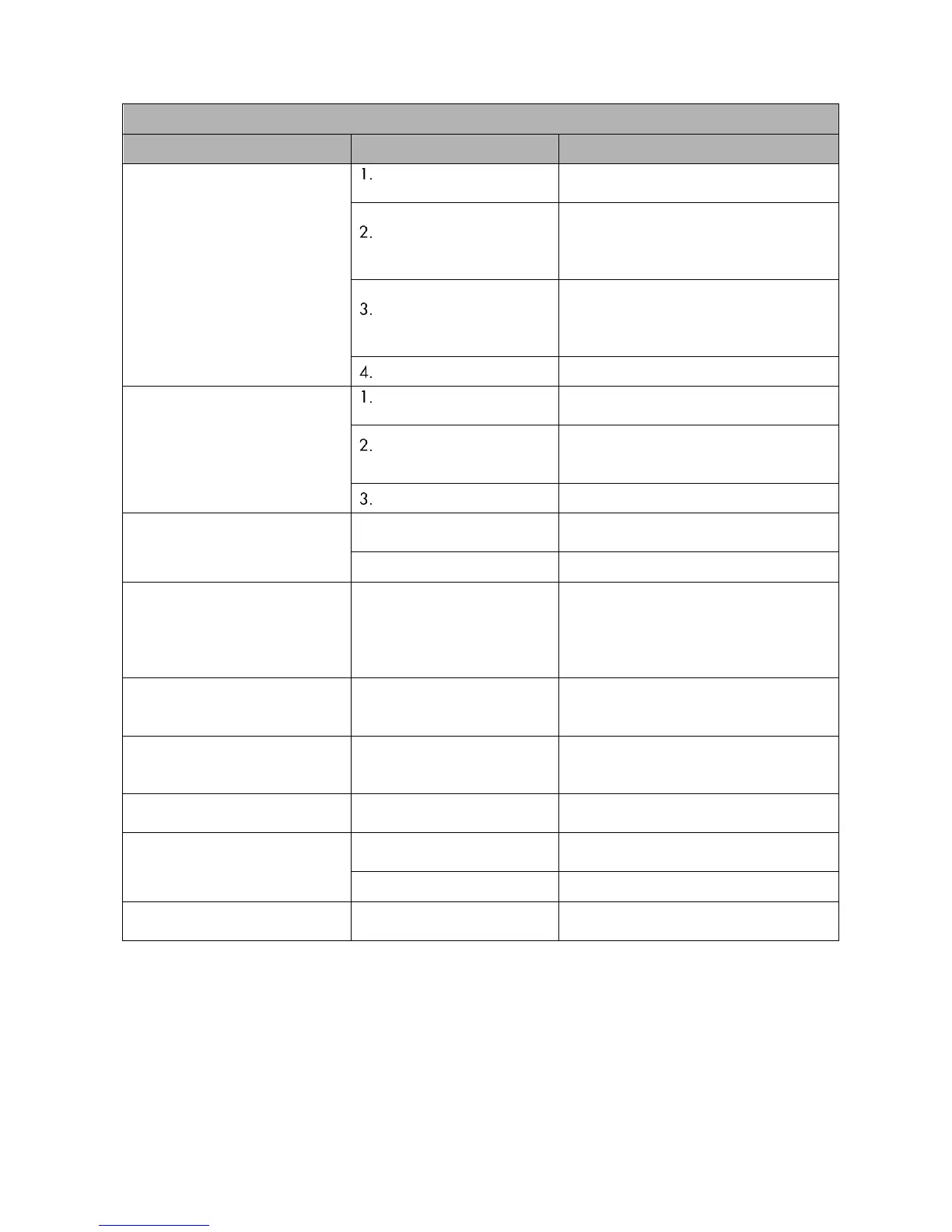Troubleshooting and diagnosis
Inspection procedure / Diagnosis
LCD screen switched off when
the controller is on (“black
screen”)
POWER CORD not
connected to mains
Connect the POWER CORD to the
mains.
mains failure or wrong
voltage
Verify if the mains is available and if the
voltage is compatible with the
indications on the identification plate of
the controller (back panel).
If necessary, replace it, use
AMPCORDONCE, AMPCORDONCN,
or AMPCORDONUS.
LCD screen lit but nothing is
displayed (“grey screen”)
controller connected to a
non-compatible network
Unplug all cables from the L-NET
connectors and restart the controller.
condensing humidity into
the LCD screen
Put the controller in a non-condensing
environment and wait until the LCD
screen is dry.
1.
LED & Backlight settings
low or off
Modify the LED & Backlight settings.
Any action from the front
interface has
no
effect (controller
not
in standby mode and not
locked, see the
LA NWM
video tutorial
)
One meter LED does not work
whereas
another LED of this
meter works
The L-NET LED does
not
work
when online (see the
LA NWM
video tutorial
)
Power LED cycles between off,
orange and red
Controller does not power on
(power LED does not lit)
1.
POWER CORD not
connected to mains
Connect the POWER CORD to the mains.
Controller does not power on
(power LED is always red)
