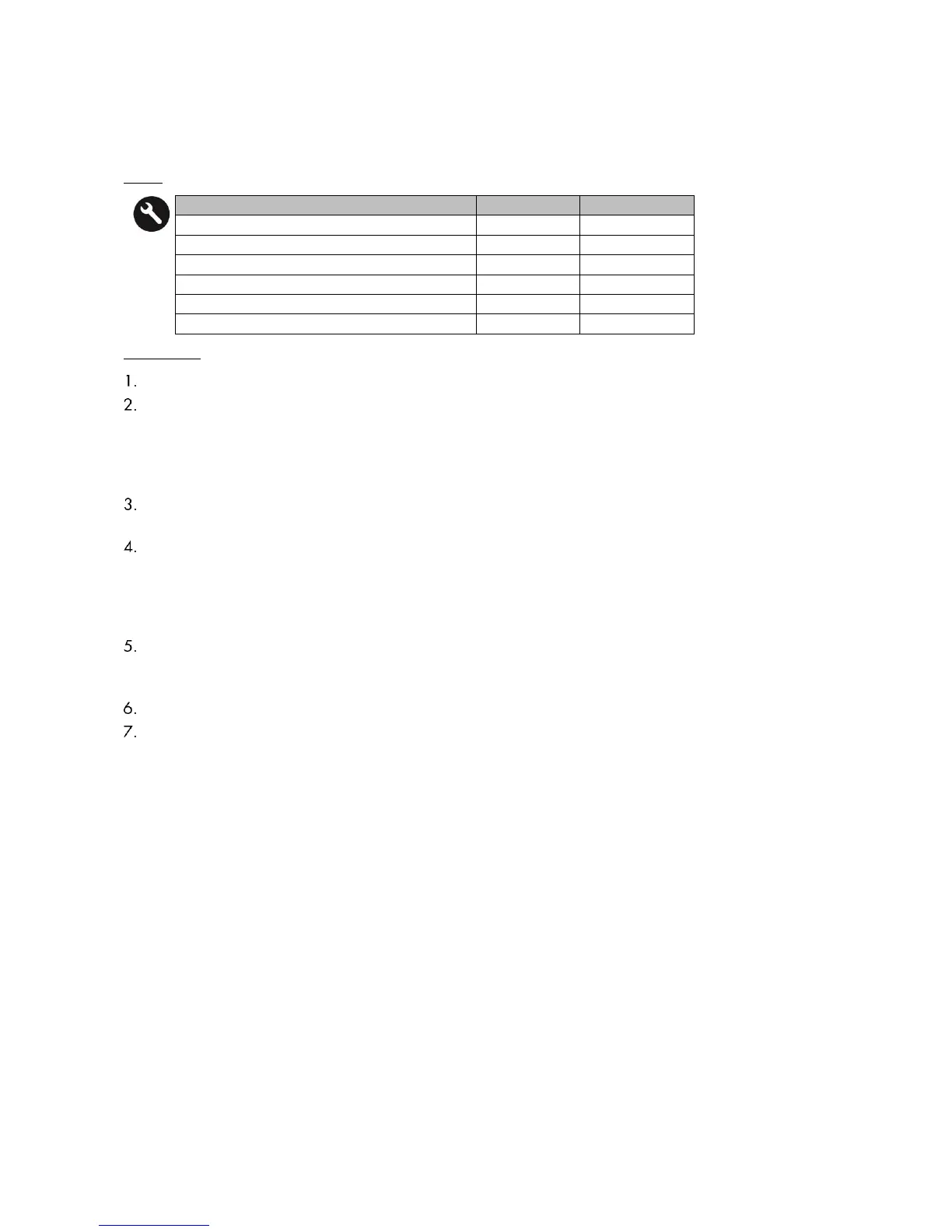Procedure
Inspect the external structure of the controller for any lost or damaged part.
To verify if the controller is clean, follow these steps:
a. Disassemble the GRILL and the FOAM FILTER, see procedure D/R 003.
b. Verify if the FOAM FILTER is clean.
c. Look inside the controller through the front grill (do not touch any part) and verify if the inside is clean.
d. Reassemble the GRILL and the FOAM FILTER, see procedure D/R 003.
Plug the controller to mains and power it on.
Verify if the LCD screen and all LED lit during the start-up sequence.
To verify if the network functionalities of the controller work, follow these steps:
a. Connect the controller to an Ethernet port of the computer hosting LA NWM.
Use the CAT5e U/FTP cable.
b. Launch LA NWM.
c. Verify if the controller can be put in online mode (refer to the LA NWM video tutorial).
Verify if the latest version of firmware is installed (see the LA4X user manual or the LA NWM video
tutorial).
If not, update firmware from LA NWM.
Select a known preset and verify if the indications displayed on screen are in accordance with it.
To verify sound presence and quality on each output channel follow these steps:
a. Plug the audio source to an input connector of the controller (IN A, IN B, IN C or IN D).
b. Plug the full range loudspeaker to output connector OUT1.
c. Select a corresponding preset.
d. Select the routing from the audio source to OUT1.
e. Play the musical program.
f. Set the OUT1 gain to -40 dB.
g. Unmute OUT1.
h. Set the OUT1 gain to obtain a medium sound level.
i. Verify if the sound is clear and undistorted.
j. Mute OUT1.
k. Repeat these steps for OUT2, OUT3 and OUT4.
