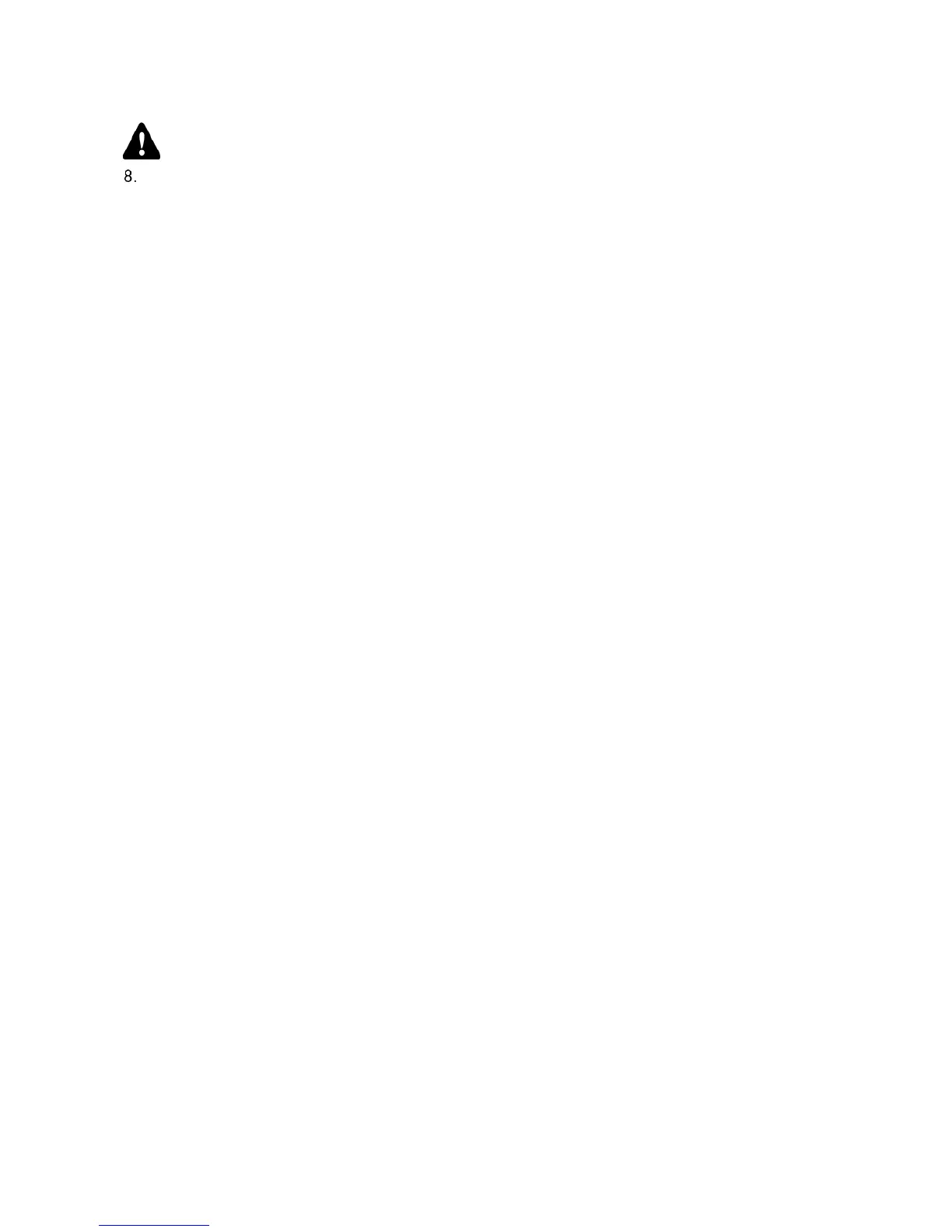To verify the power capability of each output channel follow these steps:
a. Plug the audio source to an input connector of the controller (IN A, IN B, IN C or IN D).
b. Plug the subwoofer to output connector OUT1.
c. Select a corresponding preset.
d. Select the routing from the audio source to OUT1.
e. Play the musical program.
f. Set the OUT1 gain to -40 dB.
g. Unmute OUT1.
h. Set the OUT1 gain to obtain a high sound level.
i. Verify if the sound remains clear and undistorted up to the limit level.
j. Mute OUT1.
k. Repeat these steps for OUT2, OUT3 and OUT4.
