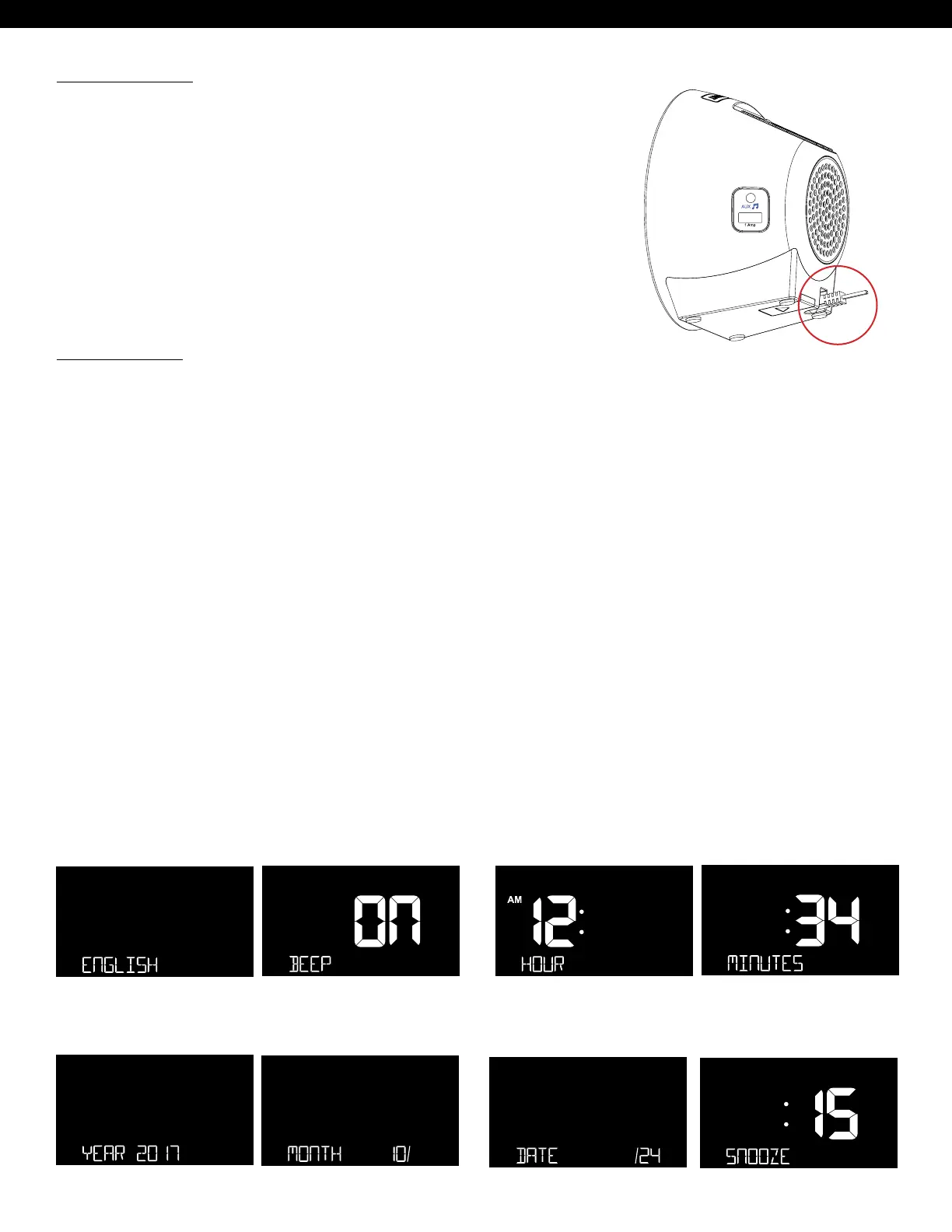POWER UP
1. Insert power cord into the bottom of your clock (required)
2. Optional: Pull the plastic tab in the battery compartment for the
CR2032 battery to activate. Battery is for backup of time/date/
alarm settings only.
3. Select your language, time and other settings.
IMPORTANT: Only press one button at a time when setting items.
• Hold the SET button to enter time set mode.
• Press the + or - buttons to adjust the values.
• Press the SET button to confirm and move to the next item.
Settings order:
1. Language (English, Español)
2. Beep ON/OFF
3. Hour
4. Minutes
5. Year
6. Month
7. Date
8. Snooze duration (5 minutes-120 minutes) default is 10 minutes. Snooze time selected will be the same
for both alarms.
Note: when Español is selected, the instructions will be in Spanish.
SETTINGS
English | Spanish MinutesHourBeep ON | OFF
Year
Snooze DurationDate
Month
Page | 3
