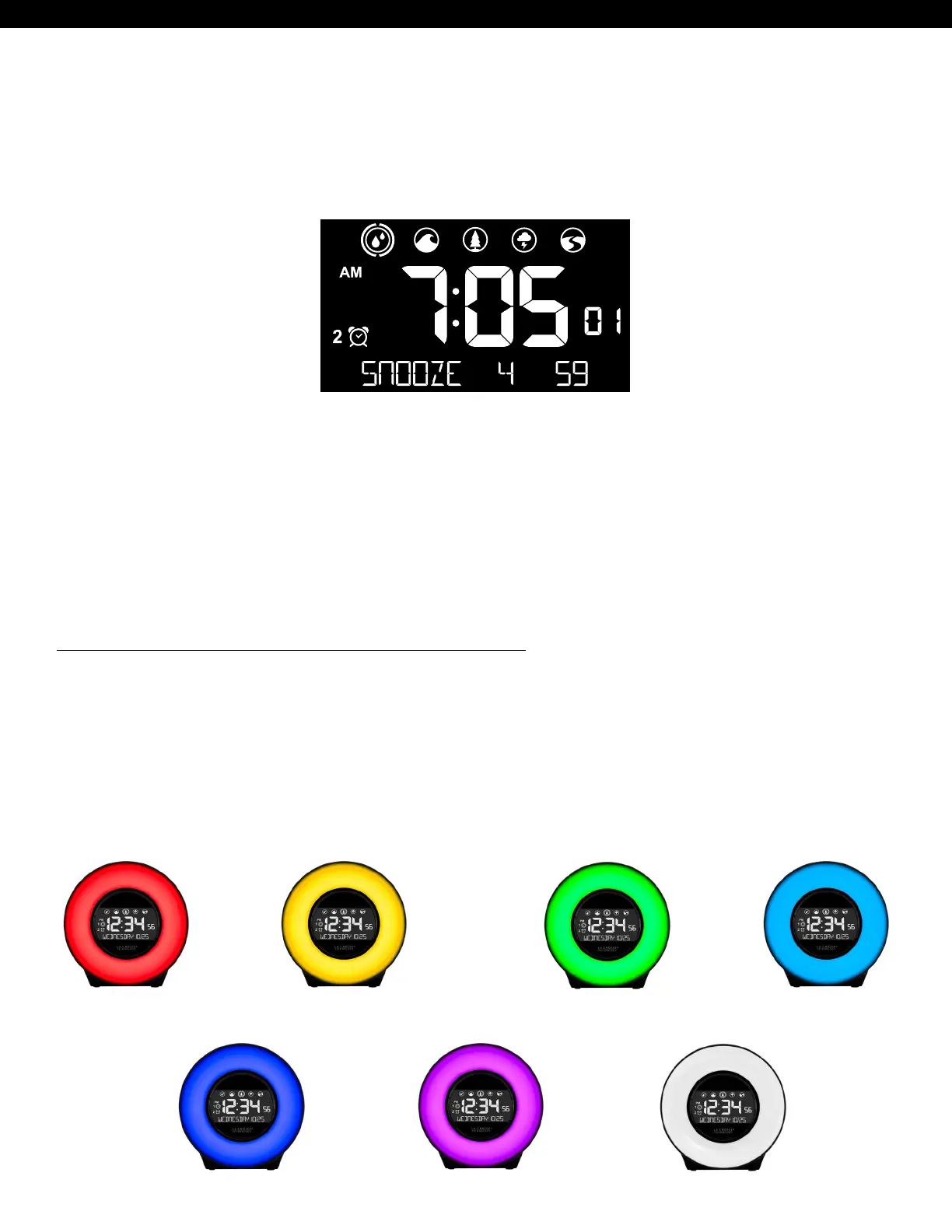Snooze: For Light and for Sound alarms
• When alarm lights or sounds, press SNOOZE/LIGHT button to stop sound or light, and activate
SNOOZE function. SNOOZE - duration will show in date area. Appropriate alarm icon will flash.
• During snooze count down, press any button except for SNOOZE/LIGHT to exit snooze count down
• When snooze alarm sounds, SNOOZE – duration “00 00” will flash, press any button
(except SNOOZE/LIGHT) to stop alarm and exit snooze function. Press SNOOZE/LIGHT to snooze
again.
Deactivate Alarm:
1. Press and release the LIGHT ALARM 1 or SOUND ALARM 2 button.
2. Alarm time will show for 3 seconds.
3. Press and release the LIGHT ALARM 1 button or SOUND ALARM 2 button to deactivate or activate
correct alarm.
4. Alarm icon will show when active and disappear when deactivated.
5. Alarm icon will flash when alarm sounds.
6. When alarm sounds, press any button except for SNOOZE/LIGHT to stop ringing for one day
MOOD LIGHT-COLOR AND INTENSITY
Color 1 Color 2 Color 3 Color 4
Color 5 Color 6
Color 7
Color Selection:
1. Press and release the MOOD LIGHT button to turn on mood light.
2. Press and release the COLOR MODE button to select from 7 color choices or cycle through all colors
every 5 seconds (Red | Yellow | Green | Cyan | Blue | Purple | White). The word COLOR and a number
or CYCLE will show.
Note: The clock will save the last color choice, in the event the mood light is turned o.
Page | 6
