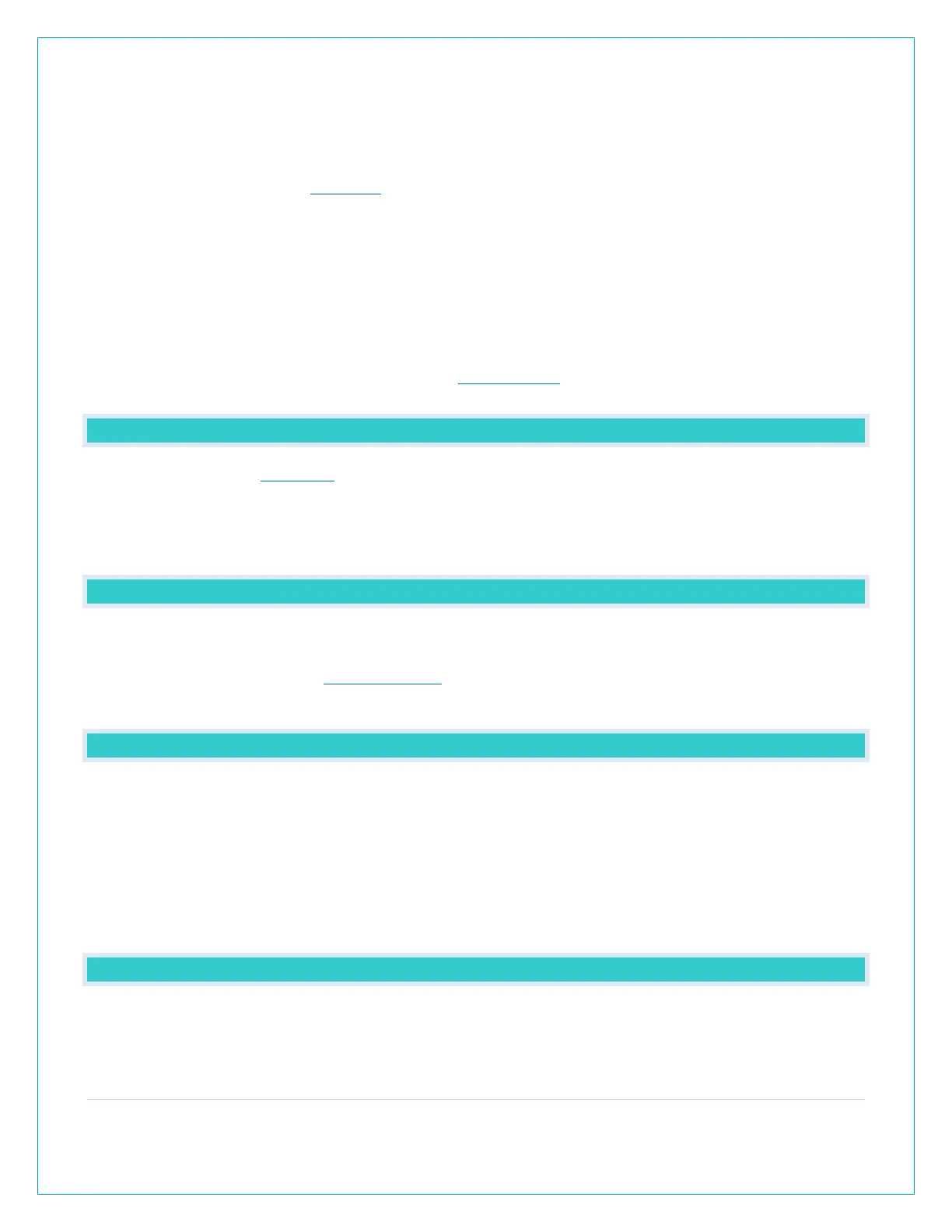16 | Page
• If sensor loses connection to the station for any reason, the station will show dashes after 30
minutes.
• The station will search for 5 minutes every hour to reconnect with sensor.
• Be sure you have good batteries. Manually search for your sensor by holding the SENSOR
button for three seconds.
• Bring your sensor within 10 feet of your station and make sure it is connected to the station.
• After 15 minutes move the sensor into the next room with a wall between the sensor and the
station for 1 hour.
• If there is no loss of signal in that hour, move the sensor just outside.
• Continue moving the sensor back to its original location.
• If you lose connection, look for sources of interference.
WHY AM I GOING THROUGH BATTERIES QUICKLY?
• Test a new set of batteries. Write down the date of installation and the voltage of the
batteries.
• When the batteries fail, please note the date and voltage again. This is helpful in determining
the problem.
• Check for leaking batteries, which may damage the sensor.
HOW DO I CHANGE BETWEEN FAHRENHEIT AND CELSIUS?
• On your sensor, open the battery cover and press the F/C button. This will change the
temperature display on the sensor only.
• On your station enter the program menu to select Fahrenheit or Celsius temperature display
on the station.
WHY ARE MY WIND CUPS NOT SPINNING?
• Check for debris or ice preventing cups from moving.
• Check mounting location. Look for obstructions that prevent the wind from reaching the
sensor.
• In most cases, the wind sensor needs to be 4-6ft above the highest point on the roof in
order to clear nearby obstructions and read accurately.
• A 50-foot clearance in all directions is best.
• Push down firmly on the center of the cups to reseat them.
• Cups are replaceable.
CAN I REPLACE MY WIND CUPS?
Occasionally, a bad storm with hail or debris that will damage your wind cups. These are easily
replaced.
