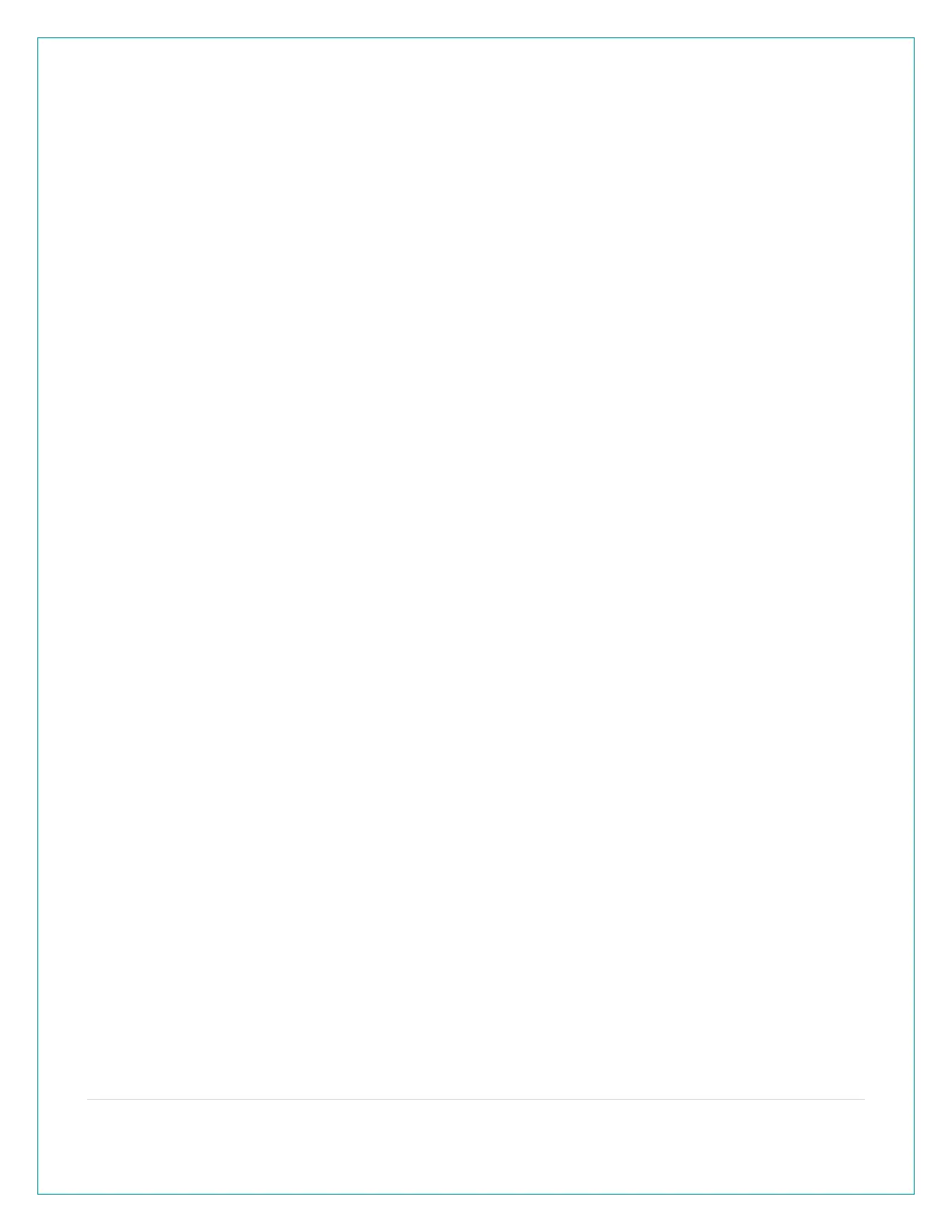2 | Page
Does this station have 12 hour and 24 hour time options? ........................................................................................... 11
Why does the station show different color trees? ......................................................................................................... 11
FORECAST ICONS: What do the forecast icons mean? ............................................................................................... 12
TROUBLESHOOTING ....................................................................................................................................................... 13
How do I change batteries in my sensors without losing data? ................................................................................... 13
BAR CODE: What are the barcodes and ID Numbers on my sensors and on my station? ....................................... 13
How do I delete sensor ID numbers? ............................................................................................................................. 14
FACTORY RESET: How do I factory reset my station? .................................................................................................. 14
DASHES TEMP/HUMIDITY: Why does my thermo-hygro sensor show dashes on the station? ............................... 14
Why don’t my temperature/humidity readings on my station match the weather report? ........................................ 15
TEMP ACCURACY: Why does my thermo-hygro sensor read inaccurately? .............................................................. 15
What does a reading of “HI” or “LO” mean? .................................................................................................................. 15
TEMP INTERMITTANT: Why does my temp/humidity reading come and go? ............................................................ 15
Why am I going through batteries quickly? .................................................................................................................... 16
How do I change between Fahrenheit and Celsius? .................................................................................................... 16
Why are my wind cups not spinning? ............................................................................................................................. 16
Can I replace my wind cups? ........................................................................................................................................... 16
WIND READING 0.00: Why do I only see 0.00 for wind speed? ................................................................................. 17
WIND DASHES: Why are there dashes for wind readings? .......................................................................................... 17
WIND INTERMITTANT: Why do my wind readings come and go? ............................................................................... 17
WIND ACCURACY: Why is my wind speed inaccurate? ............................................................................................... 18
RAIN DASHES: Why are there dashes for Rain readings? ............................................................................................ 18
RAIN INTERMITTANT: Why do my Rain readings come and go? ................................................................................. 18
RAIN LOW: Why is my rainfall reading low? ................................................................................................................... 19
RAIN HIGH: Why is my rainfall reading high? ................................................................................................................. 19
How can I clean the rain sensor? .................................................................................................................................... 20
GET CONNECTED: Your La Crosse View™ App ............................................................................................................ 20
Where do I find the La Crosse View™ App?.................................................................................................................... 20
How do I connect? ............................................................................................................................................................ 20
What are the requirements to connect? ......................................................................................................................... 21
What are the benefits of using an app? .......................................................................................................................... 21
MESSAGES: What is the meaning of these messages on my station? ........................................................................ 22
Can I move my station to a new house? ......................................................................................................................... 22
Why can’t I see my outdoor sensors in the app? ........................................................................................................... 23
