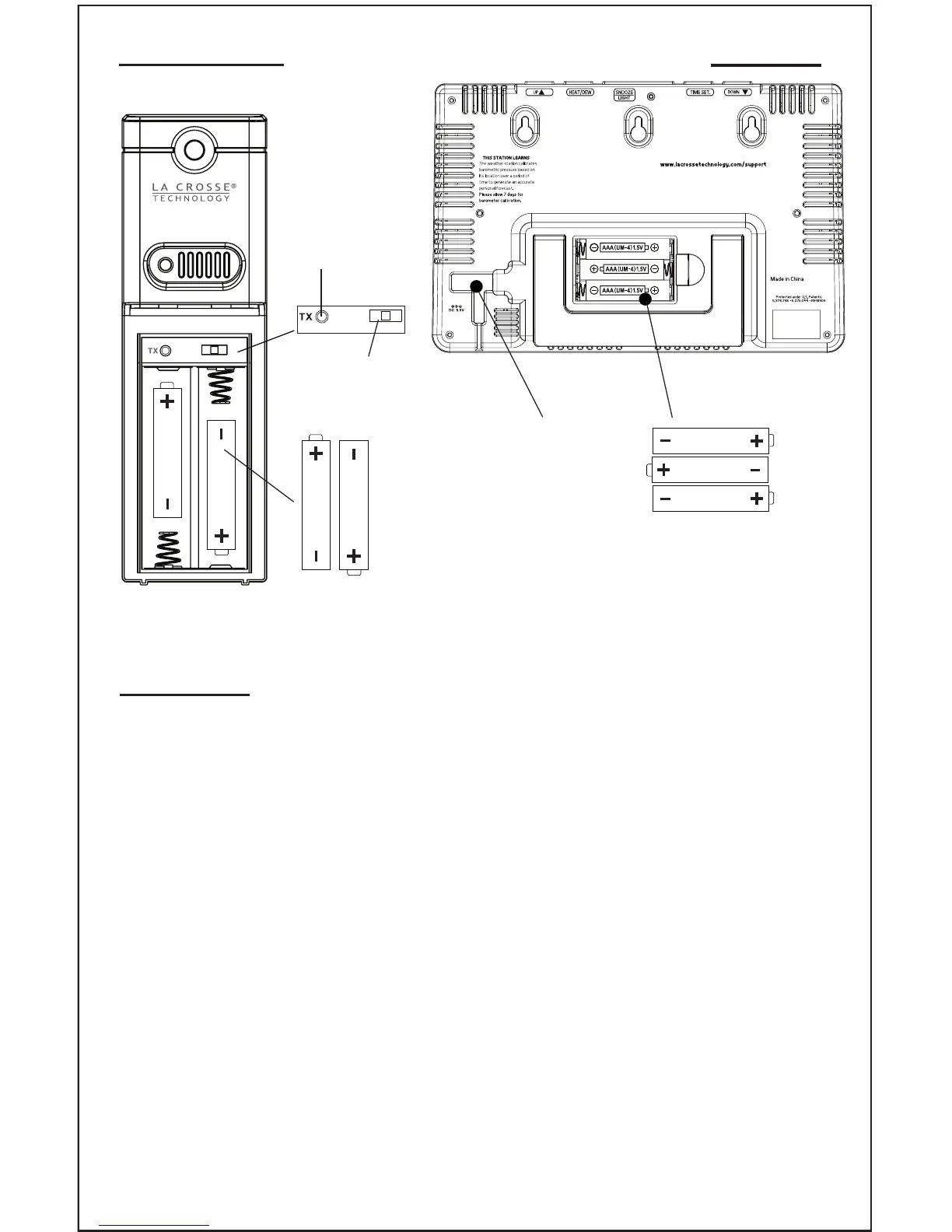Initial Setup
Outdoor Sensor
TX141TH-BCH
Battery Compartment
3 “AAA” Batteries
Back View
AAA
AAA
Model: C87030/C87214 www.lacrossetechnology.com/support Page | 2
AAA
Step 1: Insert the AC adapter into the outlet and into the forecast station.
Step 2 (optional): Insert 3 new “AAA” Alkaline batteries into the forecast station.
Note: Check that battery polarity is correct.
Step 3: Insert 2 new “AA” alkaline batteries into the TX141TH-BCH outdoor
sensor. The red LED will ash during transmission.
Note: Check that battery polarity is correct.
Step 4: After 5 minutes, place the sensor outside.
Note: If the outdoor temperature is not displayed after 3 minutes, hold the HEAT/
DEW button on the forecast station to search for outdoor sensor. Then, press the
TX button on the sensor to send signal.
1 2 3
AA
AA
AA
AA
AC/DC
Adapter
TX
Button
Channel
Switch
Battery
Compartment
2 “AA” Batteries
