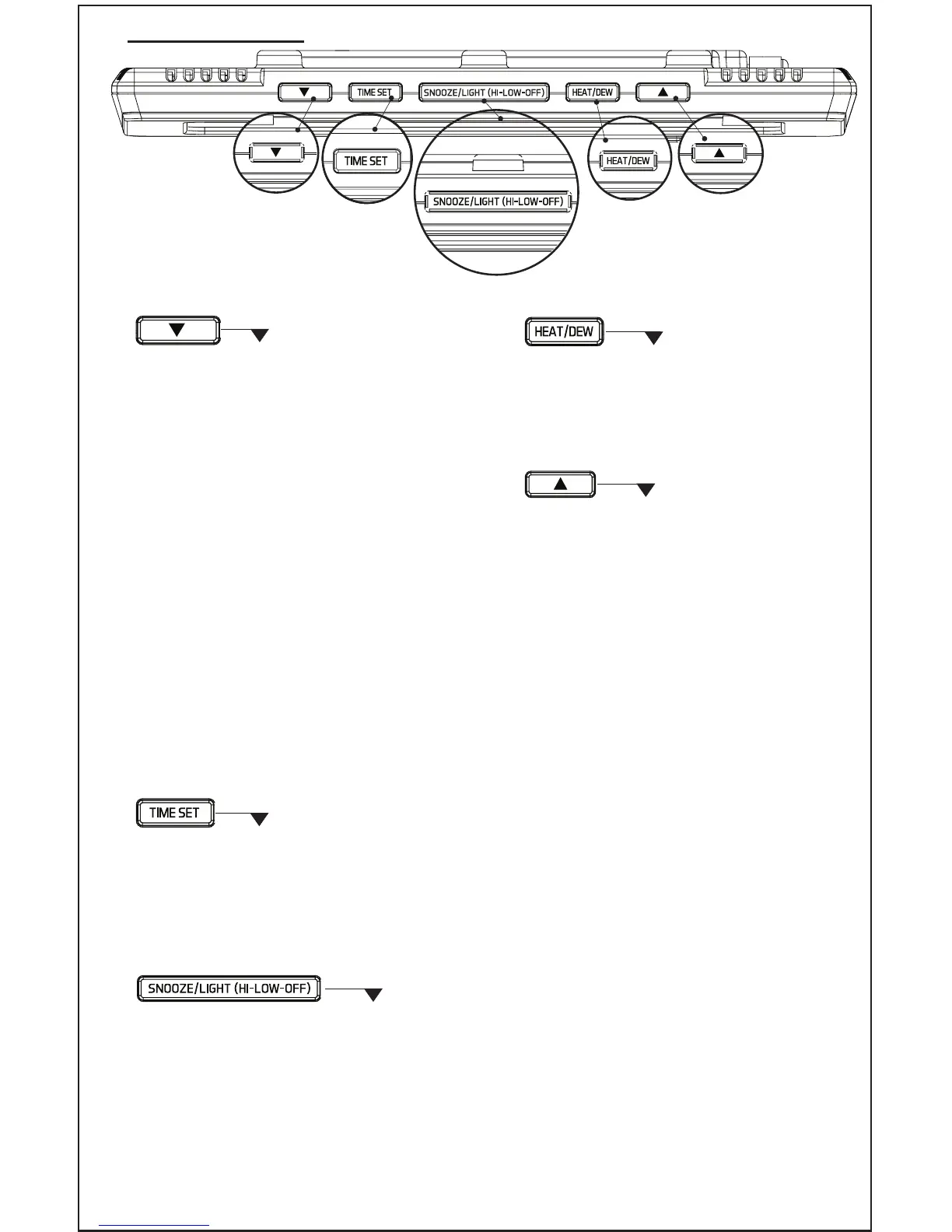Model: C87030/C87214 www.lacrossetechnology.com/support Page | 3
Button Functions
TIME SET
HEAT/DEW
UP
DOWN
Normal Time Display:
• Press to start or stop a WWVB
time signal search.
• Hold for 3 seconds to set time,
calendar, etc.
Normal Time Display:
• Press to change the LCD backlight
brightness. HI/LOW/OFF.
• Press to turn on backlight for 10
seconds. (when adapter is not in use)
• Press to activate the snooze
function when alarm sounds.
Normal Time Display:
• Press once to view Heat Index.
• Press twice to view Dew Point.
• Hold to search for sensor.
Normal Time Display:
• Press to change channels when
more than one sensor is used.
Setting:
• Press to increase the values
during setting.
• Hold 2 seconds to quickly
adjust values.
Alert Mode:
• Arm/Disarm alert
• Press to decrease values
during settings.
• Hold for 2 seconds to quickly
adjust values.
Normal Time Display:
• Press to display HI/LO
temperature/humidity.
• Hold 5 seconds to clear HI/LO
temperature/humidity.
Setting:
• Press button to decrease values
during settings.
• Hold 2 seconds to quickly
adjusts values.
Alert Mode:
• Arm/Disarm alert
• Press to decrease values
during settings.
• Hold for 2 seconds to quickly
adjust values.
SNOOZE/LIGHT
