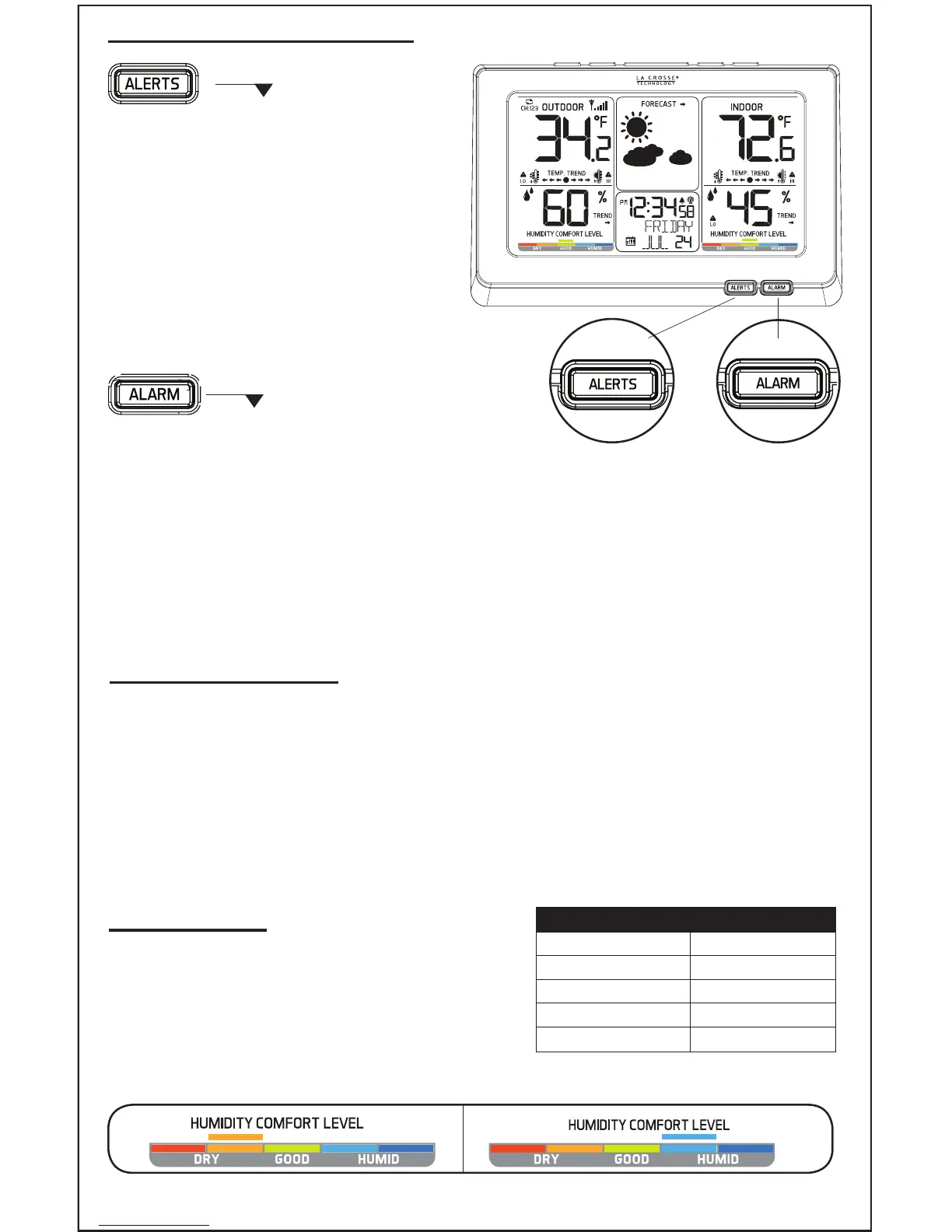Normal Time Display:
• Hold the ALERTS button to enter
alert set mode.
Alert Mode:
• Press the ALERTS button to set
alert value if alerts is armed.
• Press to conrm and move to
the next alert.
Normal Time Display:
• Press once to show alarm time.
• Hold for 2 seconds enter alarm
setting mode.
Alarm Mode:
• Press to activate or deactivate the
time alarm.
Backlight Adjustment
Use the AC adapter for constant backlight:
• Press the HI-LOW-OFF button on the top of the forecast station to adjust
the backlight.
When using battery power only:
• Press the HI-LOW-OFF button on the top of the forecast station for the backlight
to turn on for 10 seconds.
Comfort Levels
The Humidity Comfort Level lets you know
the current indoor/outdoor humidity comfort
level on a bright color scale.
Outdoor:
Indoor:
Model: C87030/C87214 www.lacrossetechnology.com/support Page | 4
Button Functions (continued)
ALERTS BUTTON ALARM BUTTON
Humidity Comfort Levels
Orange
Light Orange
Green
Blue
Dark Blue
10 to 25%
26 to 39%
40 to 75%
76 to 83%
84 to 99%
