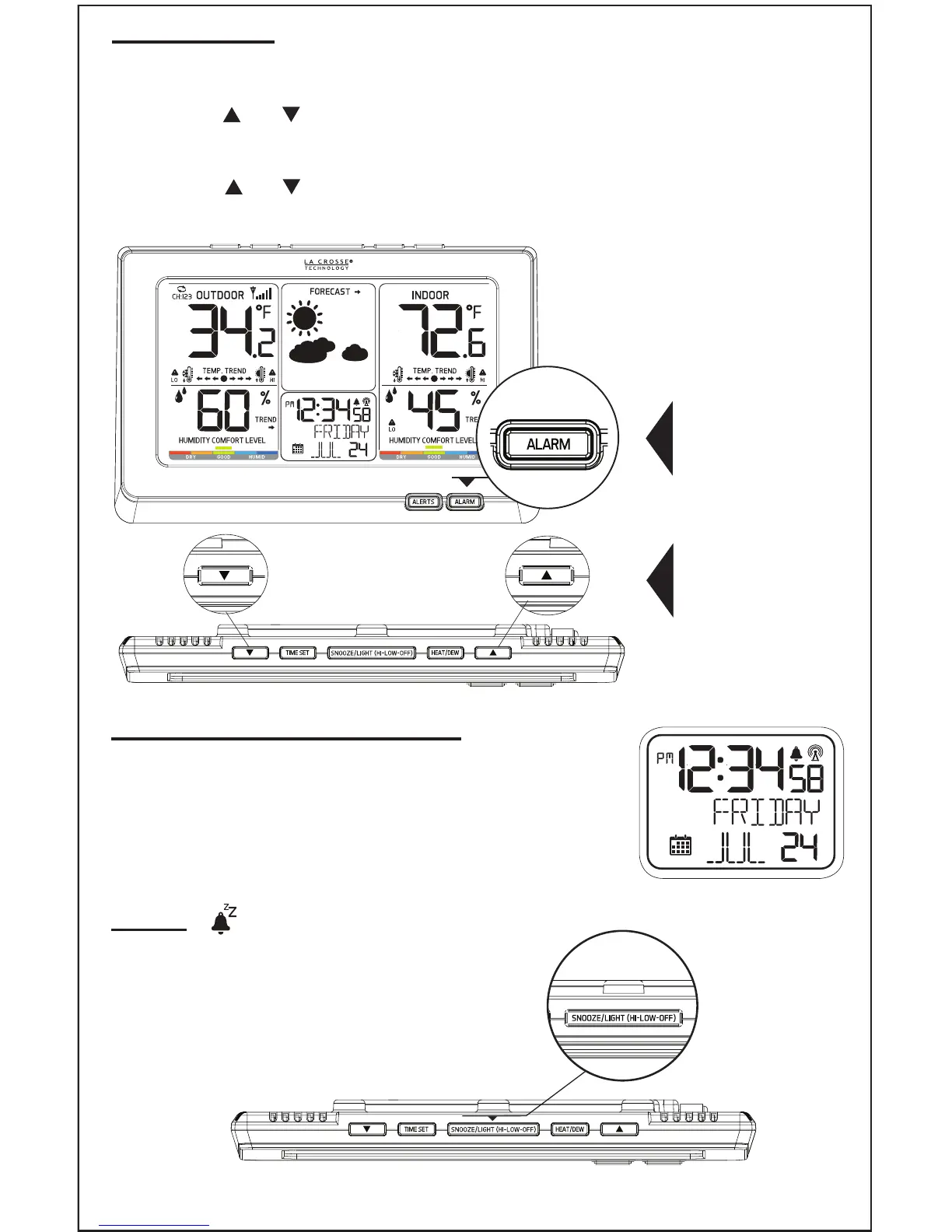1. Hold the ALARM button for three seconds.
2. The Alarm Hour will ash.
3. Press the or buttons to adjust the hour.
4. Press the ALARM button to conrm and move to the minutes.
5. The Alarm Minutes will ash.
6. Press the or buttons to adjust the minutes.
7. Press the ALARM button to conrm and exit alarm settings.
Model: C87030/C87214 www.lacrossetechnology.com/support Page | 8
Set Time Alarm
UP
DOWN
VIEW FROM THE TOP
HOLD ALARM
BUTTON
FOR THREE
SECONDS
PRESS TO
ADJUST
HOURS AND
MINUTES
Activate/Deactivate Time Alarm
• Press the ALARM button to view alarm time.
• Press and release the ALARM button to activate
or deactivate the time alarm.
• When active the alarm bell icon will show.
• When not active the alarm bell icon will disappear.
Snooze
1. Press the SNOOZE button to silence the
alarm for 10 minutes.
2. The Zz will ash.
3. Press any button except SNOOZE to stop
the alarm for 1 day.
SNOOZE/LIGHT
(HI-LOW-OFF)
BUTTON
