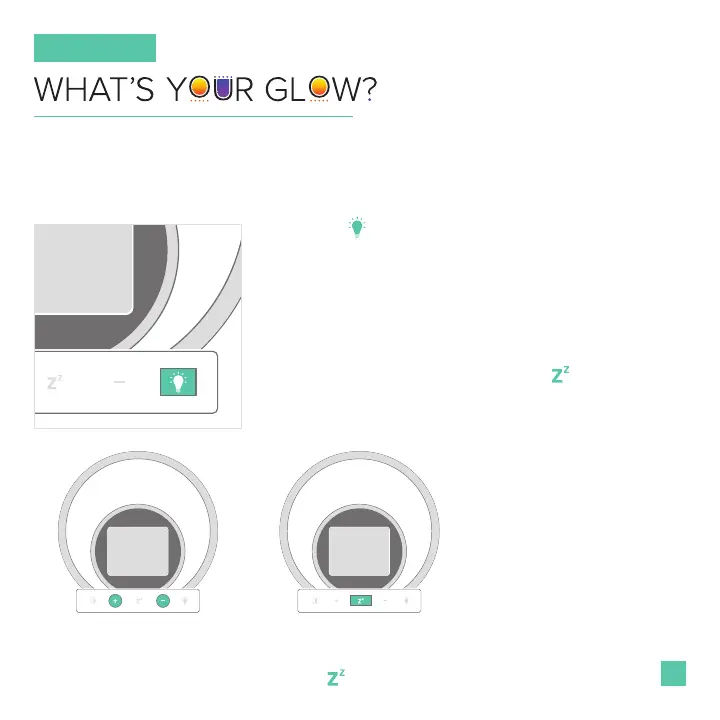11
LIGHT MODES
Selecting Your Light Mode
Use the +/- buttons
to adjust the light’s
brightness level.
The Soluna Light Alarm Clock features 5 light modes with 20 unique color
options, ensuring there’s a glow for every day and mood.
Light Mode Options:
• Color Cycle
• Evening
• Guided Breathing
• Comfort Meter
• Color Select
1.
2.
3.
Tap the button to toggle through the dierent
light modes.
Use the +/- buttons to adjust any additional glow
color options within the Guided Breathing and
Color Select modes.
There are 2 ways to confirm your selection and
start the light mode. Either tap the button or
simply wait 5 seconds. The selected light mode
will then begin.
To shut o the current
light mode, tap the
button.
