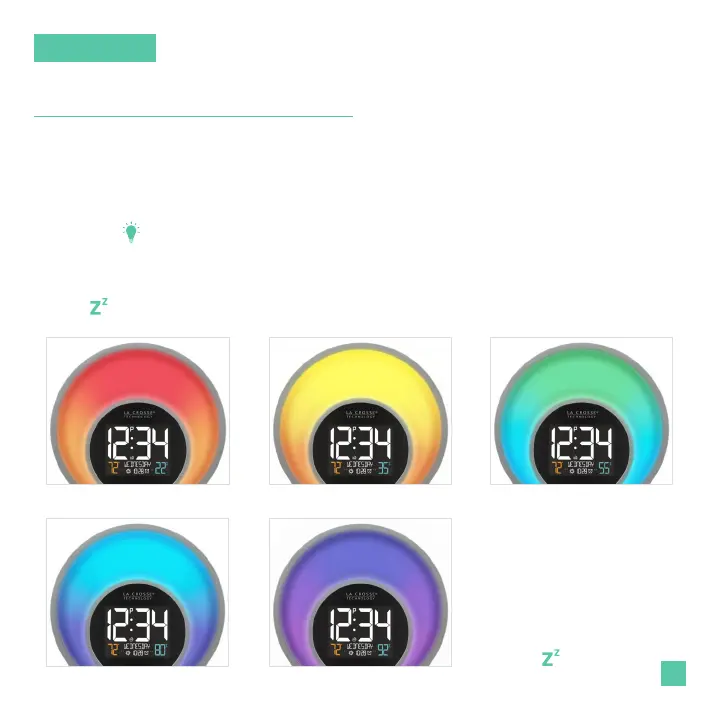LIGHT MODES
How to Activate Comfort Meter Mode
15
Comfort Meter Mode
In the Comfort Meter Mode, the color changes according to the current indoor
humidity level, so you can monitor the comfort of your home at a quick glance.
76% to 83% RH 84% to 99% RH
1% to 25% RH 26% to 39% RH 40% to 75% RH
There are 2 ways to confirm your selection and start the light mode. Either tap
the button or simply wait 5 seconds. The Comfort Meter Mode will now begin.
1.
2.
Tap the button to toggle through the light modes. COMFORT will appear
on the LCD.
Use the +/- buttons
to adjust the light’s
brightness level.
To shut o the light
mode, tap the
button.
