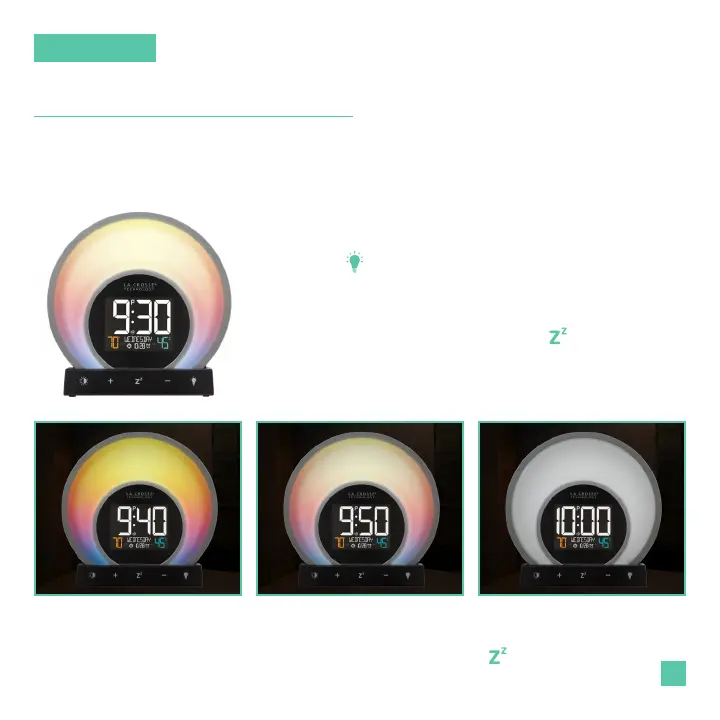LIGHT MODES
How to Activate Evening Mode
9:40PM 9:50PM 10:00PM
13
Evening Mode
The Evening Mode is a 30-minute cycle designed to simulate the setting of the
sun. Simply start the mode before bed and the light will gradually dim and shift
in color while you fall asleep.
There are 2 ways to confirm your selection and
start the light mode. Either tap the button or
simply wait 5 seconds. The Evening Mode will
now begin.
1.
2.
Tap the button to toggle through the light
modes. EVENING will appear on the LCD.
The Evening Mode will last a total of 30 minutes. Press the button at any
time to end the light mode.
