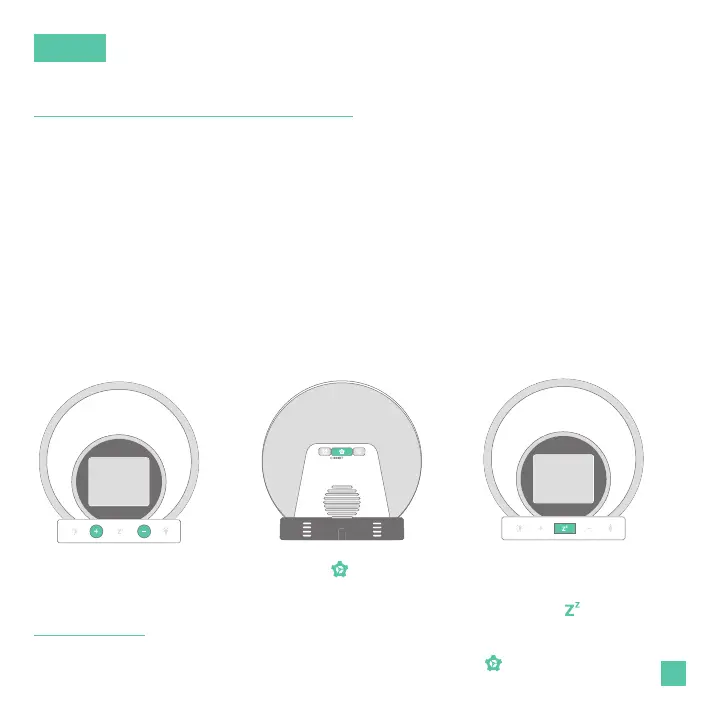Use the +/- buttons on
the front of the clock to
adjust the values.
02
Initial Setup
Power Up
Settings Menu Order
Insert the 5V Power Adapter into an outlet, and then plug it into the AC Jack
on the bottom of the alarm clock. Next, remove the Insulation Tab from the
Battery Compartment.
A greeting will appear on the LCD display and then your clock will move into the
Settings Menu. The Color Cycle Light Mode will also begin.
Language • Hour • Minutes • Year • Month • Date • Fahrenheit/Celsius
BASICS
Press the button on
the back of the clock to
confirm selection and
move to next step.
You may exit the Settings
Menu at any time by
tapping the button.
Note: To enter the Settings Menu after the initial setup, hold the button on the
back of the clock.
Note: Weekday will set automatically after year, month, & date settings are adjusted.
