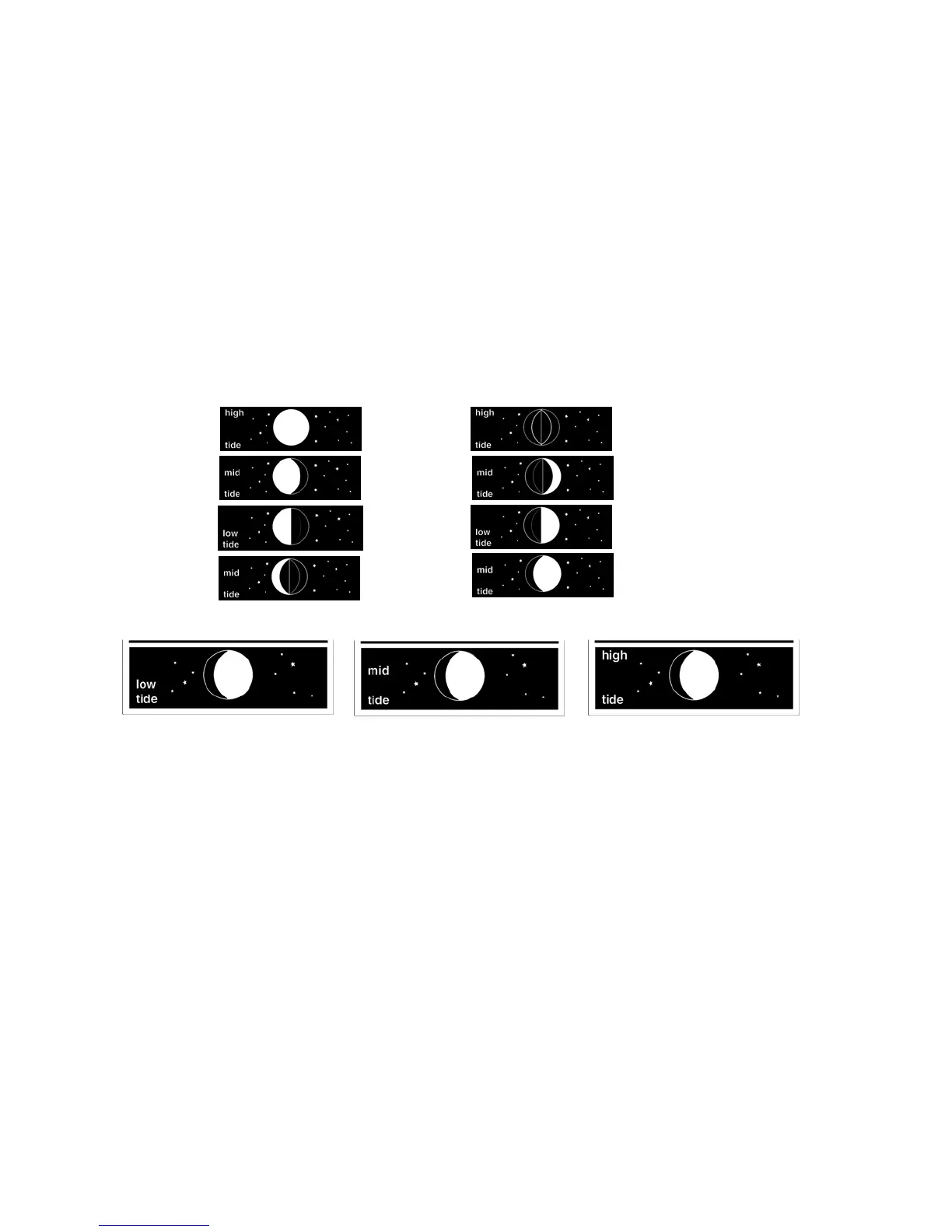V. OUTDOOR CHANNEL RE-LEARN MODE
In case the temperature data in a particular outdoor channel often shows “--.-“ due to low battery
level or false reset of a transmitter, that transmitter can be set up again individually and the “lost”
channel can be re-learned again by entering the channel re-learn mode.
To do this, after the individual temperature sensor is set:
1. Press and hold the CHANNEL key for 6 seconds until the channel identification number
flashes.
2. Press and release the MIN/MAX/+ or the ALARM/- key to select the identification number for
the “lost” channel
3. Press and release the CHANNEL key again to confirm the selected channel. The “lost”
channel will resume within 2 minutes and all transmitters will work normally again.
V. MOON PHASE
There are 8 moon phases shown on the indoor weather station. Thus, when the moon icon is all white, it
is a full moon.
Full Moon
Last Quarter
Waning Gibbous
Waning Crescent
New Moon
Waxing Crescent
First Quarter
Waxing Gibbous
The tide information is also indicated on the left side of the Moon Phase information automatically.
VI. TIME ALARM
To set the time alarm:
1. Press and hold the ALARM/- button for 3 seconds.
2. The alarm time will begin to flash in the DATE LCD.
3. Press and release the MIN/MAX/+ button to increase the hour .
Note: When in the 12-hour mode and setting an alarm for a time between noon and midnight,
“PM” will appear to the left of the alarm time in the DATE LCD.
4. Press and release the ALARM/- button to select the minutes
5. Press and release the MIN/MAX/+ button to adjust the minutes.
6. Press and release the ALARM/- button to confirm the setting or wait for 15 seconds and the
display will automatically return to the normal mode.
To activate the alarm:
1. Press and release the ALARM/+ button to activate the alarm.
2. When the alarm icon is showing in the DATE LCD the alarm is activated.
13
