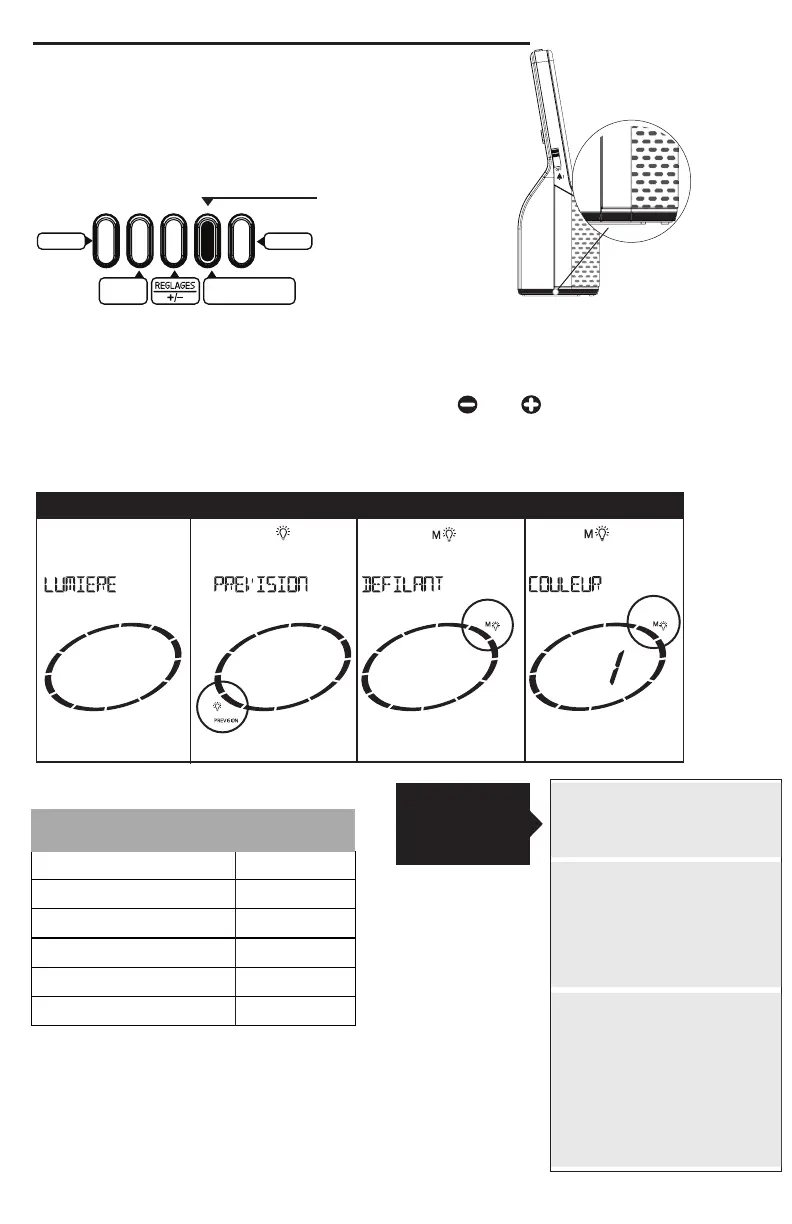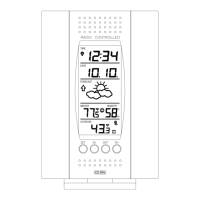Use the settings menu to set rim light mode.
1. Hold the RIM LIGHT(INTENSITE DU CERCLE) button on the back for 3 seconds
until the word “LUMIERE” appears on the screen.
2. Scroll through the Rim light options by pressing and .
3. Select one of the three options: rim light changing with forecast (PREVISION),
manual loop(DEFILANT),or manual color (COULEUR). Press RIM LIGHT
button to set the rim light option.
Colored LED Rim (Bottom of Weather Station)
Color
LED Rim
Note: When searching for the time signal, the
backlight and rim light will turn off for a short period.
YellowSunny
GreenPartly Sunny
PurpleCloudy
Dark BlueRainy
RedThunderstorm
WhiteSnow
Weather Forecast
Color
The bottom rim light of the weather station can
be programmed to change color based on
Weather Forecast, user selection of one
color, or on a loop of all colors.
Press RIM LIGHT
HIGH/LOW/OFF
button to adjust
from hi to low
and turn off.
Page | 9
Color Changes According to Forecast:
LED Rim Light Button:
Note: When a time ala
the rim light will flash unless turned off.
rm is sounding ,
Forecast (PREVISION)
Rim Light only changes
with forecast.
Manual Loop (DEFILANT)
(the rim light will cycle
all 7 colors) Rim light
will change colors
every 5 seconds.
Manual: Color(COULEUR)
One Color Constant
(Select on of 7 colors)
1. Red 5. Blue
2. Yellow 6. Purple
3. Green 7. White
4. Cyan
Mode 2
Manual: Loop
Mode1
Forecast
RIM LIGHT MODES (Option will blink when displayed)
Mode 3
Manual: Color
Description
of each
option
ALARME 1 ALARME 2
RECHERCHE
TX/RCC
INTENSITE DU CERCLE
FORT/FAIBLE/OFF
(INTENSITE DU CERCLE
FORT/FAIBLE/OFF)
(INTENSITE DU CERCLE)
