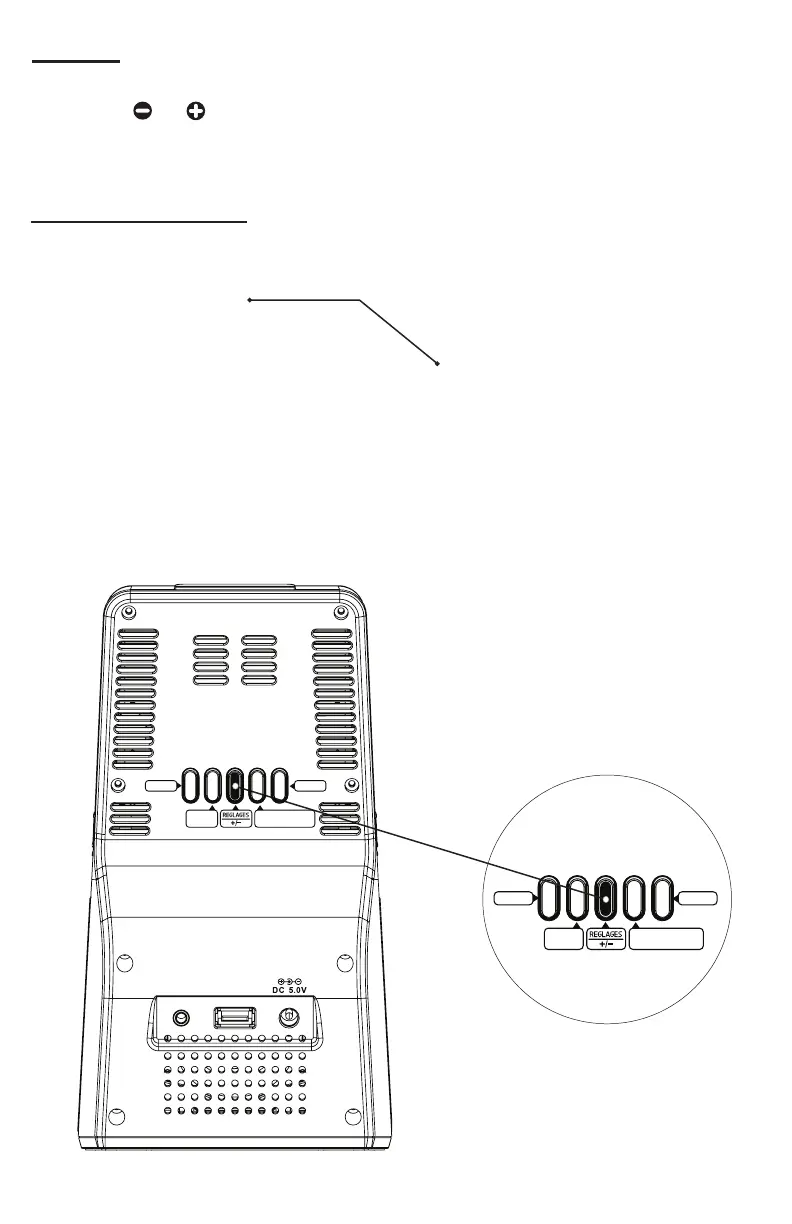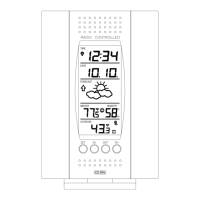Settings
1. Hold the SETTINGS(REGLAGES) but
button to confirm adjustments and move to the next item.
ton on the back for three seconds to enter set mode.
2. Press the or on the front to adjust the values.
3. Press the SETTINGS(REGLAGES)
Note: Press the SNOOZE/BACKLIGHT(SNOOZE/ECLAIRAGE) button on the top to exit at
anytime.
Time Setting Order:
Page | 5
1. Beep On/Off
2.
3. Time Zone
4.
5. Hour
6. Minutes
7. Year
8. Month
9. Date
10. Celsius/Fahrenheit
Note:
Note:
Weekday will set automatically.
Press the Settings(REGLAGES)
Button to set each setting.
SORTIE
AUDIO
PORT
DE CHARGE
SORTIE : 1Amp
ALARME 1 ALARME 2
RECHERCHE
TX/RCC
INTENSITE DU CERCLE
FORT/FAIBLE/OFF
ALARME 1 ALARME 2
RECHERCHE
TX/RCC
INTENSITE DU CERCLE
FORT/FAIBLE/OFF
RCC
+/-12H
12/24 hour time format
press the “+” or “-” button to
select the TIME ZONE
(range is -12H to 12H), press
the “REGLAGES” key to confirm
and enter to set 12H/24H time format.
If RCC select
OFF, press the
“REGLAGES” key to confirm and
directly jump to set 12H/24H
time format.
