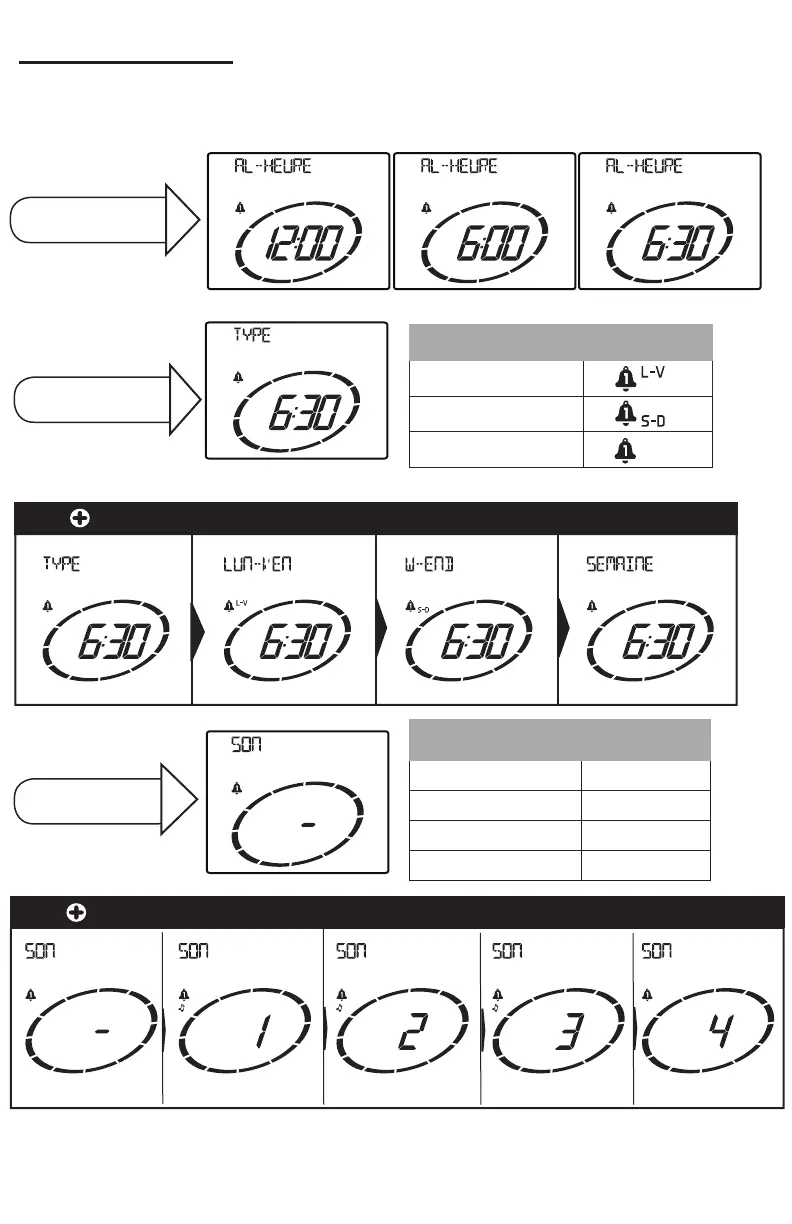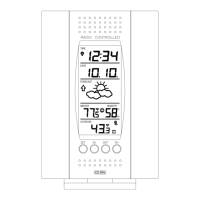Note: the sound will sample as a number is selected. Select what sound to play
during alarm.
Single or Day
Alarm Type
Icon
Monday-Friday
Weekend Only
Birds
Sound
Beep
1
2
3
4
Alarm Sound
Alarm Type
Page | 7
Alarm Time
Number
Alarm Sound
Alarm Setting Order
Note: After 20 seconds with no buttons pressed, the weather
station will return to the live time display.
1. Alarm Time
2. Alarm Type
3. Alarm Sound
Adjust Hour
Adjust Minutes
Select Alarm Type
Press to change type of alarm. Type of alarm will blink when displayed.
Press to change type of sound. Sound will blink when displayed.
Music
