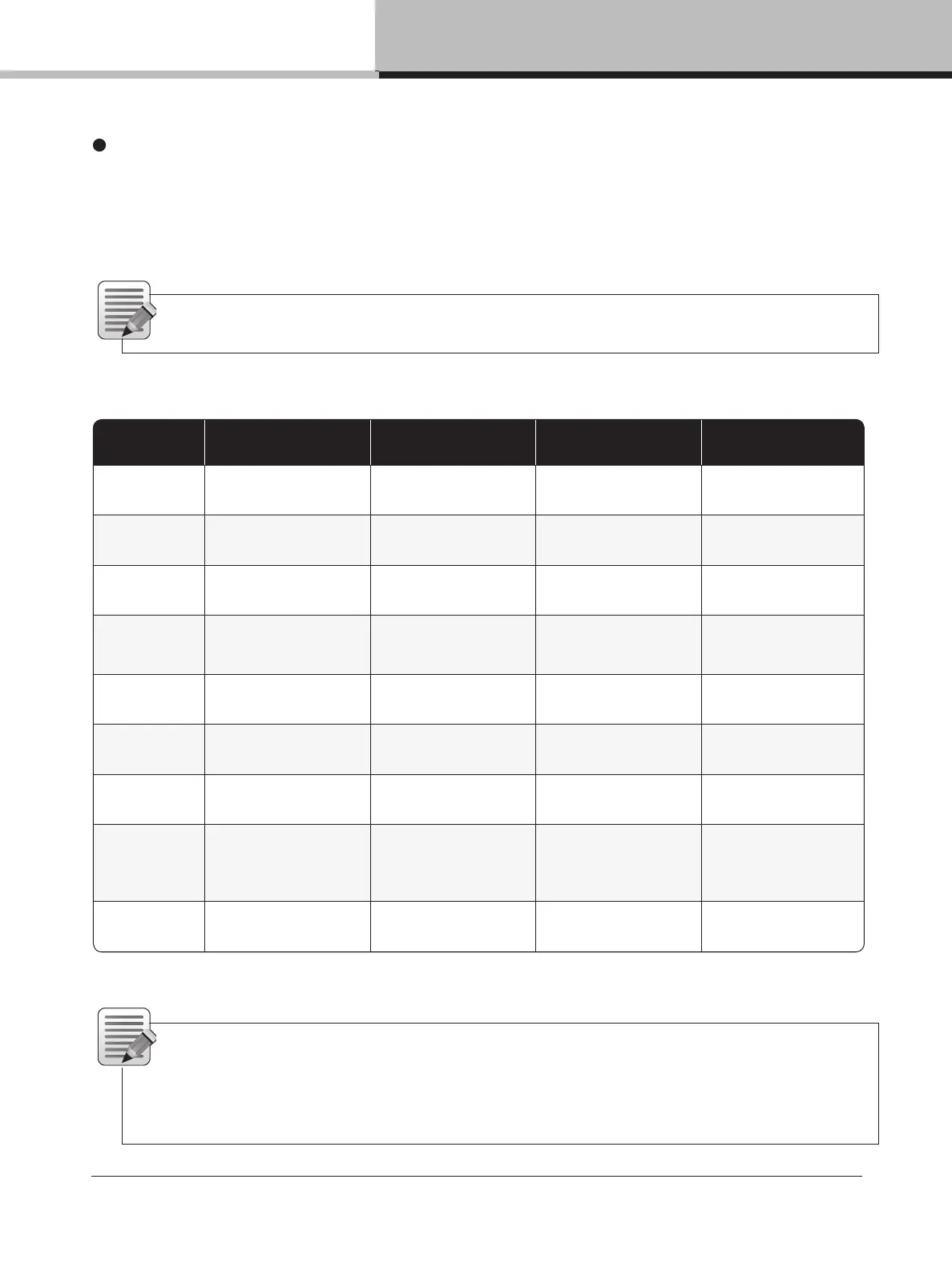3. Warnings
23
D SERIES Lake Quick Start Guide rev 3.0.4
11. Product overview
11
SELECT LED and TOUCH BUTTON – Selects mode and indicates control between computer software and
unit. A single touch on the button will select the unit in supported computer software views. Multiple consecutive
touches will select the corresponding Lake module (one touch for module A, 2 for module B etc.). In the other
direction, when selecting the unit in a supported computer software view, the LED will indicate the unit is selected
with steady green illumination.
NOTE: The touch buttons use capacitive touch technology and might be sensitive to large temperature
and humidity variations.
Table 11.1: LED/category chart
NOTE: The front panel on D Series models can be disabled from the Lake Controller. When the front
panel is disabled, LEDs 6, 10 and 11 (all buttons on the lowest row) Å ash in amber when hitting any
touch button.
The front panel can only be re-enabled from the Lake Controller.
OFF Green Amber Red
Frame
N/A Frame OK Frame warning Frame fault
Temp
N/A Temp OK Temp warning Temp fault
PSU
N/A PSU OK
Power supply/
Mains warning
Power supply/
Mains fault
Power
No mains power
Fixed:ON
Blinking: Turning ON
Button pressed.
Hold for transition
Fixed: STANDBY
Blinking: Turning to
STANDBY
Load
No LoadPilot active
LoadPilot active
and LoadOK
Load warning Load fault
Amp
N/A Power channel OK Power channel warning Power channel fault
Signal
Signal below signal
present threshold (–60 dB)
Signal above signal
present threshold (–60 dB)
Signal approaching
input clip (–2 dB)
Signal clip
or limit/fault active
Mute
Inactive channel in
bridge operation
Unmuted
Lake module is muting the
signal chain at either input
router, module input or
module output
Power channel muted
Select
Frame not selected Frame selected Waiting for more touches N/A