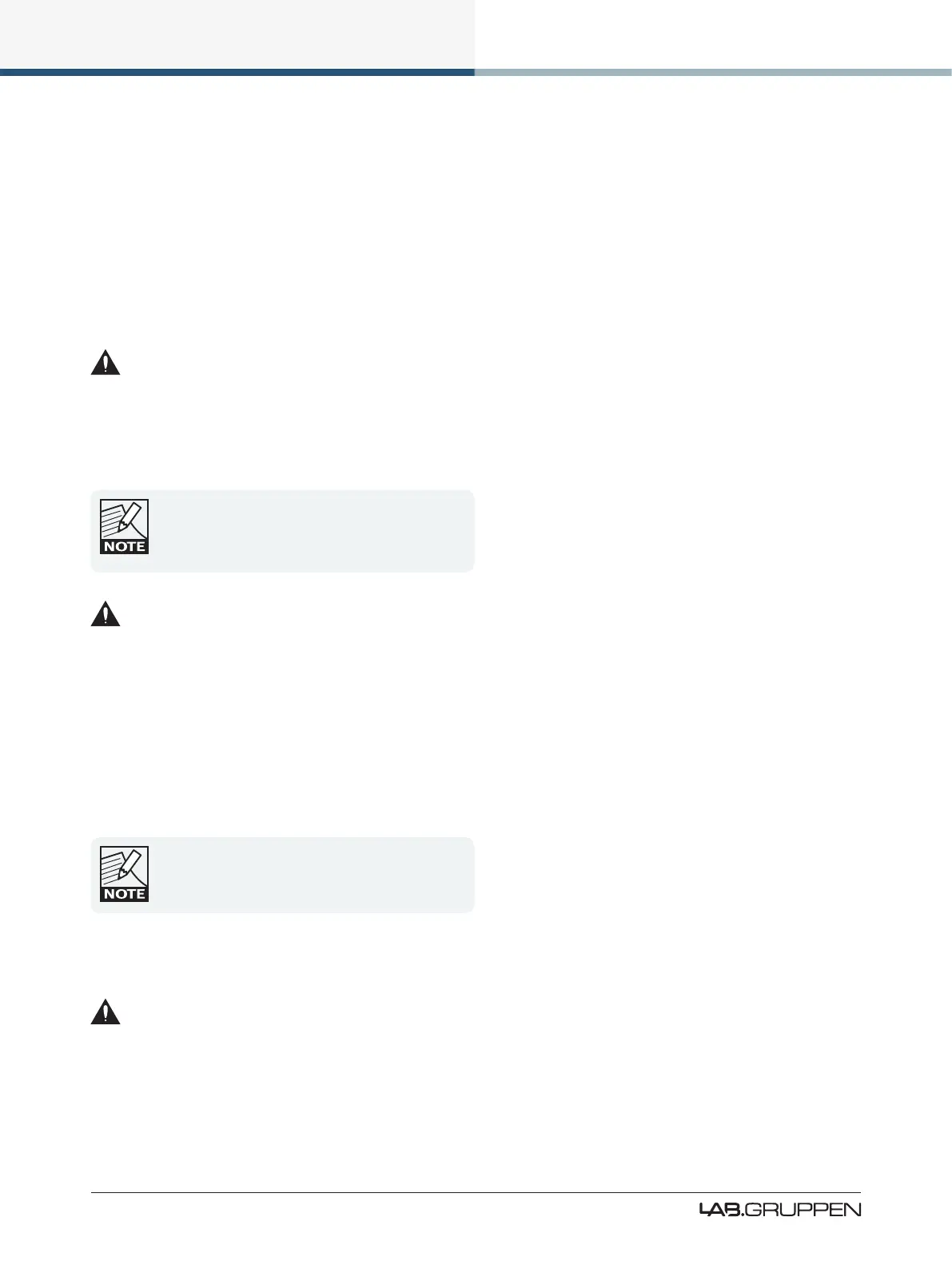6
Installation
PLM Series Quick Start and Field Reference Guide Rev 1.3.5
3.3 Cooling
3.3.1 Overview
The PLM Series devices use a forced-air cooling system with airow from front to rear, allowing high
continuous power levels without thermal problems. Front-to-rear airow is preferable as air at the front of
a rack is cooler than that at the rear in nearly all situations; never attempt to reverse the airow. The opera-
tion of the PLM’s cooling system is dependent on front-to-rear airow; it will not function effectively with
external airow in the opposite direction.
Make sure an adequate air supply is provided in front of the PLM, and that the rear of the PLM has
sufcient space to allow air to escape. If the PLM is rack-mounted, never operate the unit with any front or
rear rack doors or covers in position. It is recommended to keep the ambient temperature around the PLM
as cool as possible. An increased temperature can have a signicant negative impact on the expected
lifetime on the components inside the PLM.
Fit solid blanks (not ventilation blanks) to unused
rack spaces to ensure effective air circulation.
Leaving gaps in between items of equipment
degrades the effectiveness of forced-air cooling.
If installing one or more PLM Series devices in a rack with other fan-cooled equipment, be sure that all
the other equipment also uses front-to-rear airow for cooling. If this precaution is not observed, there is a
risk of overheating, as units with the reverse airow will be drawing in air which has already been heated by
the PLMs.
3.3.2 Temperature Sensing and Protection
The PLM is equipped with a sophisticated temperature sensing system which protects it from any overheat-
ing which may occur as a result of inadequate ventilation.
Always ensure the dust lters behind the detach-
able front panel are clean to ensure maximum
possible airow.
3.4 Operating Voltage
The label adjacent to the mains (AC) input connector indicates the AC mains voltage for which the
device is wired and approved. The PLM 10000Q and PLM 14000 devices are available in separate 115 V and
230 V versions; the PLM 20000Q is only available with a universal power supply operating from 80 to 265 V.
Only connect the mains cable (AC cord) to an AC source of the voltage shown on the label.
