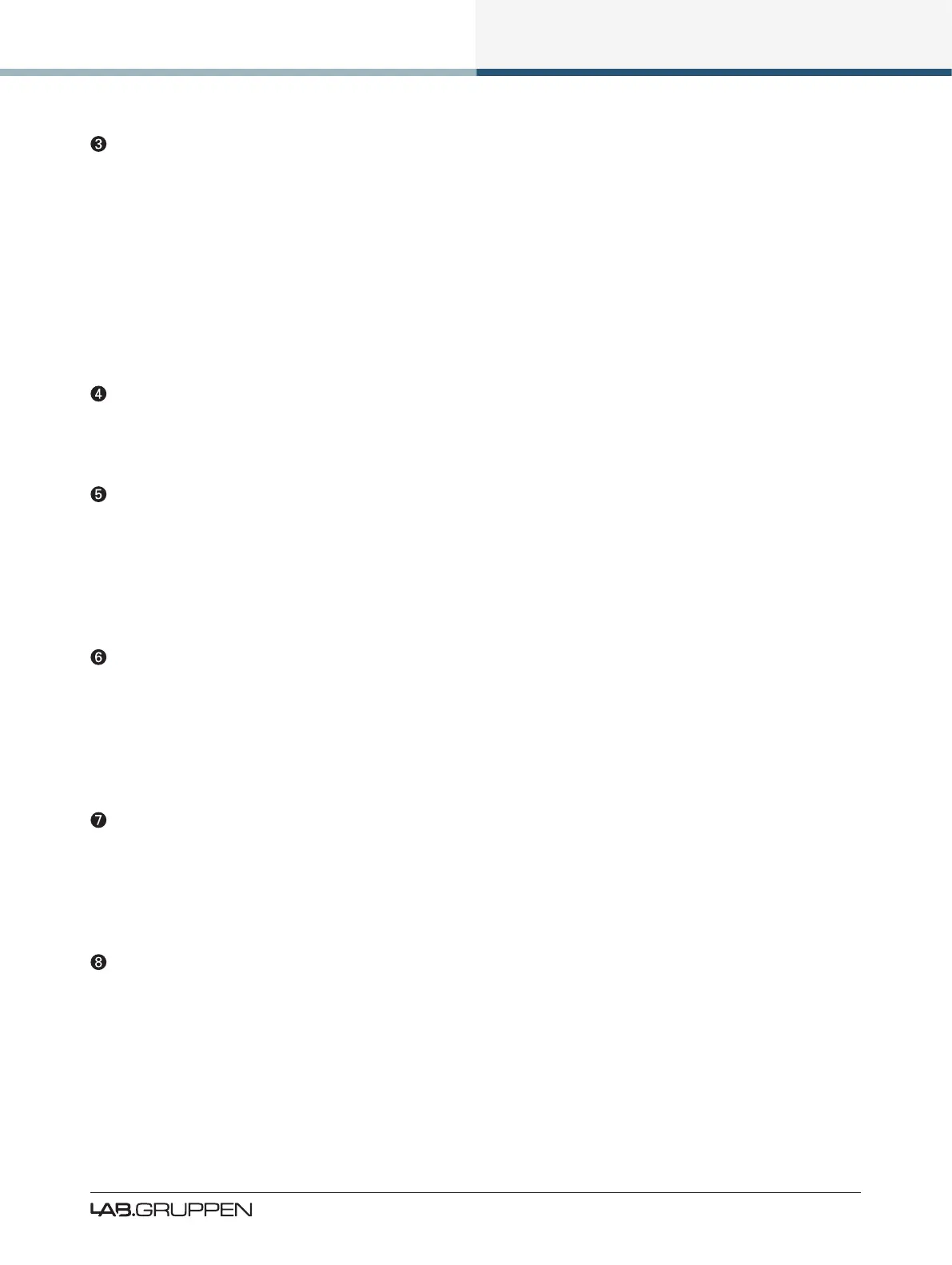Product Overview
9
PLM Series Quick Start and Field Reference Guide Rev 1.3.5
Display
The display illuminates when the device is on. The LCD, function buttons, and the rotary encoder provide
real-time control and monitoring of most parameters. The LEDs embedded in the function buttons indicate
available menu options, provide conrmation of Controller communication, and indicate various faults and
warnings.
The brightness and contrast of the display and front panel LEDs can be adjusted via the front panel menu.
Please refer to chapter 6 of the PLM Series Operation Manual for further details.
Standby
PLM Series devices are powered on and to standby using the top-left button, or via the Lake Controller.
Mute Enable
Select MUTE ENABLE to allow the dynamic function buttons to operate as mute controls for the Module
inputs and power output channels. The MUTE ENABLE button ashes when the mode is selected; a
subsequent press deselects this mode. If left activated, MUTE ENABLE mode will automatically disable two
minutes after the last mute action.
Meter
The METER button scrolls through various meter views including the default Home View, Module View,
Temperature View and Input View. Pressing METER from Menu Mode returns the screen to Meter Mode
with the Home View displayed. Please refer to section of the PLM Series Operation Manual for further
details.
Menu
After pressing the MENU button, the LCD will display the top level menu. In Menu Mode the dynamic
function buttons enable access to various information and functionality. Please refer to section 6.5 of the
PLM Series Operation Manual for further details.
Dynamic Function Buttons with LEDs (Left of LCD)
The function of these buttons change according to the currently selected view or menu.
▸ In Menu Mode they are used for menu navigation and for parameter selection
▸ In Meter Mode they provide Module input mute/unmute functionality in conjunction MUTE ENABLE