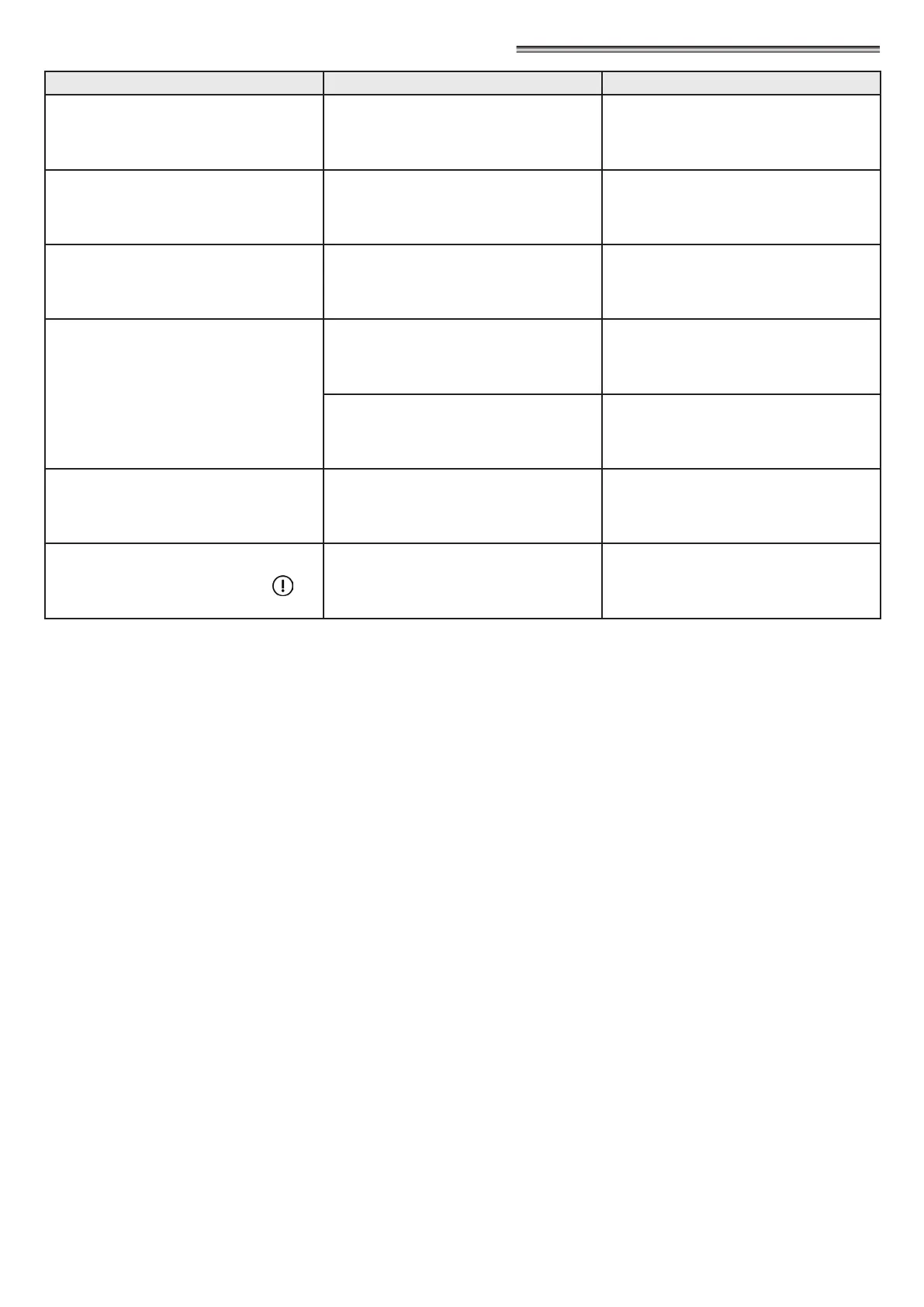14
6) NOTIFICATION OF ERRORS AND OPERATIONAL ISSUES
PROBLEM LIKELY CAUSE SOLUTION
The door opens but it doesn't close back.
The motion radars or the closing safety
sensor detect the presence of an object or
of a person.
Check that the radars or the sensors are
not engaged.
The door doesn't complete the opening
cycle and stops along the way.
The opening safety sensor detects an
obstacle.
Identify the obstacle and remove it.
The door doesn't respond to the opening
commands.
The MANUAL FREE DOOR function can
be activated.
Check the setting of the program selector.
The door stops during its motion and inverts
the running direction.
The door detects an obstacle along its
motion.
Identify the obstacle and remove it.
The door experiences friction along its
motion.
Adjust the door;
for this operation please contact the service
centre.
The electronic control unit beeps multiple
times and door operation is irregular.
The defect depends on the number and
length of the beeps.
Contact the service centre to solve the
issue.
On the display appears the symbol
The system has detected a machine
operation error.
Contact the service centre to solve the
issue.
Should any malfunction occur, the Customer must contact the Support Centre and use the door manually, without powering it.